This website uses cookies so that we can provide you with the best user experience possible. Cookie information is stored in your browser and performs functions such as recognising you when you return to our website and helping our team to understand which sections of the website you find most interesting and useful.
- Audit and Assurance
- Business Succession Plan
- Business Transformation
- Cloud Services
- Consulting Services
- CRM and ERP Products
- CRM Services
- Cybersecurity
- Data and AI
- ERP Services
- Forensic and Valuation
- Governance, Risk and Compliance
- HEADSTART Implementations
- Human Capital Management and Payroll
- Insurance Services
- Internal Audit
- Contact
- Services
- Audit & Assurance
- Business Succession Plan
- Business Transformation
- Cloud Services
- Consulting Services
- CRM and ERP Products
- CRM Services
- Cybersecurity
- Data and AI
- ERP Services
- Forensic & Valuation
- Governance, Risk and Compliance
- HEADSTART Implementations
- Human Capital Management & Payroll
- Insurance Services
- Internal Audit
- Investment Banking
- Lender Services
- IT and Managed Services
- Marketing and Communications
- Modern Workplace
- Outsourced Accounting
- Regulatory, Quality & Compliance
- Site Selection & Incentives
- Spend Management
- Tax
- Transaction Advisory
- Wealth Management
- Workforce Risk Management
- Industries
- Construction & Real Estate
- Discrete Manufacturing
- Federal Government
- Financial Services
- Government Contractors
- Industrial Equipment Manufacturing
- Life Sciences
- Manufacturing and Distribution
- Not-for-profit
- Process Manufacturing
- Professional Services
- Rolled Products
- State & Local Government
- Title IV Audit & Consulting
- Distribution & Supply Chain
- Insights
- About
- Locations
- Careers
- Pay
A Better Way to Handle NetSuite Rejection Reasons on Approval Workflows

Often, when developing an approval processes in NetSuite via Workflows, we are posed with the issue of how to handle rejections.
- Should the record be locked when rejected?
- How does the approver notify users for the reason of rejection?
- How is the record routed back into the approval workflow?
- What happens if it is rejected more than once?
Sikich has created a new way to handle rejections through the workflow by creating a Rejection Reason Suitelet. This new feature allows the record to remain locked throughout the approval process. Additionally, it saves the approvers from having to either Edit the record to populate the Rejection Reason field or manually create an email.
How the NetSuite Rejection Reason Suitelet Works
- A team member enters a record into the approval process.
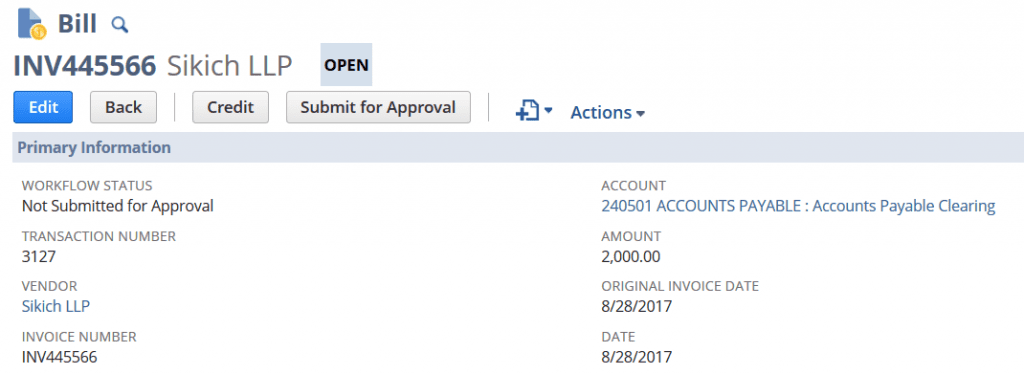
- Once submitted, the Approve / Reject buttons are enabled for the next person in the workflow approval.

- Upon clicking “Reject,” the user must enter a Rejection Reason.
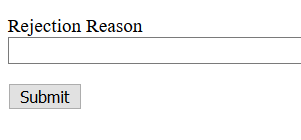
- After filling out the Rejection Reason field, the Suitelet includes that text in a field on the record to communicate the rejection reason to the requester.
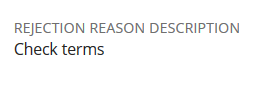
Adding a Rejection Reason to approvals is just one of the great things Sikich has created to help improve your NetSuite experience. If you would like more information about Sikich or NetSuite, please contact us at any time! You can also learn about more great tips for NetSuite on our YouTube playlist or our other blog posts.
This publication contains general information only and Sikich is not, by means of this publication, rendering accounting, business, financial, investment, legal, tax, or any other professional advice or services. This publication is not a substitute for such professional advice or services, nor should you use it as a basis for any decision, action or omission that may affect you or your business. Before making any decision, taking any action or omitting an action that may affect you or your business, you should consult a qualified professional advisor. In addition, this publication may contain certain content generated by an artificial intelligence (AI) language model. You acknowledge that Sikich shall not be responsible for any loss sustained by you or any person who relies on this publication.
About the Author
Chris Manchester
Chris is a Managing Consultant on Sikich’s NetSuite team. Chris has been working for more than 10 years with start-up, midsized, and enterprise companies in various market sectors. His expertise lies in solution architecting implementations of ERP solutions for mid-market businesses. Chris has extensive experience in multiple industries including professional services, software, distribution, services, manufacturing, and life sciences. He holds numerous NetSuite certifications.
Sign up for Insights
Join 14,000+ Business executives and decision makers.
Latest Insights
Oracle Cloud
Oracle RMC for Business Process Leads: Driving Efficiency an...
November 22, 2024
Sikich On Demand
On Demand – 2024 Yellowbook Webinar Series Session 10:...
November 21, 2024
Dynamics 365
Improving Field Service Management through Connected Service...
November 21, 2024
Salesforce
Top 5 Reasons Your Salesforce-Enabled Agency Should Invest i...
November 20, 2024
In The News
CEO Chris Geier Featured in INSIDE Public Accounting –...
November 20, 2024
Information Technology
Simplifying Microsoft 365 Apps Deployment with Intune
November 19, 2024
In The News
Sabrina Champagne Featured on NEI Pioneer Podcast
November 18, 2024
Technology
Life Science SuiteSuccess Workflows: Optimizing Internal Con...
November 18, 2024
Technology
Oracle RMC in Action: Driving Efficiency, Security, and Comp...
November 15, 2024
Sikich On Demand
On Demand – 2024 Election Insights, 2025 Tax Policy Ou...
November 14, 2024




