This website uses cookies so that we can provide you with the best user experience possible. Cookie information is stored in your browser and performs functions such as recognising you when you return to our website and helping our team to understand which sections of the website you find most interesting and useful.
NetSuite Purchase Requests vs. Purchase Requisitions

NetSuite offers its customers two routes for initiating the purchasing process: Purchase Requests and Purchase Requisitions. When implementing NetSuite, customers typically choose one purchasing method over the other; however, customers can choose to implement both purchasing methods.
A Purchase Request allows an employee to enter an unapproved purchase order for goods and/or services. Once it is approved, it is a Purchase Order that can be placed with the vendor. Purchase Requests are ideal when the individual making the request knows whom they are purchasing from (vendor) and the price of the goods and/or services.
A Purchase Requisition allows an employee to begin the purchasing process by identifying as much or as little as they know about the purchase. Employees may choose to identify the vendors, items, and actual prices, or they may leave notes for what they are looking to purchase and estimated prices. Purchase Requisitions are ideal when a company has a buyer/procurement department and when a company wants to allow employees to request goods independently but systemically consolidate orders to vendors.
Purchase Requests vs. Purchase Requisitions
Key differences between Purchase Requests and Purchase Requisitions are:
- Purchase Requisitions are included in NetSuite’s Advanced Procurement module while purchase requests are included in the base product.
- Purchase Requests require identification of the vendor for each item/expense purchased, while the vendor is not required for a Purchase Requisition.
- Purchase Requests can only be entered against one vendor at a time, while a Requisition can be for items/expenses across multiple vendors.
- Multiple Requisitions can be consolidated into one Purchase Order if the item/expenses are for the same vendor, while Purchase Requests cannot be consolidated.
The NetSuite screenshots below capture an employee’s dashboard and the purchasing entry screens:
- Purchase Portlet on the Employee Center Dashboard with links to both Requests and Requisitions.
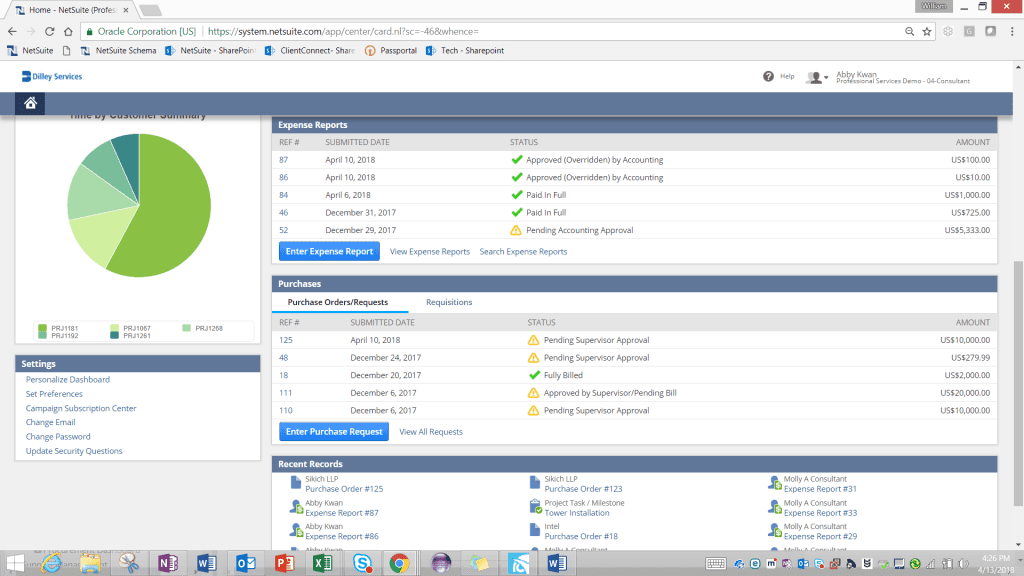
- Purchase Request entry screen.
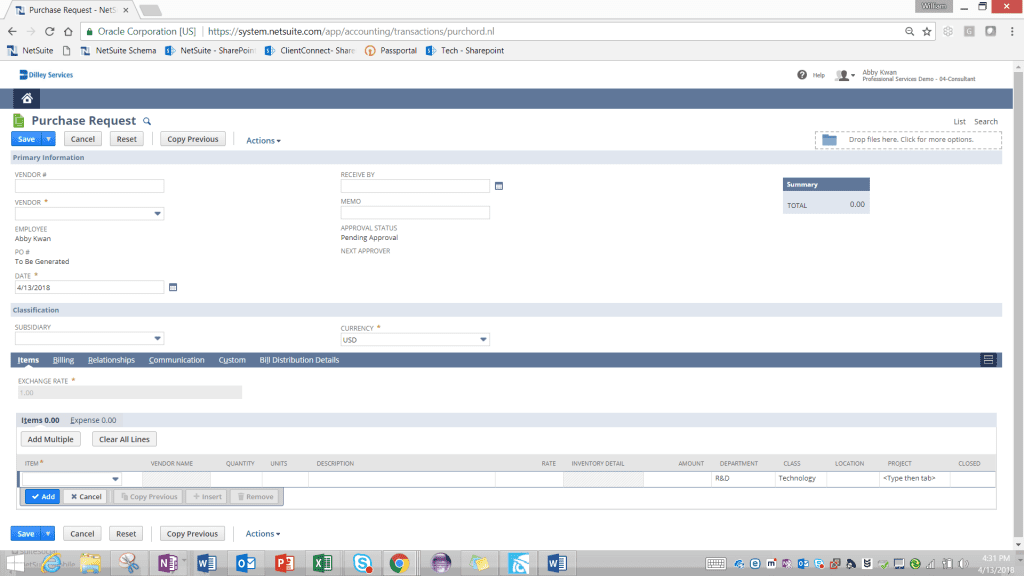
- Purchase Requisition Entry Screen.
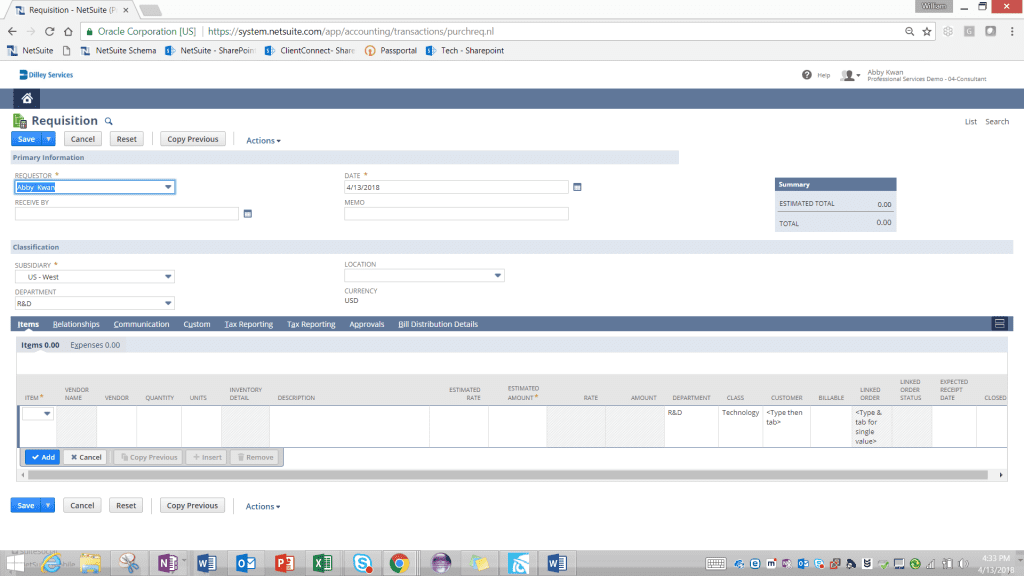
If you would like more information about NetSuite, please contact us at any time. You can also learn about more great tips for NetSuite on our YouTube playlist or our other blog posts.
This publication contains general information only and Sikich is not, by means of this publication, rendering accounting, business, financial, investment, legal, tax, or any other professional advice or services. This publication is not a substitute for such professional advice or services, nor should you use it as a basis for any decision, action or omission that may affect you or your business. Before making any decision, taking any action or omitting an action that may affect you or your business, you should consult a qualified professional advisor. In addition, this publication may contain certain content generated by an artificial intelligence (AI) language model. You acknowledge that Sikich shall not be responsible for any loss sustained by you or any person who relies on this publication.




