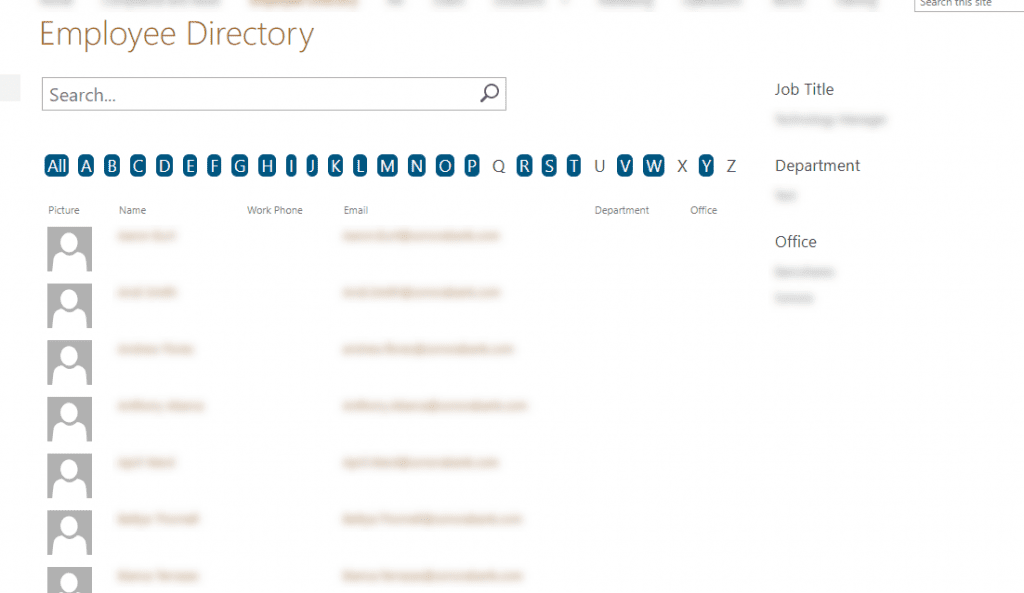Ever had to look up some employee/co-worker information? Sure you have; everyone does that and everyone has a need to be able to do that. If you are like me, you probably jump into Outlook and open the address book and start searching. I will also on occasion open my Skype for Business app and search for information there as well. While I cannot say that that either approach is bad, I have had several recent requests during some SharePoint projects for yet another way to provide this information—an Employee Directory.
The requests were to come up with a mechanism to have an integrated Employee Directory so that information is entered once and then flows into everything else. As most deployments involve the Azure Active Directory Connect (ADConnect) tool, the obvious place to enter all that information (phone number, office location, title, department, etc.) was within the user profile in Active Directory. The ADConnect sync tool would then replicate all that information up to Office 365 for use.
After conducting some research into available options for the requests, I quickly found that there were only two obvious choices for deploying an Employee Directory in SharePoint Online. The first option was to use any one of the paid apps available through the SharePoint Online store. There were many different apps available from all sorts of partners. I went through the demo/trial effort with a couple of them to judge the ease of setup and the customization options available to us (ie adding/removing profile data, filtering capability). A couple of them seemed to work rather nicely and would certainly fit the requirements. Costs for these apps varied between one-time payment options and monthly subscriptions. The second option was to use a customized content search webpart to search SharePoint Online profiles. This route would entail making filtering customizations and using refiners to obtain the desired employee directory listing and removing the unwanted items. The biggest bonus to the second option was the cost, it is free! Both options relied on user profile data being present in the SharePoint Online user profiles to display the employee data.
While I can appreciate the time and effort by partners that they put into the slick layouts and options available within the paid Employee Directory apps, I elected to use the free option as a starting point. I advised the project team that should the results of the free employee directory option ever need to be expanded, the next logical step would be to deploy one of the paid apps.
I had found several references with very detailed instructions on how to configure SharePoint Online to setup an Employee Directory based on a customized content search. I ended up utilizing the information made available by Hyperfish as a basis for my configurations. The end result of the configuration efforts was a fairly simplistic employee directory that had some default refiners and integrated nicely within the deployed Intranet site.
Have any questions on how to create a SharePoint employee directory? Do not hesitate to contact us at any time!
This publication contains general information only and Sikich is not, by means of this publication, rendering accounting, business, financial, investment, legal, tax, or any other professional advice or services. This publication is not a substitute for such professional advice or services, nor should you use it as a basis for any decision, action or omission that may affect you or your business. Before making any decision, taking any action or omitting an action that may affect you or your business, you should consult a qualified professional advisor. In addition, this publication may contain certain content generated by an artificial intelligence (AI) language model. You acknowledge that Sikich shall not be responsible for any loss sustained by you or any person who relies on this publication.