This website uses cookies so that we can provide you with the best user experience possible. Cookie information is stored in your browser and performs functions such as recognising you when you return to our website and helping our team to understand which sections of the website you find most interesting and useful.
How Quip Can Help Your Team Work Remotely
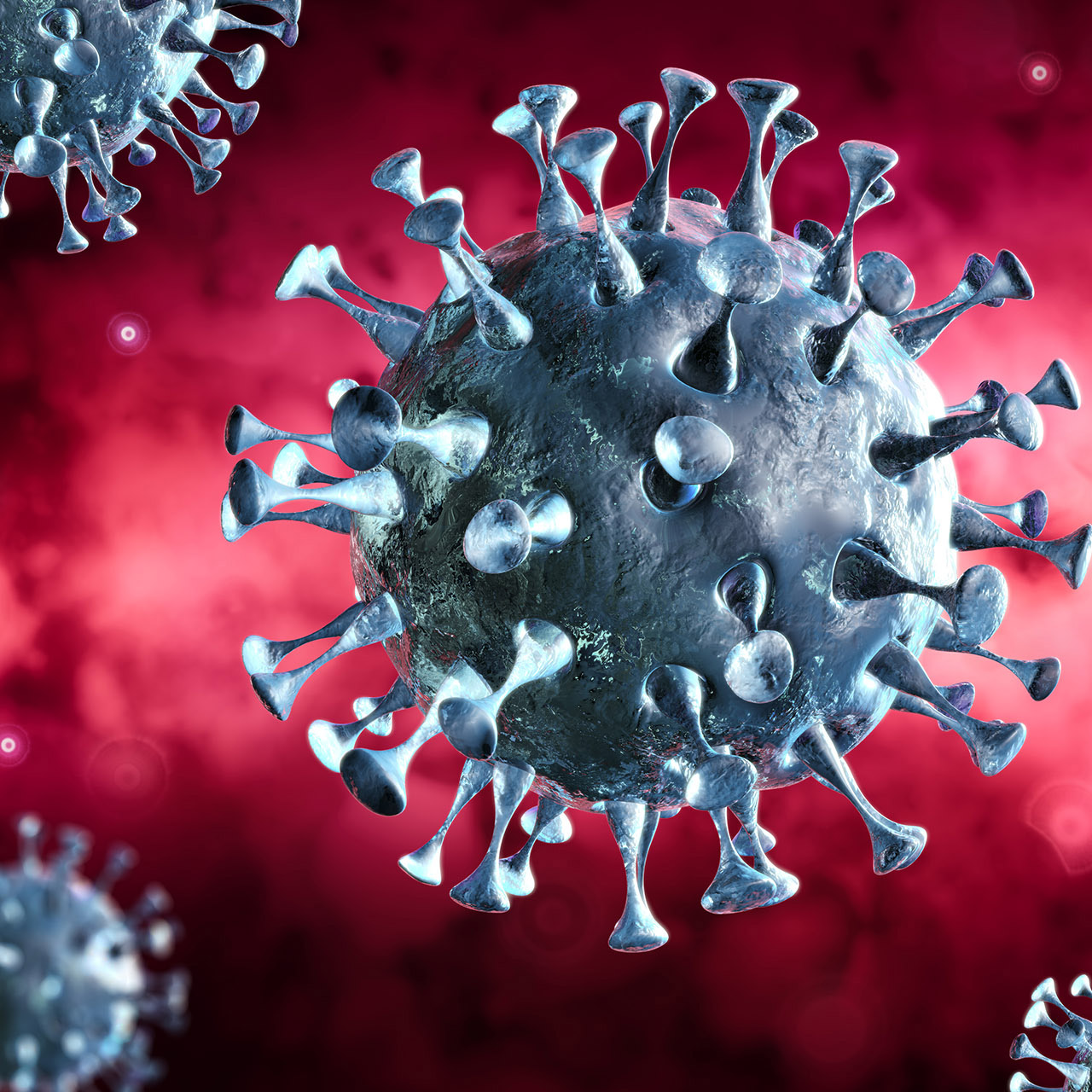
During a time of great uncertainty, many companies are either choosing to send their employees home to work or their government is forcing them to. Either way, your employees are working from home, and you might be panicking to come up with a work from home solution. With everyone out of the office, there’s no more employee to employee conversations in the break room or going to the conference room to discuss a spreadsheet information. Now, communication is more important than ever for your business. Employees need to keep up to date with everyone else, so nothing is forgotten or left behind.
Salesforce is helping its customers find working from home solutions. Currently, Salesforce is offering all of its customers or non-profit organizations Quip Starter for free through September 30, 2020. Quip is a modern collaboration solution that empowers employees to get things done faster with less of the mess. Below are some highlight features that can solve some of your work from home headaches.
Team Chat
Quip chat means an end to countless messy email chains. Work gets done when its simple to collaborate with your team. With Quip, you can create chat room channels for any occasion. You can create channels for important company announcements, project discussions, or even a fun channel to build camaraderie with remote coworkers. Quip also allows you to @-mention any document to easy reference in chats. You can even create documents with a single click to go from discussion to design.
Spreadsheets
Edit spreadsheets in real-time with your team. Use Quip to combine your endless spreadsheet copies in one live document that can track version history and edits to revert any changes easily. You can even leave comments on any changes for easy review and feedback. You can also take your spreadsheets on the go with your mobile device and even edit offline and have Quip automatically update your changes when your device connects back to the internet.
Documents
Have a single, designated place where your whole team can edit, write, and discuss documents. Your team document collaboration can happen online or offline on any device. Teams can track revision history and edits so the entire team can stay up to date with the latest document. Combine spreadsheets and tasks all in one document so you can have a single view. Enable smart notifications that be customized so that only the most relevant notifications are delivered to you.
Any questions on how to optimally use Quip for remote work? Please contact us at any time!
This publication contains general information only and Sikich is not, by means of this publication, rendering accounting, business, financial, investment, legal, tax, or any other professional advice or services. This publication is not a substitute for such professional advice or services, nor should you use it as a basis for any decision, action or omission that may affect you or your business. Before making any decision, taking any action or omitting an action that may affect you or your business, you should consult a qualified professional advisor. In addition, this publication may contain certain content generated by an artificial intelligence (AI) language model. You acknowledge that Sikich shall not be responsible for any loss sustained by you or any person who relies on this publication.




