This website uses cookies so that we can provide you with the best user experience possible. Cookie information is stored in your browser and performs functions such as recognising you when you return to our website and helping our team to understand which sections of the website you find most interesting and useful.
Three Reasons to Migrate to the Solver Cloud in 2020

If you’re looking for an easier reporting solution, now is the time to migrate to the Solver Cloud. Solver is offering a fantastic tool that will make your financial reporting a breeze compared to your on-premise Solver BI360 (v4) experience. If you’re not familiar with Solver Cloud, it is a one-stop shop for maintaining your reporting and budgeting templates, scheduled publishers, and Data Warehouses within an accessible browser link.
With Solver Cloud, you actually have two options for how you want your data to be hosted: in the cloud or on a private host (your own servers). One great thing about Solver Cloud (v5) is that the user interface or online portal is exactly the same for both options
If you choose the Cloud option for Solver (v5), it is hosted on Microsoft Azure Cloud with multi-tenant architecture and managed completely by Solver. This means no software installation, no server purchases, and no maintenance costs by an IT staff!
So why move to the Cloud (v5) from on-premise (v4)? We have three reasons why you should migrate to the Solver Cloud.
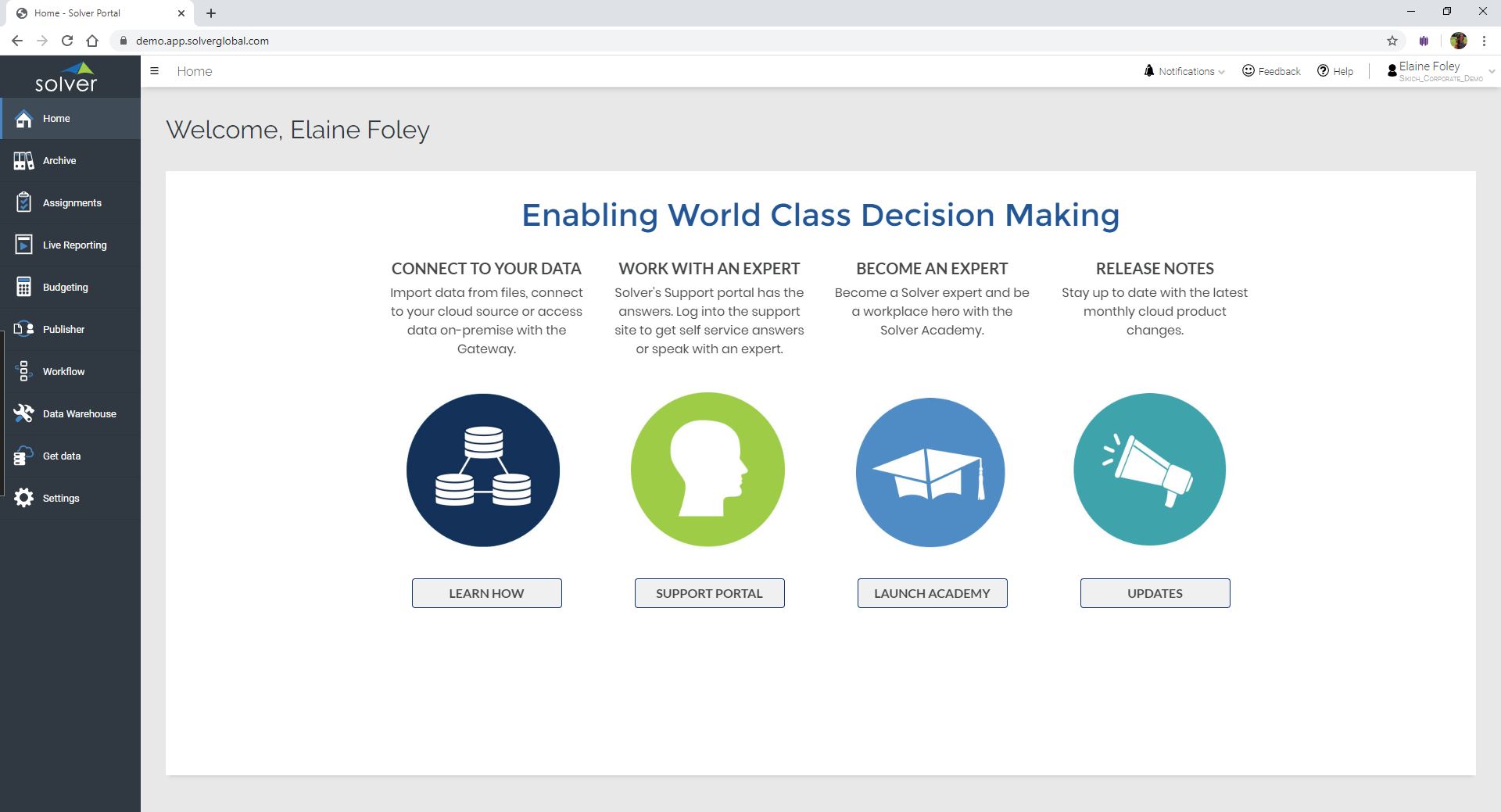
1. The Solver Cloud portal is easier to access.
You no longer need to install separate applications for each module of Solver BI360. With Solver (v4), you had to download the tool directly from the Solver site and install it on each machine. Now you can simply add new users by adding their emails, which will automatically invite them to the online portal.
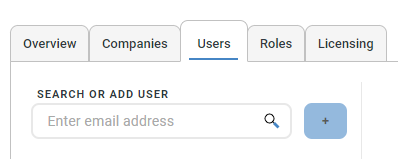
This is a quicker process for managing your users and permitting access to new users. It is especially convenient for your remote employees who no longer need to rely on VPNs to access your reporting essentials. The Silverlight software and remote desktops that were mandatory are now obsolete, and users can access Solver through any browser.
2. You no longer need to worry about updates in the Cloud.
Solver portals are upgraded automatically, and you will receive a notification prior to the updates. You can stay current with your software without the hassle of upgrading every few months manually. These automatic upgrades typically roll out on a monthly basis and ensure that you are operating with the latest features.
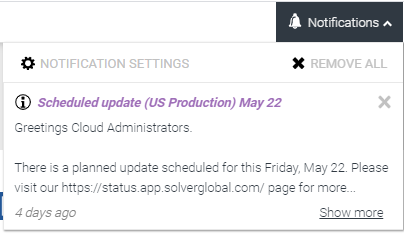
3. Solver is offering an exclusive discount for existing Solver customers.
Solver Cloud requires a subscription with the first year or multi-year discounts available for existing customers. The company also offers their Solver Academy tool for free to power users on their first year of upgrading. The Solver Academy is a great learning tool for new users who need to get up to speed. It’s also great for existing users who may just need a refresh on the software.
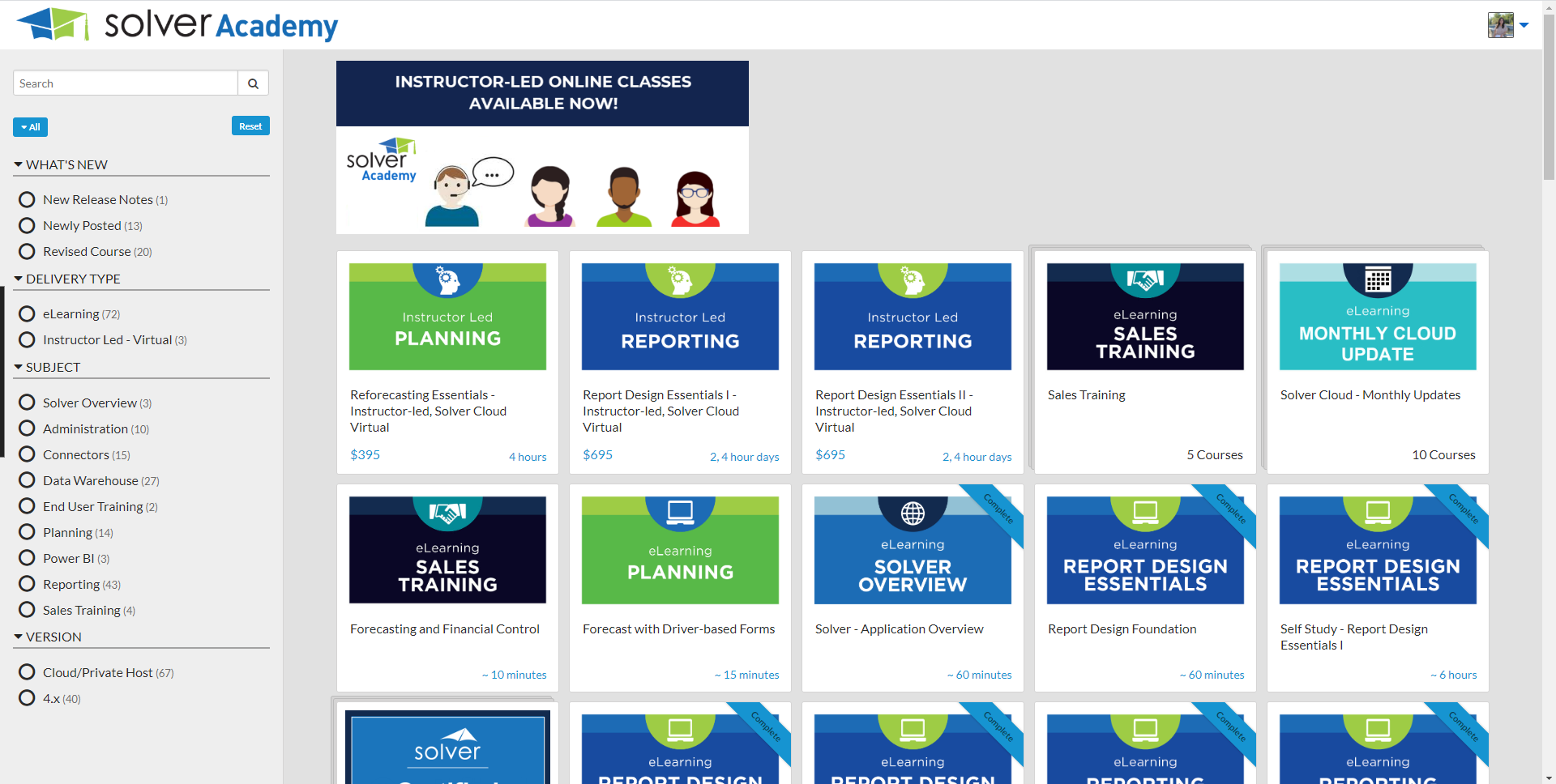
Please note your annual enhancement plan must be current up through the beginning of the upgrade to begin the migration.
If you are interested in taking advantage of the Solver Cloud, please contact us or reach out to your Client Account Manager at Sikich directly to learn more about this unique opportunity.
For more information on migrating to the Solver Cloud, check out this link from Solver’s website.
This publication contains general information only and Sikich is not, by means of this publication, rendering accounting, business, financial, investment, legal, tax, or any other professional advice or services. This publication is not a substitute for such professional advice or services, nor should you use it as a basis for any decision, action or omission that may affect you or your business. Before making any decision, taking any action or omitting an action that may affect you or your business, you should consult a qualified professional advisor. In addition, this publication may contain certain content generated by an artificial intelligence (AI) language model. You acknowledge that Sikich shall not be responsible for any loss sustained by you or any person who relies on this publication.




