This website uses cookies so that we can provide you with the best user experience possible. Cookie information is stored in your browser and performs functions such as recognising you when you return to our website and helping our team to understand which sections of the website you find most interesting and useful.
NetSuite System-Generated Representing Entity Automation for Intercompany Customers and Vendors

In the 2020.2 release, NetSuite has included some useful new functionality to automate the creation of intercompany Vendor and Customer records. For multi-subsidiary companies that complete transactions between their subsidiaries, this will eliminate the need to manually create intercompany vendors and customers and paves the way for more automation around intercompany management in the future.
In order to use this feature, you must have the Automated Intercompany Management feature enabled in NetSuite. Additionally, you must have “Multi Subsidiary Customers” enabled under Setup > Company > Enable Features since each intercompany customer will be available to all other subsidiaries.
Setting up Intercompany Management
To enable system generated intercompany entities, you will go to Setup > Accounting > Intercompany Preferences and check the “Automatically Generate Representing Entities” box. Optionally, you can include a prefix that will be used on all the entity records created. We recommend using something like “IC” to easily distinguish your intercompany records from non-intercompany vendors and customers.
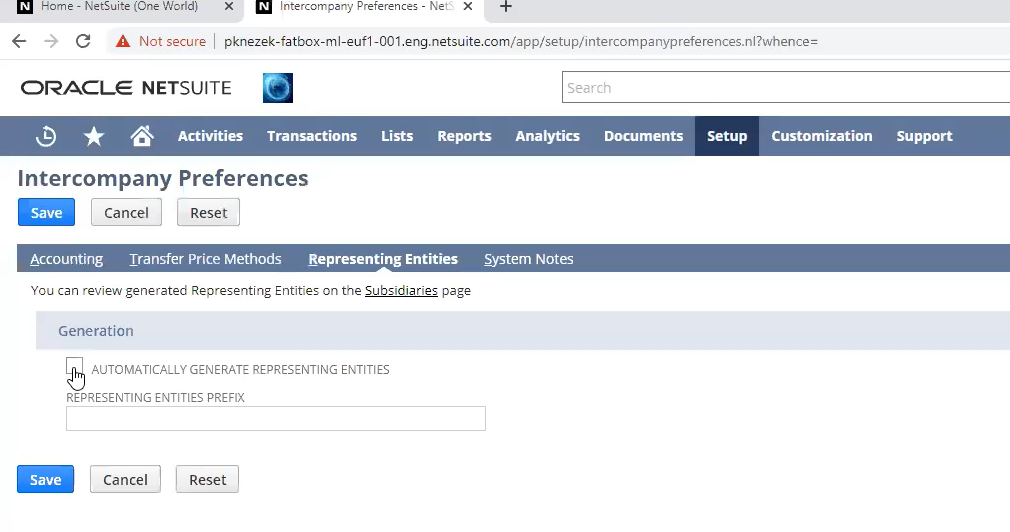
Once enabled, the system will automatically create a Vendor and Customer record for every non-elimination subsidiary in the account. In the example below, the subsidiaries are called “Parent Company,” “CAN Subsidiary,” and “AU Subsid” etc. As soon as the feature is enabled, the system will generate a Customer and Vendor for each subsidiary:
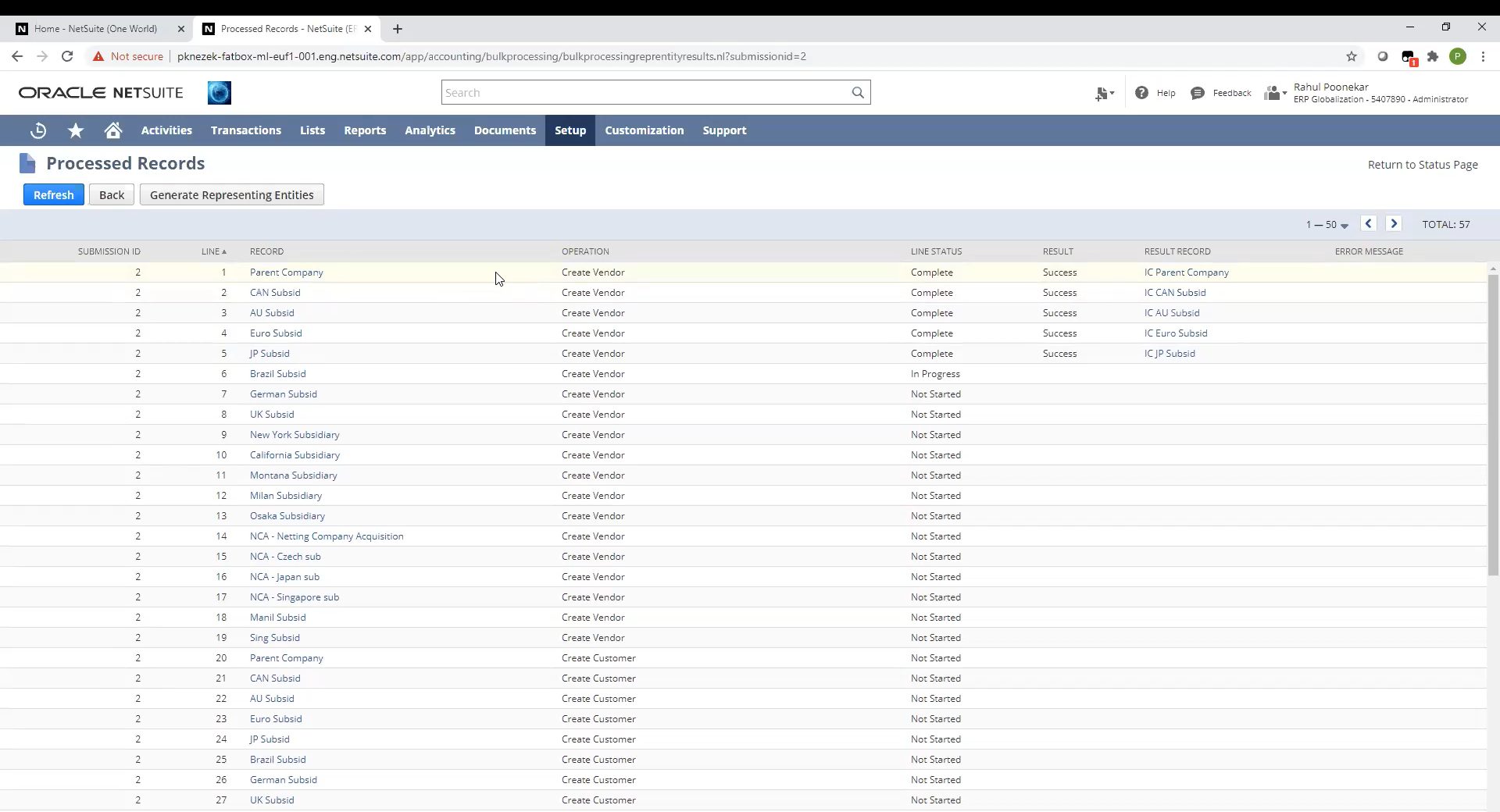
The Customer and Vendors being created are “polymorphic” because they share the same name and are linked by the “Other Relationships” field. On the records, you will be able to see the Primary Subsidiary and the Representing subsidiary.
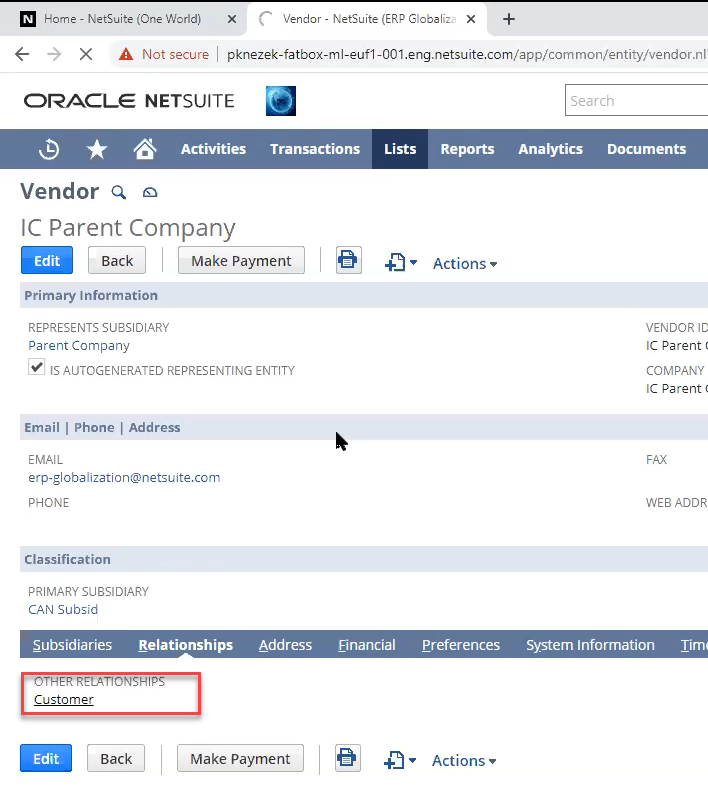
Once the initial process is complete and all entities have been created, you can use the system-generated records just like you would traditional Customers and Vendors for transactions, reports, and even workflows.
These records are linked to the Subsidiary record so if you make a change to a Subsidiary, that change will be reflected on the Customer and Vendor. Any new Subsidiaries that you create will automatically generate the Customer and Vendor records as well.
If you are already using Intercompany Customers and Vendors, you can still turn this feature on. NetSuite does not support merging of Intercompany entities, but you can make the legacy records inactive and start using the new ones. You will want to be sure to reconcile and transfer any open balances to the new entities.
This functionality is part of the new Intercompany Framework NetSuite is building out and will work well with the other new features being released such as standalone transaction pairing and intercompany netting.
Have any questions about NetSuite intercompany management? Please contact us at any time!
This publication contains general information only and Sikich is not, by means of this publication, rendering accounting, business, financial, investment, legal, tax, or any other professional advice or services. This publication is not a substitute for such professional advice or services, nor should you use it as a basis for any decision, action or omission that may affect you or your business. Before making any decision, taking any action or omitting an action that may affect you or your business, you should consult a qualified professional advisor. In addition, this publication may contain certain content generated by an artificial intelligence (AI) language model. You acknowledge that Sikich shall not be responsible for any loss sustained by you or any person who relies on this publication.




