This website uses cookies so that we can provide you with the best user experience possible. Cookie information is stored in your browser and performs functions such as recognising you when you return to our website and helping our team to understand which sections of the website you find most interesting and useful.
How to Use Master Planning to Mitigate the Effects of Inventory Shortages

More than 71% of global manufacturers say they continue to struggle to get the materials they need. Those challenges cause ripples throughout the supply chain. While this may not be the fault of the distributor, it’s undoubtedly their hurdle to clear as they seek to meet end-user demand. Inventory management is a persistent challenge today given our global connectivity for goods, inflation, staffing shortages that slow production and more. How can distributors maintain the right inventory levels when the world seems so uncertain?
Two-thirds of manufacturers in the KPMG report say it’s even difficult to gain enough visibility into their supply chains so they can communicate there’s a problem in the first place. In distribution, lacking that bird’s-eye view means you are forever forced to react to lead-time variability and product shortages instead of taking a proactive stance.
These challenges are why many distributors are leveraging Microsoft Dynamics 365 Finance and Supply Chain Management’s Master Planning module. Microsoft Dynamics 365 Finance and Supply Chain Management’s Master Planning module allows distributors to view whether they can meet projected and current company orders. This tool helps distributors calculate their net business requirements to ensure they have the right inventory on hand and give them more leeway to respond to changes in inventory lead times.
The benefits for distributors include:
- The ability to plan in near real time
- Improved demand forecasting
- Reduced stockouts
- Improved vendor and customer relationships
- Greater operational efficiency and, ultimately, higher profits
How Does the Master Planning Module Mitigate Disruption?
Variability in supply chains happens. Software can’t solve it. However, Microsoft Dynamics 365 Finance and Supply Chain Management gives distributors the ability to see:
- Inventory levels across warehouses
- What purchases, transfers, and production orders are needed to fulfill sales orders and forecasts
- Forecasting predicted customer needs based on prior behaviors
The Master Planning module allows for scheduled and on-demand updates to plan for short- and long-term requirements. It generates the recommended transactions needed to meet customer demand.
Gaining this kind of visibility allows you to make better decisions.
Like all Microsoft products, the tool’s functionality allows you to configure exactly what you need for your business.
Action Messaging Feature
Microsoft Dynamics 365 Finance and Supply Chain Management doesn’t make logistics decisions. Still, the tool gives you awareness of shortages and the time to react to avoid stockouts or inventory delays before they become a problem that disrupts your customer relationships.
For example, say Warehouse A goes through a product faster than Warehouse B. Microsoft Dynamics 365 Finance and Supply Chain Management gives you the visibility to decide when to ship inventory from Warehouse B to Warehouse A to fulfill spikes in demand—rather than purchase more product for Warehouse A, resulting in overstock.
It answers the questions, “Can I safely steal product from Warehouse B to fulfill orders in Warehouse A without disrupting operations? Or is it better to purchase and expedite delivery of a product to avoid shortages?”
Microsoft Dynamics 365 Finance and Supply Chain Management has an action messaging feature. When configured appropriately, the software pings you with notifications to suggest:
- What purchase orders need expediting
- When buyers need to purchase more products to fulfill existing and projected demand
- What inventory you don’t need right away due to order cancellations or other changes in customer need, reducing costly product overstocks
- Updates on long-term planned orders that stretch out for weeks or months to help you proactively manage these more efficiently
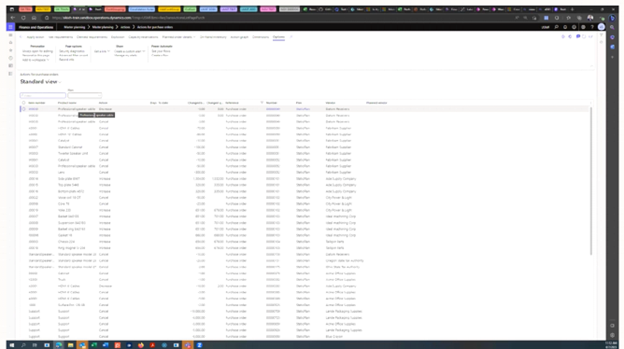 When you dive into an action message, you’ll see the order itself.
When you dive into an action message, you’ll see the order itself.
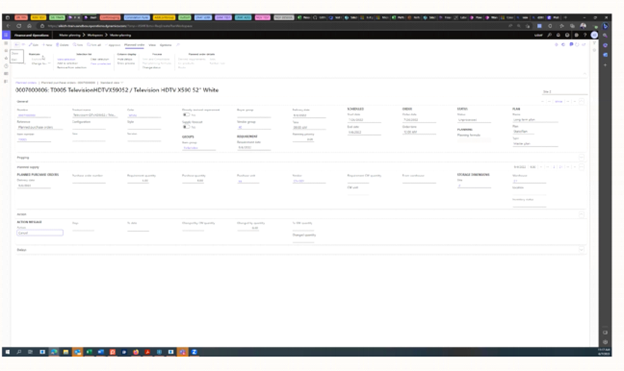 This functionality gives you visibility and lead time to call the vendor and tailor your discussion based on your prior relationship.
This functionality gives you visibility and lead time to call the vendor and tailor your discussion based on your prior relationship.
- Can you send them a PO with expedite information?
- Do you need to call to see if they can expedite?
- Can changing the delivery service shift the receipt dates in your favor?
Microsoft’s pegging feature adds critical “why” data into all planning messages. In other systems, you may see that the product is needed more quickly and assume a customer order may be delayed. Microsoft takes it a step further to show you why you need to respond to the action message or if this is not as critical and can be delayed. This is valuable information that you may choose to share with your supplier. Buyers no longer rely on incomplete details to react.
Net Requirements Feature
Another feature called “Net Requirements” is an activity hub for all inventory transactions, including transfers, purchases, sales, forecasted demand, and planned purchases, just to name a few. This allows planners to quickly see the projected receipts and issues of inventory over time to look for additional opportunities to add value and reduce costs with purchasing and production planning.
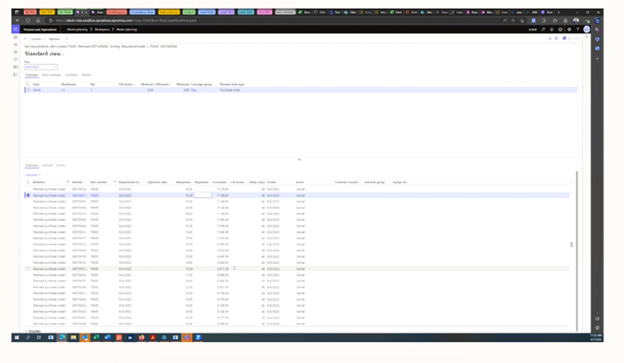
Calculated Delays Feature
What happens when your best efforts fail and you still face backorders or the potential of backorders? Microsoft Dynamics 365 Finance and Supply Chain Management’s Master Planning module has a report called Calculated Delays.
This feature shares orders that are pegged to a product facing a delivery delay. This allows you to proactively smooth over the customer relationship or proactively plan where available inventory should be allocated.
Distributors have spent a lot of time reacting in recent years. Microsoft Dynamics 365 Finance and Supply Chain Management allows for a more proactive response to markets that shift on a dime.
Gain back control over supply chain uncertainty. Avoid crises with better visibility into what’s coming.
Microsoft Dynamics 365 Finance and Supply Chain Management’s Master Planning module can help you stay ahead of the game. Contact your Sikich advisor to set up a demo.
This publication contains general information only and Sikich is not, by means of this publication, rendering accounting, business, financial, investment, legal, tax, or any other professional advice or services. This publication is not a substitute for such professional advice or services, nor should you use it as a basis for any decision, action or omission that may affect you or your business. Before making any decision, taking any action or omitting an action that may affect you or your business, you should consult a qualified professional advisor. In addition, this publication may contain certain content generated by an artificial intelligence (AI) language model. You acknowledge that Sikich shall not be responsible for any loss sustained by you or any person who relies on this publication.




