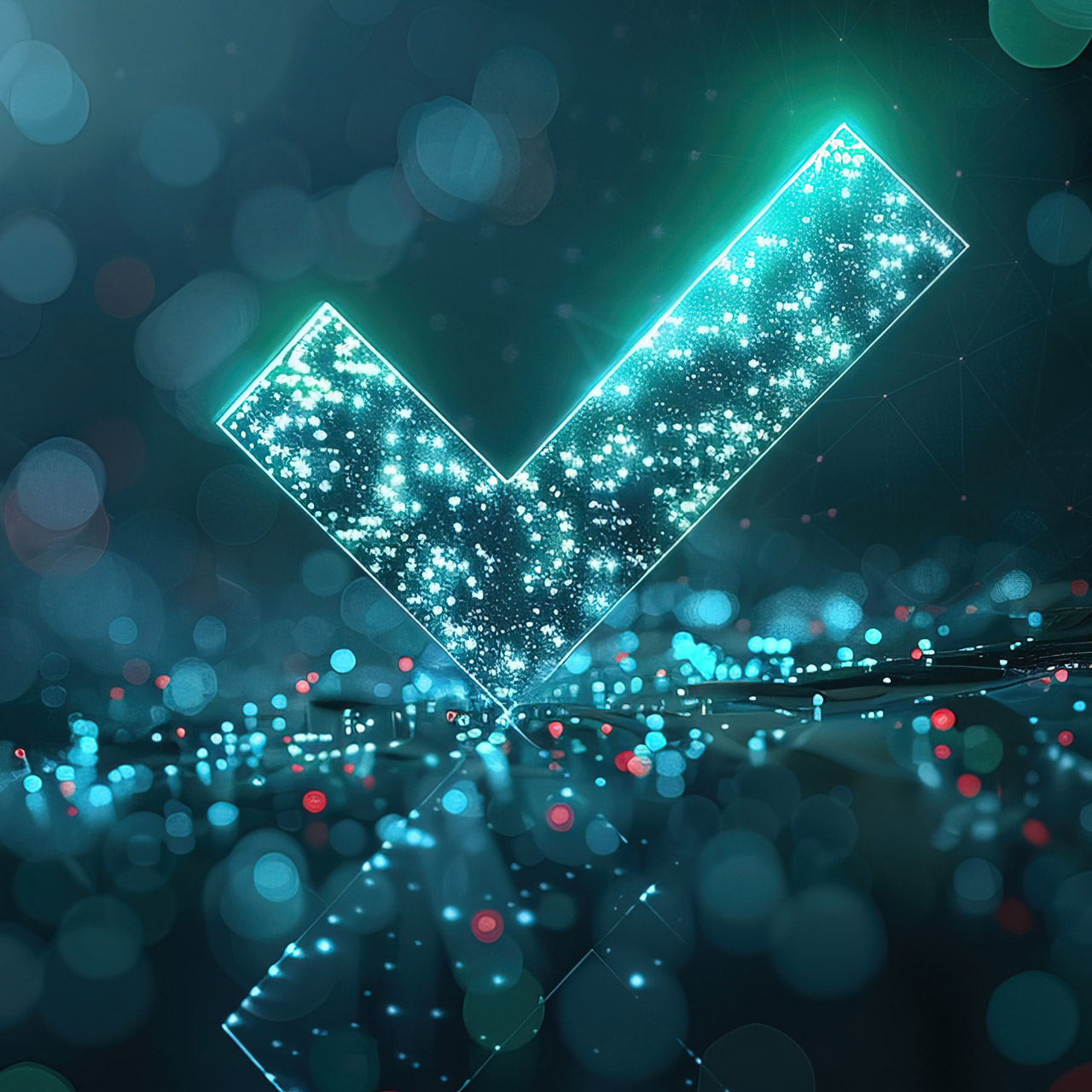Unexpected delays can halt critical approval processes. Even the most benign activities can slow or stop business operations. Scheduled vacations, illnesses, or even getting tied up in meetings can stall approval workflows and have an impact on the efficiency of your daily operations.
Seamless approval processes for basic but critical business functions maintain productivity by avoiding bottlenecks, especially during peak periods like month-end closings.
One effective way to address these interruptions is by setting up delegate approval functionality in NetSuite. Instead of requiring a NetSuite consultant to adjust the workflow each time someone is unavailable, the delegate approval feature allows users to maintain control over the approval flow with minimal disruption. Here’s how it works.
Why Use Delegate Approval?
If the original decision-maker is unavailable, you might need to edit important workflows by assigning a new approver. This workflow often requires assistance from a NetSuite expert, particularly if compliance requirements like SOX apply. Adjusting workflows can also introduce audit risks, as frequent changes to established systems and practices may be seen as inconsistencies in your control measures.
With delegate approval, however, you can bypass these issues. A delegate approver is pre-assigned on an employee’s record, meaning that when the primary approver is unavailable, the delegate can step in seamlessly, keeping work moving without requiring edits. It’s a digital backup plan that saves time and reduces risk.
Set Up Delegate Approval Functionality in NetSuite
There are just a few steps to activate the delegate approval functionality.
Identify Key Approval Roles
Start by determining which employees typically approve transactions. These might include managers, or team leads responsible for signing off on vendor bills, expense reports, or purchase orders.
Delegate Approval Field on Employee Record
Use a custom field on the employee record to store a delegate approver for each user.
Build Delegate Approval into Approval Workflows
Add conditions and/or workflow actions to allow the delegate to approve on behalf of the employee listed as the Next Approver.
Create Reminders to Manage Approval Queue
Design saved searches and set them as reminders to keep track of all transactions or records pending your approval as the delegate.
Benefits of Using the Delegate Approval Functionality
Benefits include:
- Reduced workflow bottlenecks: With delegate approval, unexpected absences or extended vacations no longer delay approvals. The assigned delegate can quickly approve transactions, keeping processes on track.
- Enhanced efficiency during critical periods: Delegate approval ensures you don’t miss out on essential workflows when deadlines loom.
- Improved compliance and control: Avoid frequent changes to workflows that could raise red flags during audits. Delegate approval lets you keep your processes consistent, enhancing control over approvals while reducing the need for ongoing adjustments.
As a NetSuite partner, Sikich helps businesses optimize their software’s functionality. Talk with our team about how we can maximize your use of these intelligent tools.
This publication contains general information only and Sikich is not, by means of this publication, rendering accounting, business, financial, investment, legal, tax, or any other professional advice or services. This publication is not a substitute for such professional advice or services, nor should you use it as a basis for any decision, action or omission that may affect you or your business. Before making any decision, taking any action or omitting an action that may affect you or your business, you should consult a qualified professional advisor. In addition, this publication may contain certain content generated by an artificial intelligence (AI) language model. You acknowledge that Sikich shall not be responsible for any loss sustained by you or any person who relies on this publication.