This website uses cookies so that we can provide you with the best user experience possible. Cookie information is stored in your browser and performs functions such as recognising you when you return to our website and helping our team to understand which sections of the website you find most interesting and useful.

6 Critical To-Dos Before You Select a New Microsoft Dynamics 365 ERP
When deciding on what an ERP project might look like for you, many tasks can be performed to increase your organizational readiness for the implementation of your new ERP solution. This short eBook was designed to help you not only prepare for your new ERP, but also aid in determining which of the Microsoft business applications is right for you.
It is important to spend some time looking at where you are now. What applications are being used to support your business processes? Which will be replaced? Which need integration to the new system? To help you with this exercise, we’re sharing six very important to-do’s, or top areas to take stock of before you select your new Microsoft Dynamics 365 ERP.
Key Takeaways
- Identify where you are now and decide what needs replacing and when.
- Prepare an inventory of all your apps, modifications, integrations, system outputs, files and reports.
1. APPLICATION INVENTORY
Perform a full system inventory. Include not only your current ERP solution, and any and all third-party add-ons that are in use, but also all the applications that your system integrates to, internal and external. Include any major business workloads that are carried by systems that are not integrated at all (like Excel for example).
In your inventory, include the name of each application and the version you are using. When was it last updated? Include a commentary on the scope of the applications use, as well as the user counts. It is also worthwhile noting whether you intend to keep the application in place long term or whether you would be looking to replace it at some point in the future, even if it is not part of the ERP replacement. The system owner (who is ultimately responsible for it) should also be noted.
2. MOD INVENTORY
In the past, many companies preferred to adapt or change (mod – modify) the software to meet specific requirements. These days, the software application developers, serving up their solutions in a SaaS model, expect clients to keep the software “evergreen”. This means, they keep them up to date on the latest version. Updates are taken on within a short time of their release, ensuring users are always able to take advantage of the latest features. As a result, developers like Microsoft are encouraging clients to look at other ways of adapting their business applications rather than modifying the core application. Tools such as Power Apps and Power Automate, are designed to give clients the adaptability they need without interfering with the continuous update process for the ERP. Clients are foregoing modifications in preference of using third party add-ons; effectively transferring the responsibility to the third party for keeping extended functionality up to date.
It is important to do a modification inventory to help your partner understand exactly what functionality you are using in your current system that is not “out of the box”. This means making a list of all the modifications that exist in your existing system. For each modification, you should comment on the value that modification brings to your business, the complexity of the functionality delivered, and the business justification that was used to validate the investment made. If relevant, assess whether you would be prepared to invest in developing the modification again if you had the chance.
3. INTEGRATION INVENTORY
Many organizations have automated integrations between their existing ERP systems and other systems. Integrations can include data that is sent one way into another application (data replicated in data warehouses for example) or they can be complex two-way integrations (such as integrations to third party CRM systems, WMS systems, Manufacturing systems, EDI and eCommerce systems, etc.)
In your Integrations inventory, include a summary of the purpose of the integration and a design summary. These can become quite complex, so make sure you can reference detailed design documentation if available, and if it is not, create it.
4. OUTPUT INVENTORY
Systems typically include a collection of inputs, processes and outputs. When thinking about performing an inventory of outputs, the following classifications are useful:
Business Documents
Business documents are “reports” that are produced by the system for either internal or external use. The following are examples of the kinds of business documents you should include in your inventory. For each one, describe the variants that exist. May clients have specific invoice formats for different classes of customer, for example.
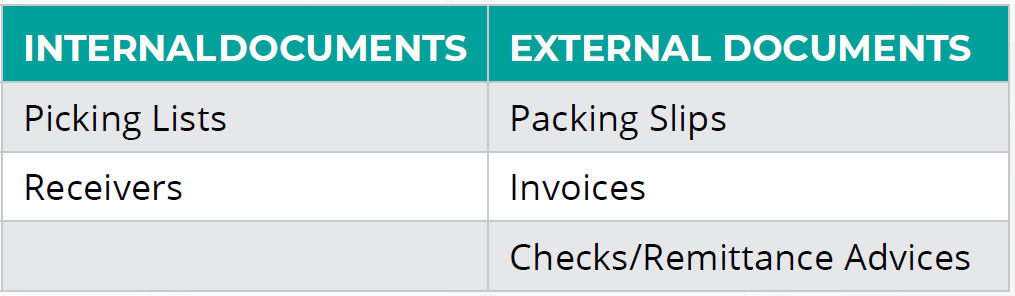
5. FILES
Many clients have standard file extracts from their ERP that are designed for input into other systems. Files might include inventory status files that are sent to key customers to provide them with availability information. They might include files that are sent to suppliers giving them visibility of your inventory requirements out into the future. They might also be payment files that are used to uplift to the bank. There may also be data files created to share data across the company. In your inventory, identify and describe the files that are extracted. Note the frequency of the extraction, and the parameters used. Note who is consuming the files and for what purpose.
6. REPORTS
One of the high-risk areas when moving systems is the expectation that all reports used in the past will be the same as the reports needed in the future. Modern business applications are designed to minimize the number of paper reports that an organization needs to produce, and the focus has moved to use of on-demand inquiries, exception reporting, and data visualizations using tools such as Power BI.
Both Microsoft D365 Business Central and Finance and Supply Chain Management (F&SCM, formerly Finance and Operations) have dedicated role-based workspaces, where information critical to a user’s job performance is splashed over the home screen. Configured list views (for example, all AR accounts over $1000 over 30 days) can be created easily and distributed as widely as necessary without the need to develop and run special reports.
There is a real risk that that effort, time and money is committed to writing reports that are no longer needed. When preparing a report inventory, consider grouping the reports currently used under the user role (who uses the report, not who generates the report). Describe what the report is used for, as well as the frequency that it is run. This way, as part of the implementation project, the team can ensure people can get the information they need to perform their jobs whether or not that information is in a report format.
DYNAMICS GP TO DYNAMICS 365 BUSINESS CENTRAL HEADSTART MIGRATION SERVICES
Move from Dynamics GP to Dynamics 365 Business Central in as little as 8 weeks. Start your transition with a proven migration tool that takes your General Ledger with dimensions, Accounts Receivable, Accounts Payable and Banking data from GP and quickly and efficiently moves it to Business Central for one low, fixed bid implementation.
Lower your risk of project frustration or failure by leveraging our years of experience in helping clients migrate from Dynamics GP to Dynamics 365 Business Central. Our HEADSTART Services provide successful, predictable, and repeatable, implementations to reduce risk, project costs, and support costs for your GP to BC migration. We deliver your solution faster, so your users are up to speed quicker, improving user adoption, and ensuring project success.
MIGRATE DYNAMICS GP TO DYNAMICS 365 F&SCM WITH HEADSTART
For larger companies using Dynamics GP, or those with more broad or complex needs, Sikich offers you a clear path forward with Microsoft Dynamics 365 Finance and Supply Chain Management (formerly F&O).
Sikich works with both GP and Finance and Supply Chain Management and has for many years – earning the trust of over 1,000 Dynamics clients. With a packaged methodology, built by cross-trained specialists, we take the guesswork out of the migration process for you.
THE UNTOLD SECRET TO MASTERING YOUR D365 IMPLEMENTATION
According to Gartner, 75% of ERP projects fail. But with good planning and strong process organization, the most common pitfalls can be avoided.
Specifically made for companies interested in Dynamics 365, this comprehensive 72-page guide delivers expert advice from eight seasoned experts to help you reduce costs and lay the foundation for a successful project.
NEED help WITH your DYNAMICS 365 PLANS? Contact Us




