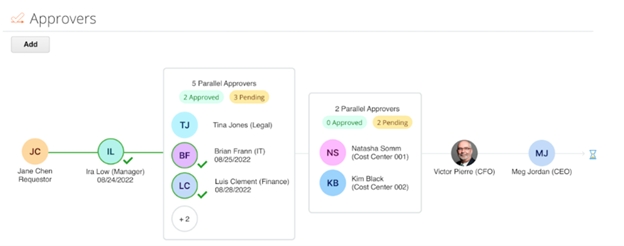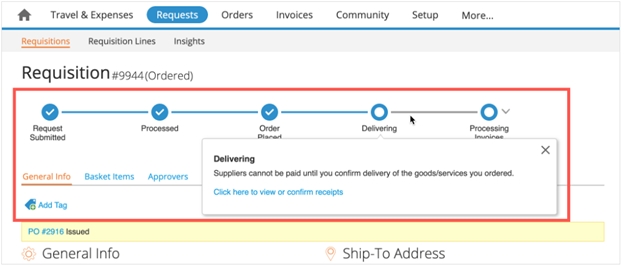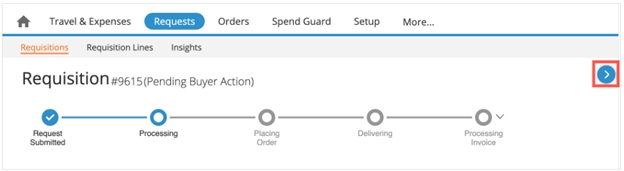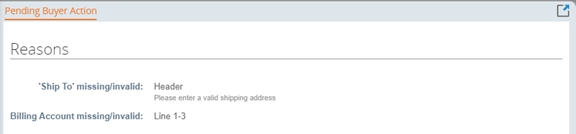New Coupa releases happen three times per year, and with each new release comes exciting new functionality. Coupa documents all of their new features on their portal, but our Sikich team goes a step further and offers optimization services to ensure our clients are prepared for the system changes.
Our experienced consultants prepare a personalized impact assessment and review them in depth with our clients who sign up for our optimization services. Additionally, our team is also available for any inquiries regarding the release itself. We consider every system enhancement an integral piece to the overall performance of the Coupa platform, and here are just a few of the latest functionalities that have been rolled out within the platform in the R36 release.
Parallel Approvers
When approvers are not dependent on the approval decisions of others when approving a document, you can now set those approvers to approve in parallel. This can reduce the cycle times for approvals. Using Parallel Approvals, you can:
- Parallelize multiple approvers from a single Specific Approvers approval chain configuration.
- Parallelize two or more Specific Approvers approval chain configurations that share the same priority.
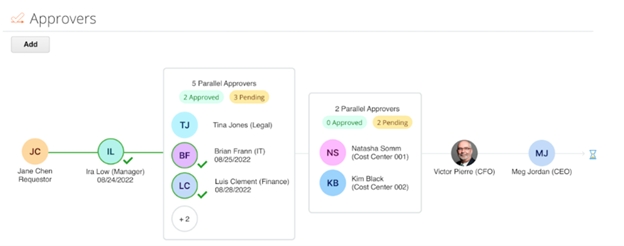
Supported documents include requisitions, purchase order changes, and invoices, with additional documents (contracts, expenses, receipts, etc.) forthcoming in future releases.
Req workflow Visualization
Many users who submit requests in Coupa are not procurement experts, and they do not always know the next steps after submitting a requisition. This can generate questions for approvers or the buying team when the requester does not understand the status of their request beyond the status of “pending approval” or “pending buyer action.” This can also be a problem for the AP team if a user forgets to create a receipt when they receive the items.
With R36, Coupa provides greater insight into the document workflow, where the current step is in that workflow, and what additional steps must be taken before the order is fulfilled.
When a user opens a requisition that’s been submitted for approval, Coupa displays a journey map that outlines the main steps that the request is expected to encounter. It also shows where the request is on the journey map. Users can click the current step or any of the future steps to understand what’s happening with their request now, and what steps still need to be taken before it’s fulfilled.
This makes it easier for users to identify blockers and who to contact to get them resolved and provides straightforward navigation to linked documents like the order, receipt, invoice, etc. Because the new view is available to anyone who has permission to view the original requisition, everyone has visibility into how the request is progressing. This helps avoid miscommunication and confusion.
The image below shows the req was submitted and processed (i.e., any issues resolved, approved, and the PO issued) but hasn’t been delivered yet. The user has clicked on the current step, Delivering, and it includes a reminder to confirm delivery once the items have arrived.
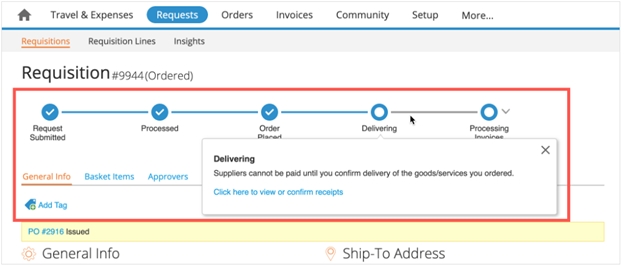
Pending Buyer Action details
Today, when a requisition requires buyer action, the reason why isn’t captured anywhere in Coupa. This lack of information is a common source of confusion for end users and buyers. So to make life easier for everyone involved, Coupa now provides reasons for why a req requires buyer intervention.
When a user with the Buyer system role views the requisition header, they’ll see a new expand icon, similar to the Invoice header, that shows additional detail about the document. Clicking the icon will open a side panel that lists which fields on the requisition need updating before it can move forward in the approval path.
Reasons why the req requires buyer action are listed with header issues first, line errors second, and overall request validations third. Each error includes information about the location of the error. For example, a line error indicates which lines have that error. This lets buyers easily identify where to navigate to fix the issue.
The reasons can be seen both when viewing or editing the requisition.
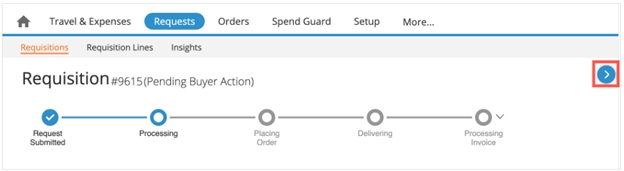
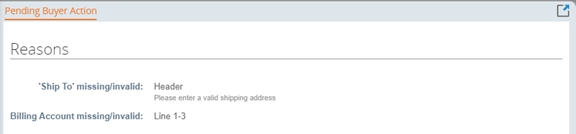
This is only a handful of new features that come with the Coupa R36 Release. If you would like to learn more about how this release wave affects your business, please reach out to one of our experts today for assistance!