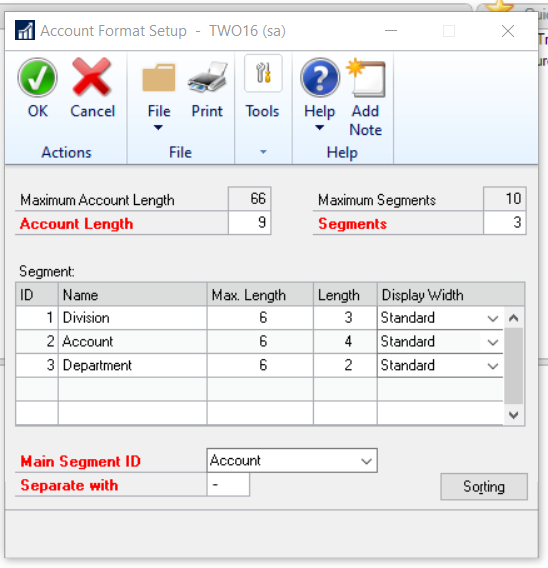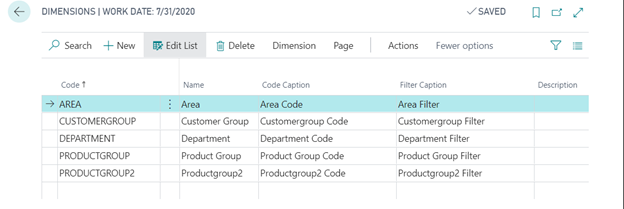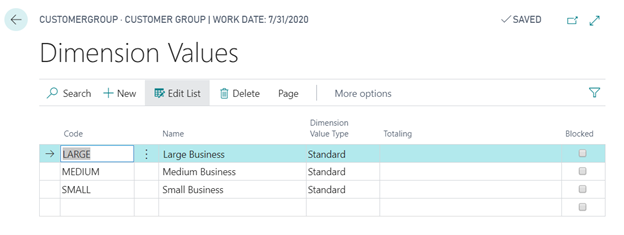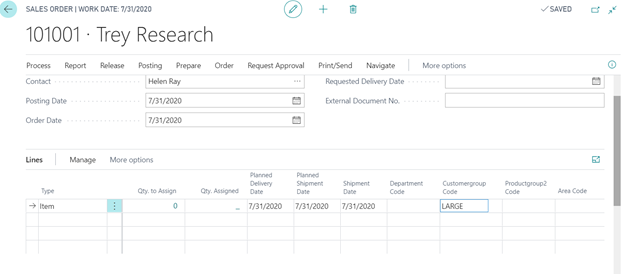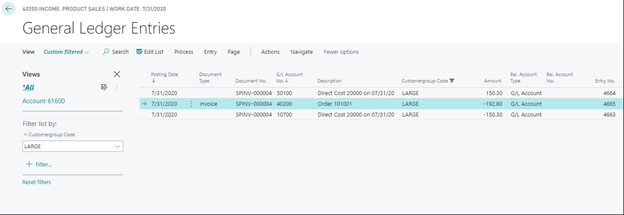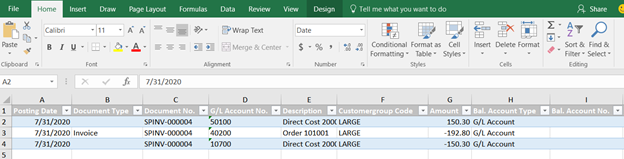One of the key differences between Dynamics GP and Business Central, when it comes to GL account configuration, is the ability to use dimensions. Dimensions are attributes and values that categorize entries so you can track and analyze them. For example, instead of setting up separate general ledger accounts for each department and project, you can use dimensions. In this blog, we’ll compare dimensions to the Dynamics GP Segmented Account Structure.
Dynamics GP Segmented Account Structure
During initial configuration of Dynamics GP, you designate your Account Format, including Segments and the Length of those Segments. At this time, you are also designating your Main Segment ID.
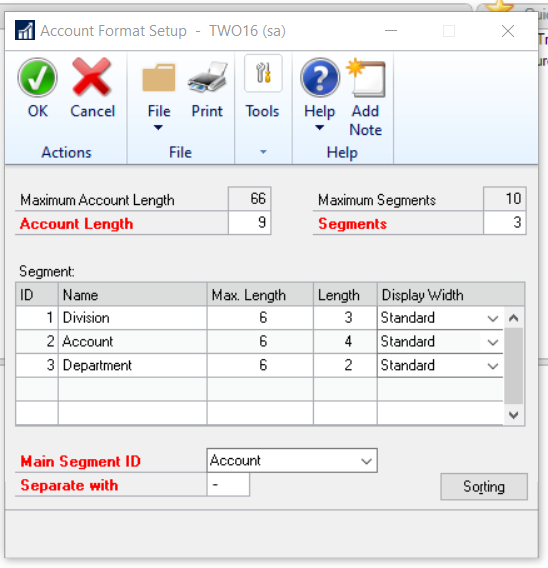
Accounts can then be assigned to customers, vendors, and items during the setup of those master records. The segmented account follows the records through the subledger and to the General Ledger where Financial reporting can be completed on those segmented accounts.
Business Central Dimensions
Business Central provides a more versatile approach with the use of dimensions. Within Business Central, use the Search function to open the Dimensions window. This window allows you to setup each dimension.
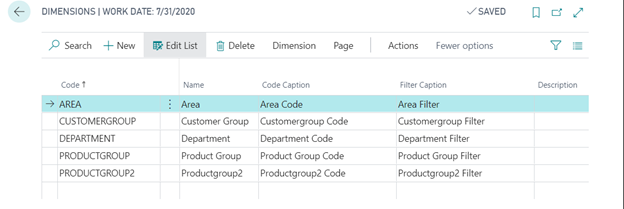
By selecting the dimension and clicking Dimension > Dimension Values, you can designate the corresponding dimension codes.
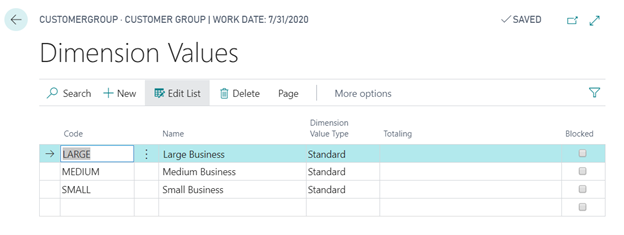
Below is an example of sales order. Dimension codes can be designated for each line item.
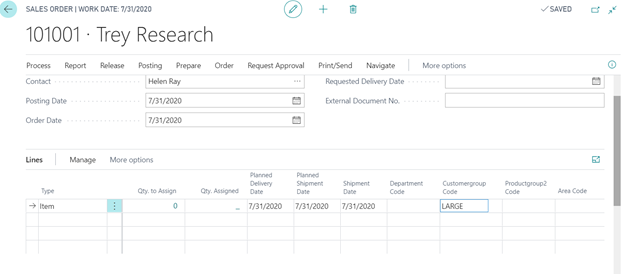
After posting the invoice, you then have the ability to analyze the data using those dimension codes. As seen below, a filter is being applied to the Customer Group Dimension with a value of Large.
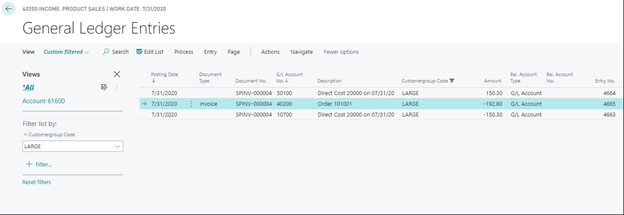
The data is then easily exported to Excel by clicking Page > Open in Excel.
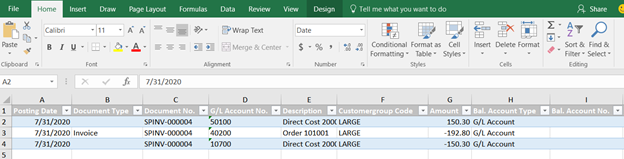
Dimensions within Business Central also allow for defaults to be configured based on General Ledger Account, Vendor Card, Customers Card, etc. For example, a customer card can have default Dimensions values assigned for each Dimension.
When entering a record for this customer, these dimensions will automatically be populated on the Sales document when configured on the Customer Card.

Value Posting Options are also utilized to tell the system when these defaults should be used.
- Code Mandatory – A Code must be designated on any Document Record for (in this case) the Customer. You can assign a Default on the customer card or leave it blank. If you leave it blank, it will be required when you created the Sales Invoice.
- Same Code – The Default Dimension Value that is entered on the Customer Record will be required for the Dimension on any Sales Documents.
- No Code – With this option, you are telling the system that there should not be a code entered on any Sales Record for that dimension listed.
Additional add-on tools for reporting on your general ledger accounts along with their associated Global and Shortcut Dimensions are available. Please contact Sikich for additional information.
This publication contains general information only and Sikich is not, by means of this publication, rendering accounting, business, financial, investment, legal, tax, or any other professional advice or services. This publication is not a substitute for such professional advice or services, nor should you use it as a basis for any decision, action or omission that may affect you or your business. Before making any decision, taking any action or omitting an action that may affect you or your business, you should consult a qualified professional advisor. In addition, this publication may contain certain content generated by an artificial intelligence (AI) language model. You acknowledge that Sikich shall not be responsible for any loss sustained by you or any person who relies on this publication.