This website uses cookies so that we can provide you with the best user experience possible. Cookie information is stored in your browser and performs functions such as recognising you when you return to our website and helping our team to understand which sections of the website you find most interesting and useful.
- Audit and Assurance
- Business Succession Plan
- Business Transformation
- Cloud Services
- Consulting Services
- CRM and ERP Products
- CRM Services
- Cybersecurity
- Data and AI
- ERP Services
- Forensic and Valuation
- Governance, Risk and Compliance
- HEADSTART Implementations
- Human Capital Management and Payroll
- Insurance Services
- Internal Audit
- Contact
- Services
- Audit & Assurance
- Business Succession Plan
- Business Transformation
- Cloud Services
- Consulting Services
- CRM and ERP Products
- CRM Services
- Cybersecurity
- Data and AI
- ERP Services
- Forensic & Valuation
- Governance, Risk and Compliance
- HEADSTART Implementations
- Human Capital Management & Payroll
- Insurance Services
- Internal Audit
- Investment Banking
- Lender Services
- IT and Managed Services
- Marketing and Communications
- Modern Workplace
- Outsourced Accounting
- Regulatory, Quality & Compliance
- Site Selection & Incentives
- Spend Management
- Tax
- Transaction Advisory
- Wealth Management
- Workforce Risk Management
- Industries
- Construction & Real Estate
- Discrete Manufacturing
- Federal Government
- Financial Services
- Government Contractors
- Industrial Equipment Manufacturing
- Life Sciences
- Manufacturing and Distribution
- Not-for-profit
- Process Manufacturing
- Professional Services
- Rolled Products
- State & Local Government
- Title IV Audit & Consulting
- Distribution & Supply Chain
- Insurance
- Insights
- About
- Locations
- Careers
- Pay
Enhanced NetSuite File Security 2020.1: Expense Reporting

Need a GDPR-compliant expense reporting tool? Look no further than the NetSuite Expense Reporting module, which has newly enhanced file security for sensitive attachments to expense reports.
With this new enhancement, attachments related to expense reports are automatically visible only through a restricted folder in the file cabinet. This restriction adjusts the viewership of the expense report and allows only two people to access the files: the person entering the expense report and the approver. This creates greater security for sensitive employee-related transactions.
Setting up the Enhanced File Security
Implementing this feature to new and existing NetSuite accounts is effortless. Doing so only requires enabling a feature within the Company Setup.
To install the new enhancement, follow the below pathway and check the box for “ENHANCED FILE SECURITY – EMPLOYEE EXPENSE REPORT FOLDERS.”
Setup>Company>Setup Tasks>Enable Features>Company>Data Management
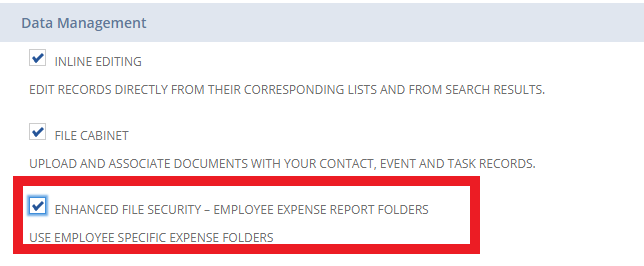
Once you enable this feature, it will create pre-defined folders in the system. Each of these folders will be dedicated to a single employee’s expense report file attachments. Although users upload the attachments to a folder in the file cabinet, no one else can locate these attachments from the file cabinet. Thus, the feature fully restricts the viewership.
The enhancement will only make attachments visible from the expense report record itself. It restricts viewership to only the creator of the expense report and an approver or system administrator.
Other Benefits
Enabling this feature will also allow you to migrate past expense report attachments to the newly created employee-specific folders. To migrate the attachments, navigate to the Enable Features section of your NetSuite account and check off the “Enhanced File Security-Migrate Files” checkbox in the Data Management section of the page. This will backdate the feature and allow you to lock down both historical and future expense report attachments.
Add enhanced file security to your NetSuite account today with just one click!
If you have any more questions about the enhanced file security from NetSuite’s 2020.1 Release or would like information about NetSuite, please contact us for assistance.
This publication contains general information only and Sikich is not, by means of this publication, rendering accounting, business, financial, investment, legal, tax, or any other professional advice or services. This publication is not a substitute for such professional advice or services, nor should you use it as a basis for any decision, action or omission that may affect you or your business. Before making any decision, taking any action or omitting an action that may affect you or your business, you should consult a qualified professional advisor. In addition, this publication may contain certain content generated by an artificial intelligence (AI) language model. You acknowledge that Sikich shall not be responsible for any loss sustained by you or any person who relies on this publication.
About the Author
PJ Sohi
PJ is a Senior Implementation Consultant on Sikich’s NetSuite team. PJ’s expertise lies in augmenting accounting business processes to meet customer needs. She has six years of hands-on experience in accounting, financial reporting and business process improvement across various industries. These industries include Life Sciences, Real Estate and Financial Services. PJ prides herself on working diligently to gather requirements to propose optimal solutions for her clients along with providing meaningful training to end-users.
Sign up for Insights
Join 14,000+ Business executives and decision makers.
Latest Insights
Technology
What Is a Project Manager?
February 27, 2025
Construction
Why Industry-Specific Tech Partners Matter in the Constructi...
February 26, 2025
Article
Ensuring Financial Compliance in CPA Firms
February 26, 2025
Technology
Navigating CMMC Compliance and Risk Management: Essential St...
February 25, 2025
ERP
How Cloud ERP Overcomes the Hidden Costs and Customization C...
February 24, 2025
NetSuite
Speeding Up the Month-End Close: How Legacy ERP Holds You Ba...
February 21, 2025
Dynamics 365>Dynamics 365 Business Central
Why Nonprofits Need to Move Off Dynamics GP and Consider Mic...
February 20, 2025
Salesforce
Revolutionizing Sales Assignments and Workforce Management i...
February 19, 2025
Technology
Understanding the ‘Overwrite Return Path’ Settin...
February 18, 2025
Article
Translating Legacy Knowledge with Automation in Manufacturin...
February 14, 2025




