What happens to a customer when they create a Sales Order, but their credit limit is exceeded? Currently, functionality in Microsoft Dynamics 365 for Finance and Operations allows for either a warning message to be prompted and the sales process can continue, or an error message to be prompted that stops the process until the error is resolved. However, the only way to resolve this error is to remove or increase the customer credit limit.
New Credit and Order hold functionality would allow for Order Holds and Credit limit holds to be overridden, so certain sales orders can still be processed. This can be done for entire Sales orders or just individual sales orders lines, in cases where customers may need specific products right away and don’t have the time to wait for a credit increase. This allows a company to process high priority orders without waiting for a credit check issue to be resolved.
Applying Order Holds
This new functionality would include an “Apply Order Hold” section under the Sales Order Action Pane of a Sales Order that contains both “Order Hold” and “Credit Hold.”
- When invoked from the header, the hold settings will apply to the whole order.
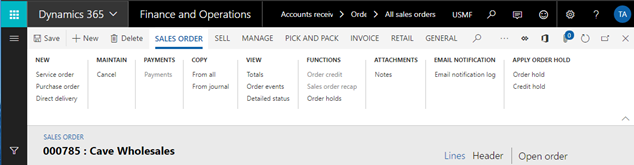
- If invoked from the line the hold setting will only be applied to the line selected.
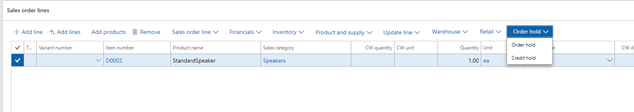
The Order hold button and Credit hold button include statuses of “None,” “Hold,” and “Override.”
- “None” means there is no hold applied to the lines selected.
- “Hold” means that the lines selected have an order hold applied.
- “Override” means that the lines selected had an order hold that was overridden.
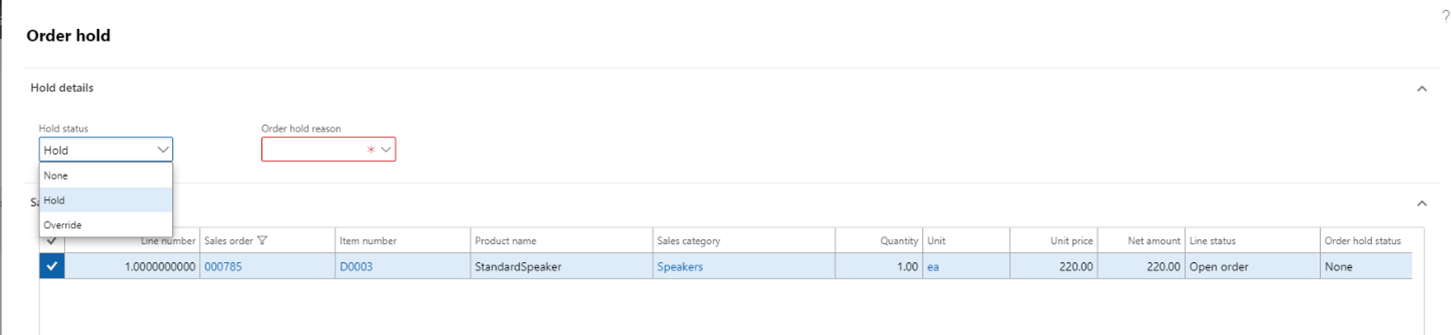
When the hold buttons are clicked a dialog will display to the user that prompts for what sales order lines to affect, whether to apply a hold or override, and if an “order hold” is applied, then an “order hold reason” is required.
- Hold Codes are specified under Sales and Marketing > Setup > Sales orders > Order hold codes.
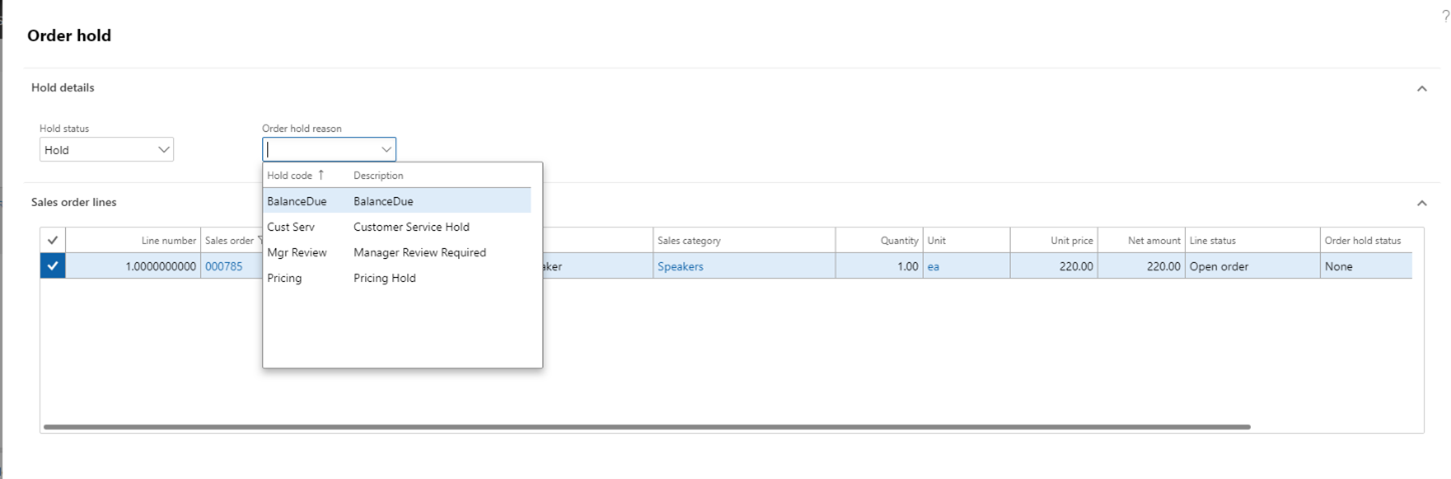
When this functionality is executed, all selected sales order lines will be updated so that credit hold or order hold is set to “on hold” or “override,” based on the user’s selection.
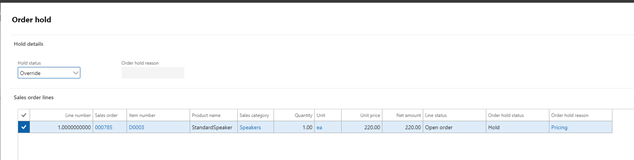
Applying D365FO Credit Holds
Customer credit checks will get functionality that will automatically apply a Credit hold to a sales order if the credit limit is exceeded. If the customer credit check fails for a Sales order, a credit hold will be invoked.
- Each line on the sales order with a credit hold value of “none” will be set to “on hold.”
- Each line on the sales order with a current credit hold value of “override” will be set to “on hold” if the sales order line amount exceeds the “approved line amount” value.
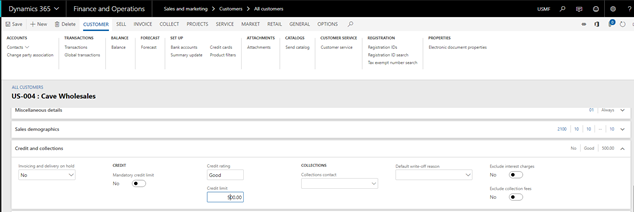
If a credit hold is being overridden, “approved line amount” (found in line details) is set to the line amount of the sales order line that is being overridden. This allows for a certain amount or certain lines to be overridden, even if the credit limit is exceeded.
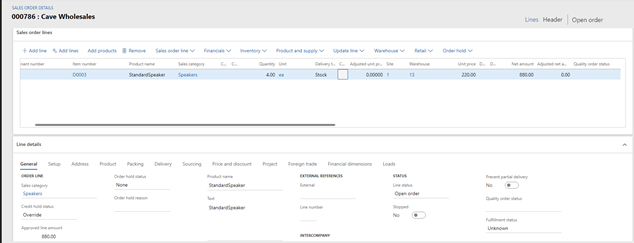
The packing slips and invoices cannot be updated for sales orders with credit or order holds.
- If any sales order lines “order holds” or “credit holds” have been overridden, then those individual lines can be packing slip or Invoice updated.
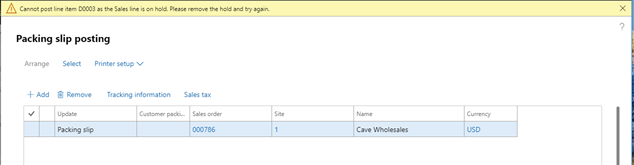
*Exception: Sales order lines that have been at least partially delivered but have not invoiced the delivered amount should be allowed to be invoiced up to the Remaining invoice quantity (what has been delivered but not yet invoiced) regardless of Credit hold or Order hold status.
Have any questions about adding credit holds or order holds in D365FO? Please contact us at any time.
This publication contains general information only and Sikich is not, by means of this publication, rendering accounting, business, financial, investment, legal, tax, or any other professional advice or services. This publication is not a substitute for such professional advice or services, nor should you use it as a basis for any decision, action or omission that may affect you or your business. Before making any decision, taking any action or omitting an action that may affect you or your business, you should consult a qualified professional advisor. In addition, this publication may contain certain content generated by an artificial intelligence (AI) language model. You acknowledge that Sikich shall not be responsible for any loss sustained by you or any person who relies on this publication.









