NetSuite users are sometimes reluctant to enable access to the Customer Center for their customers, but it can provide a self-service portal experience that is an added benefit for customers, and saves administrative time for companies running NetSuite.
Our consultants will make recommendations for custom workflows that notify you of your clients’ interactions on Customer Center. For instance, a workflow may send A/R a notification email when a payment is made online.
Sikich Implementation Consultants have identified four key areas of the NetSuite customer center portal that can save valuable time and are easily available from the standard links section: Quick View, Billing, Orders, and Support.
Quick View of Customer Balance and Open Transactions Totals
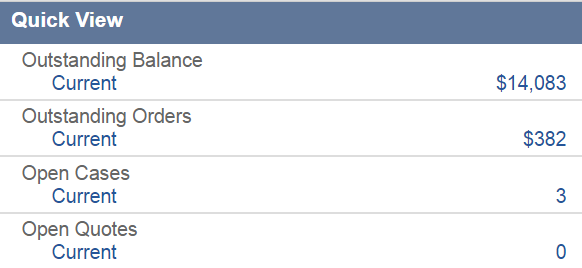
Customer Statements can be sent monthly via mail or email from NetSuite, but the Customer Center will provide customers with a real-time outstanding balance of their account. Customers can drill down to see the transactions making up the open balance.
Additionally, open transactions such as quotes, sales orders, and support cases can all be reviewed as a total on the customer center.
For transaction purposes, the Customer Center provides easy to use “Home Links” based on what security you provide in your Customer Center Role.
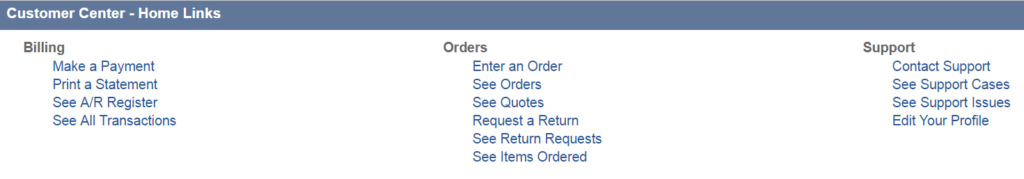
Billing and Payment Activities
Customers can review A/R transactions and print their own statements from the built-in Customer Center Links. One of the most popular features is that customers can make a payment from the Customer Center.
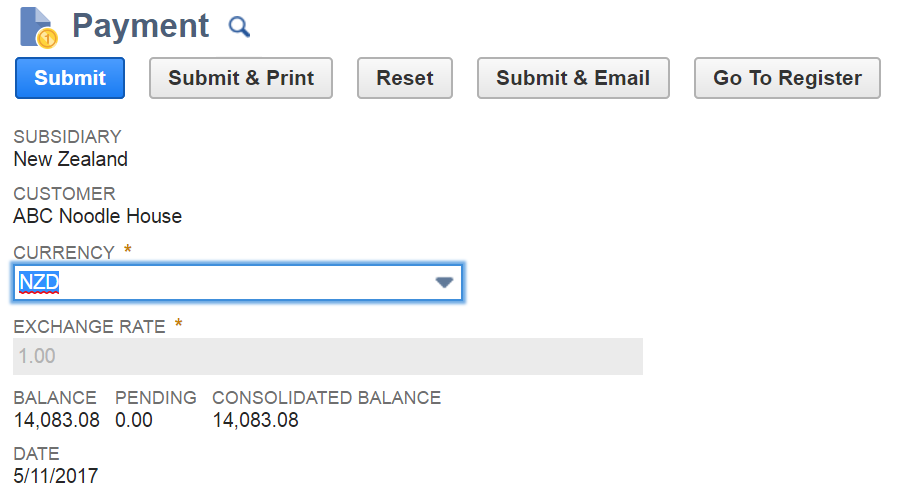
Customers can select which invoices they are paying and control the amount of the payment.
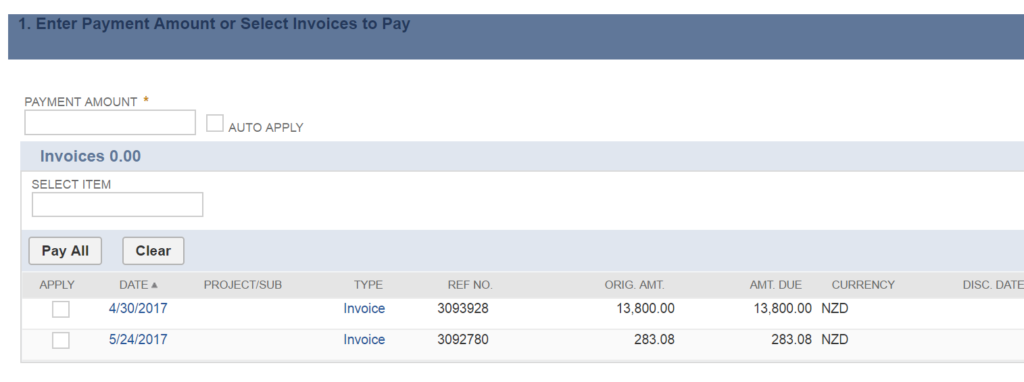 Customers can also provide you with a default credit card to have on file for future orders by selecting the “Save this Card” and “Make Default” checkboxes. The next time an order is placed for this customer, the default method can be used for faster processing.
Customers can also provide you with a default credit card to have on file for future orders by selecting the “Save this Card” and “Make Default” checkboxes. The next time an order is placed for this customer, the default method can be used for faster processing.
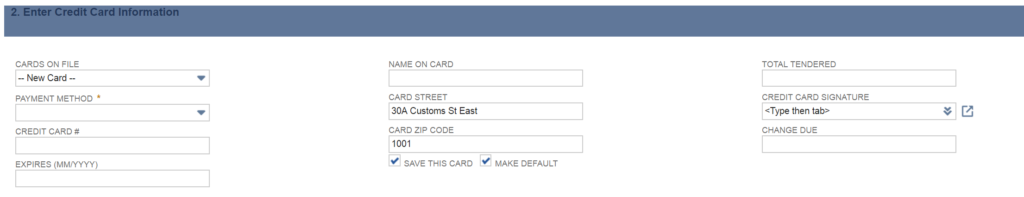
Order Information Viewing
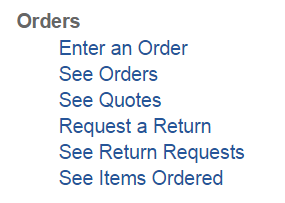
Quotes, Orders and Item Ordered History can all be viewed from this section. The most time-saving feature in this section is that a customer can Request Returns on items they have purchased and view the progress of that return in your system.
The customer can enter the items to return and the reason for the RMA from your custom form.
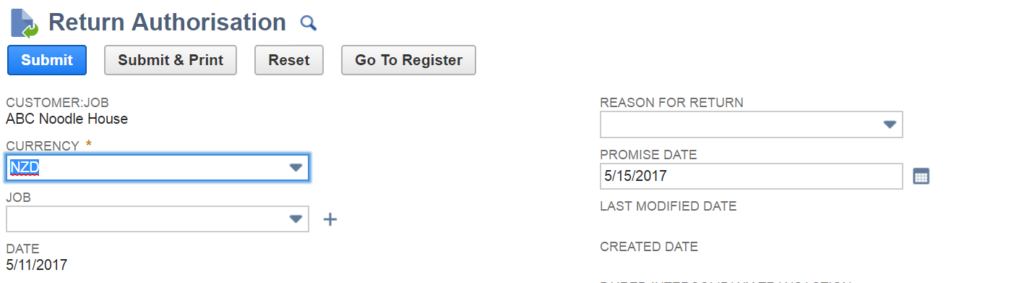
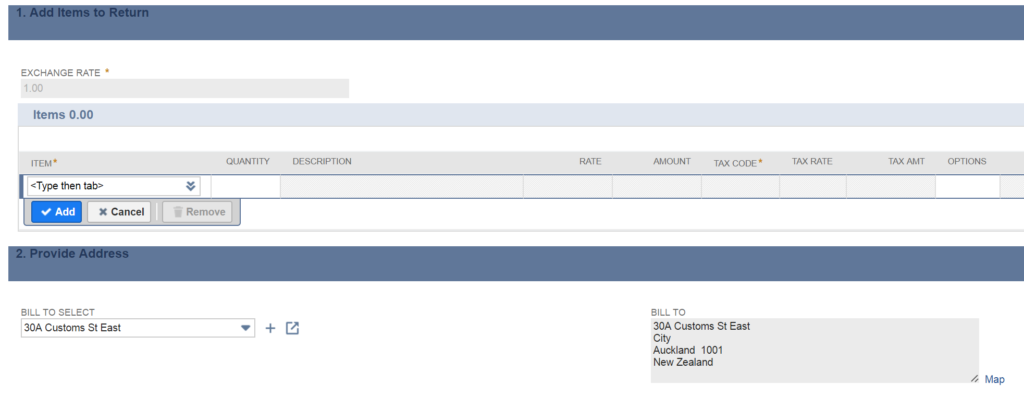 Support Case Monitoring
Support Case Monitoring
Allowing customers to enter their own support cases using your custom form with drop down options and categories can help in case auto-assignment and allow faster response time!

Once a case is submitted, it can be monitored on customer center for progress toward resolution. Past Support Cases can be viewed in a history list as well.
Customer access to Customer Center is provided in the same secure manner as employees, and can easily be withdrawn by NetSuite Administrators. All logins are tracked in the same manner as employees through the Login Audit Trail functionality. If you’d like to discuss your options for a Self-Service portal, please contact us at anytime. You can also learn about more great tips for NetSuite on our YouTube playlist or our other blog posts.
This publication contains general information only and Sikich is not, by means of this publication, rendering accounting, business, financial, investment, legal, tax, or any other professional advice or services. This publication is not a substitute for such professional advice or services, nor should you use it as a basis for any decision, action or omission that may affect you or your business. Before making any decision, taking any action or omitting an action that may affect you or your business, you should consult a qualified professional advisor. In addition, this publication may contain certain content generated by an artificial intelligence (AI) language model. You acknowledge that Sikich shall not be responsible for any loss sustained by you or any person who relies on this publication.









