Users of NetSuite custom records previously had two options for printing: Using the Print button, which essentially did a poorly formatted “print screen,” or building a customized PDF using SuiteScript.
NetSuite now automatically creates a Standard Advanced PDF HTML Template for any custom record created in your environment. You will be able to make these templates look as good as your Invoice or Purchase Order and keep them inline with your company’s branding.
Customizing the PDF for your custom record is done in three easy steps:
STEP 1: Locate the standard template
The standard template will be located with the other PDF templates, and clicking the Customize button to the left of the template name will open the normal editors.
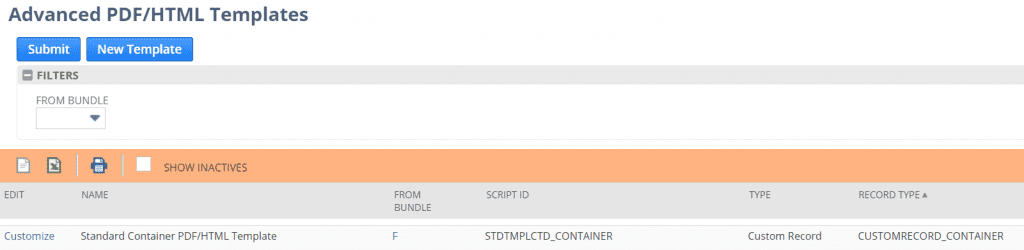
All fields contained in the custom record are logically placed in the standard format, and can be easily removed if not needed. You can utilize the Advanced PDF editor to add logos, formatting or tables to your printed form. Alternatively, you can edit the HTML directly in the source code.
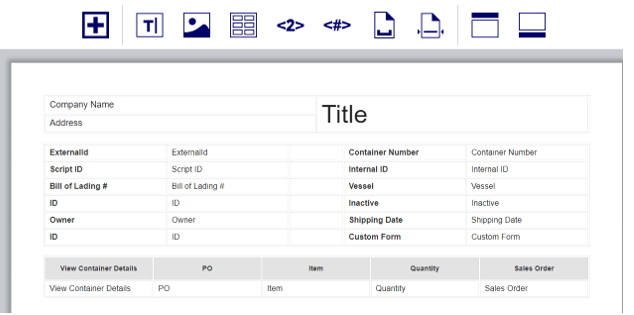
STEP 2: Customize the PDF Form
Remove any fields that you do not wish to print, and add style components as necessary. Sikich regularly adds a logo, title and corporate address to custom record templates.
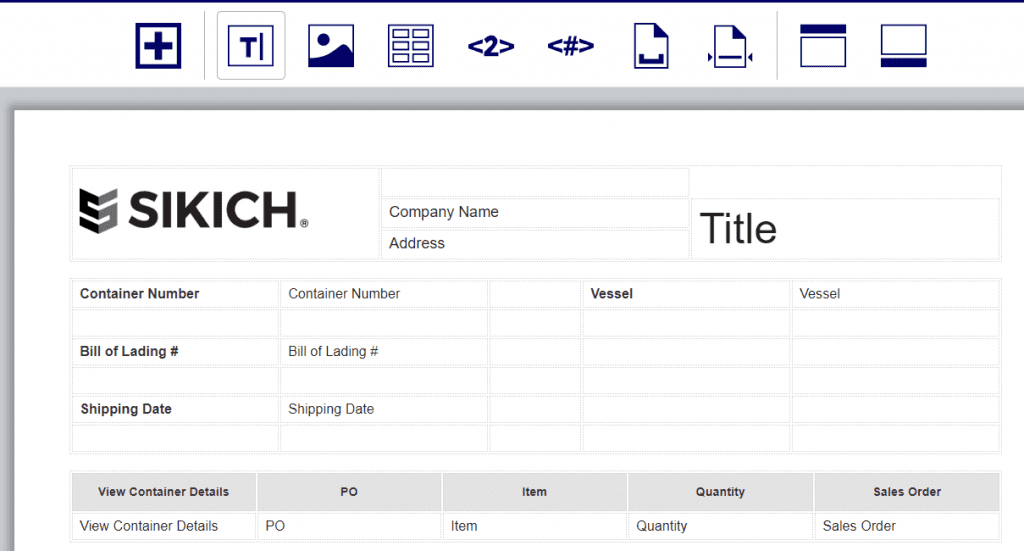
Give your new custom template a name. The new template will now be listed with your other PDF templates at Customize > Forms > Advanced PDF/HTML Templates.
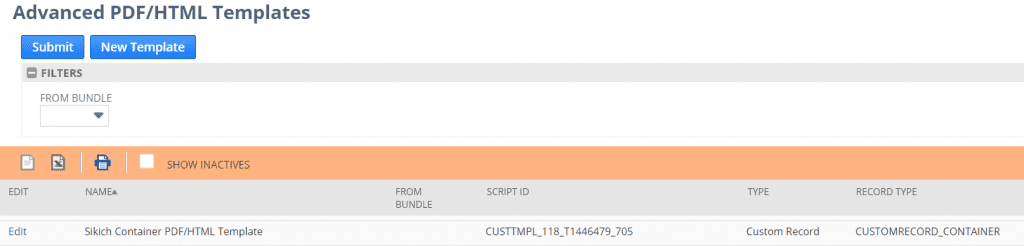
STEP 3: Map the custom record transaction to the customized PDF template.
Now you need to point your custom record to the new template. Open the custom record, and navigate to the Forms subtab.
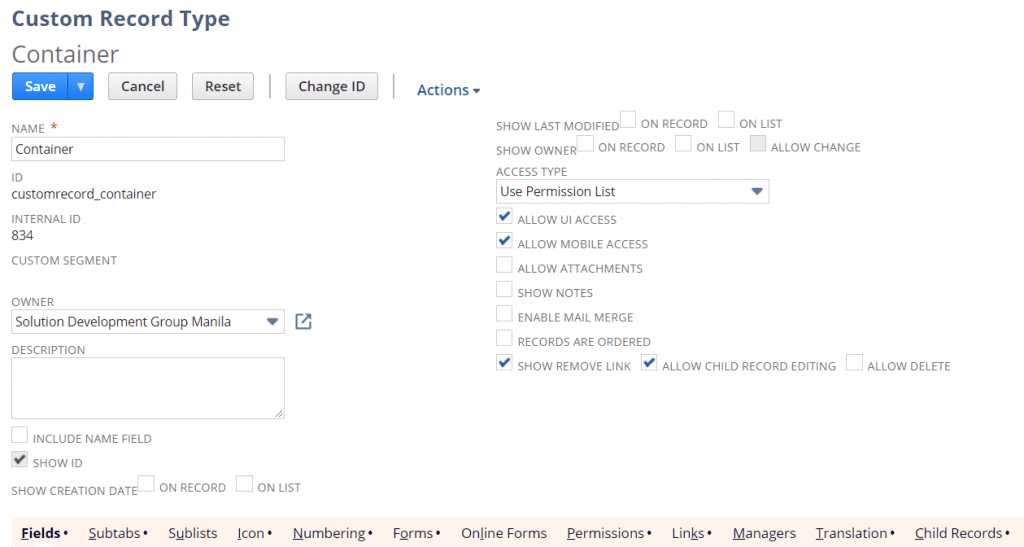
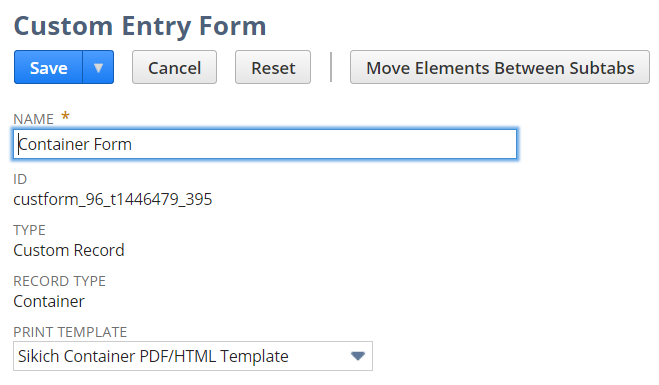
Click Edit next to the custom transaction forms:
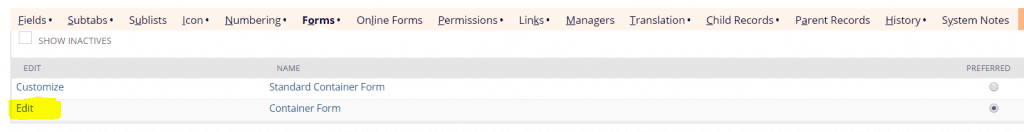
In the field Print Template, select your newly created template from the dropdown. My example template is called “Sikich Container PDF/HTML Template.”
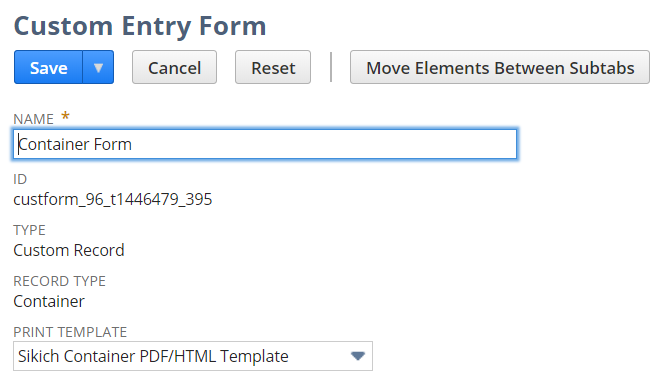
The next time you click print on a custom record value screen, the new form looks like this:
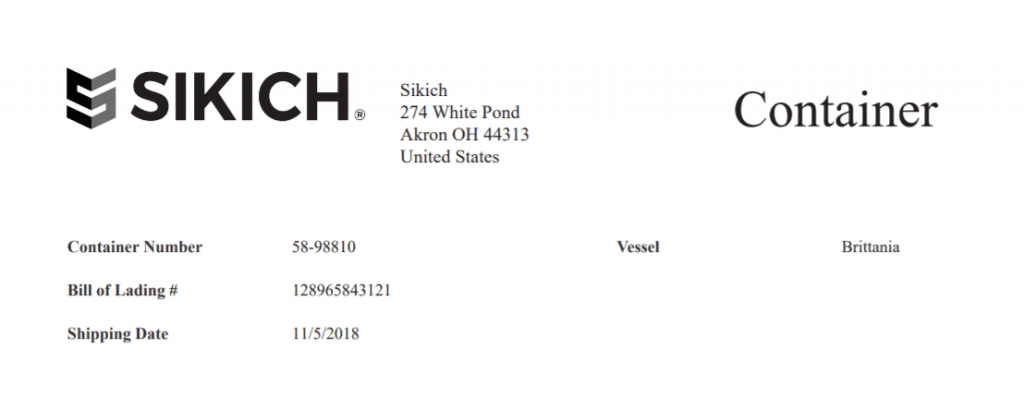
If you would like more information about advanced PDF templates for custom records or anything else with NetSuite, please contact us at any time! You can also learn about more great tips for NetSuite on our YouTube playlist or our other blog posts.
This publication contains general information only and Sikich is not, by means of this publication, rendering accounting, business, financial, investment, legal, tax, or any other professional advice or services. This publication is not a substitute for such professional advice or services, nor should you use it as a basis for any decision, action or omission that may affect you or your business. Before making any decision, taking any action or omitting an action that may affect you or your business, you should consult a qualified professional advisor. In addition, this publication may contain certain content generated by an artificial intelligence (AI) language model. You acknowledge that Sikich shall not be responsible for any loss sustained by you or any person who relies on this publication.









