First thing first to using the Dynamics 365 Customer Engagement admin portal, log into your Microsoft account. Type https://admin.powerplatform.microsoft.com, and you’ll be directed into the admin center of your organization. You can also “tenant” instead.
If you’re having trouble getting into the admin center, your account most likely lack the security roles to do so. There is a major difference in security roles when it comes to an environment level vs the organization. At the environment level, you only have the power to control what happens in that specific instance and how it operates. At a tenant level, you have the power to control multiple instances at a much more global scale. To give such permission and access, you will need to reach out to someone within your tenant that has the “Global Admin” security role.
Please note that users with the Power Platform Admin access
- are not affected by security group membership and can manage environments even if not added to an environment’s security group; and
- perform admin functions in Microsoft Power Platform, because they have the System Administrator role.
The user with “Global Admin” access will need to do the following:
- Sign in to the Microsoft 365 admin center as a global admin.
- Go to Users > Active users and select a user.
- Under Account > Roles select Manage roles.
- Select to expand Show all by category.
- Under Collaboration select either Dynamics 365 administrator or Power Platform administrator.
- Select Save changes.
Now with all that out way (if you encounter such a problem), we can dive into the admin side of the power platform.
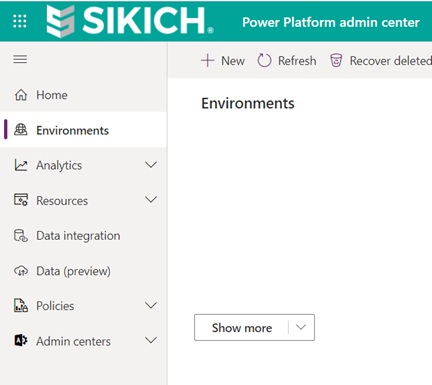
Environments
An environment is a space to store, manage, and share your organization’s business data, apps, and flows. These environments can be created, copied into other, and deleted with proper security permissions. A proper license is also required to make these environments as well. That information can be found in the Dynamics 365 license guide.
There are 2 types of environments:
- Production – Your Go-LIVE environment which was made available to your end users.
- Sandbox – The place to safely develop and test your application changes with low risk.
There is a third environment, “Trial,” but we’re not getting into that at this time.
When creating an environment, it’s important that you have at least 1 GB of storage in your tenant, or you won’t be able to create an environment. You can create as many environments as you want as long as you have the space.
Analytics
The following are the various types of analytics and reports you can gather from the Dynamics 365 Customer Engagement admin portal.
- Dataverse analytics: Provides information on the number of active users, storage usage, the most active workflows, API calls, and so much more.
- Power Automate: The reports provide insights into runs, usage, errors, types of flows created, shared flows, and details on connectors associated with all the different flow types like automated flows, button flows, scheduled flows, approval flows, business process flows.
- Power Apps: Provide a view into environment level usage, errors, service performance to drive governance, and change management services to users.
- Data Exports: This feature is still preview mode currently (6/21) and for now it not should be utilized. What you can do with this is export Power Platform inventory and usage data directly into Azure Data Lake Storage to use with your organization’s line-of-business scenarios.
Resources
- Capacity: A new cloud storage model was introduced in April 2019 for Microsoft Business Applications, including Dynamics 365 Online Sales and Service apps.
- The new storage model replaced a default tenant capacity with three elements covering storage in Dataverse:
- Database Capacity – Database storage for entity definitions and record data.
- File Capacity – Storing attachments on emails and notes
- Log Capacity – Audit logs to track records and attribute data changes.
- These can be purchased in the Microsoft admin center through the billing tab.
- The new storage model replaced a default tenant capacity with three elements covering storage in Dataverse:
- Dynamics 365 apps: Install, configure, and manage Dynamics 365 apps that run on Microsoft Dataverse.
- Portals: Manage portals that have both capacity-based and add-on licenses.
Data Integration
The Data Integrator (for Admins) is a point-to-point integration service used to integrate data into Dataverse. It supports integrating data between Finance and Operations apps, Dataverse, and Dynamics 365 Sales.
Data (preview)
Another preview feature still not ready for go live, but what you can do is view and manage Power BI cloud, on-premises data sources, and gateway clusters.
Policies
Create data loss prevention (DLP) policies that can act as guardrails to help prevent users from unintentionally exposing organizational data. DLP policies can be scoped at the environment level or tenant level, offering flexibility to craft sensible policies that strike the right balance between protection and productivity.
Admin centers
Purpose of the admin center is to direct links to other areas within your tenant.
- Azure Active Directory – Cloud-based identity and access management service. This service helps your employees access external resources, such as Microsoft 365, the Azure portal, and thousands of other SaaS applications.
- Microsoft 365 Admin Center – Web-based portal administrators use to manage user accounts and configuration settings for the Office 365 subscription services, including Exchange Online and SharePoint Online.
- Power BI – Use data to create reports and dashboards that visualize what’s happening with your business.
And that’s everything you need to know about the admin portal in Dynamics 365 Customer Engagement. Do you have any questions about the admin portal or Dynamics 365 in general? Please feel free to contact us at any time!
This publication contains general information only and Sikich is not, by means of this publication, rendering accounting, business, financial, investment, legal, tax, or any other professional advice or services. This publication is not a substitute for such professional advice or services, nor should you use it as a basis for any decision, action or omission that may affect you or your business. Before making any decision, taking any action or omitting an action that may affect you or your business, you should consult a qualified professional advisor. In addition, this publication may contain certain content generated by an artificial intelligence (AI) language model. You acknowledge that Sikich shall not be responsible for any loss sustained by you or any person who relies on this publication.









