The long awaited Multi-Subsidiary Customer feature has finally arrived as part of the NetSuite 2018.1 release. Like with any new feature, there are considerations to using it, and Sikich consultants can work with you to determine if this step is right for your organization.
Multi-Subsidiary Customers work just like Vendors. There is a “primary subsidiary” and then other subsidiaries listed on a subtab. Each subsidiary has its own balance and credit limits.
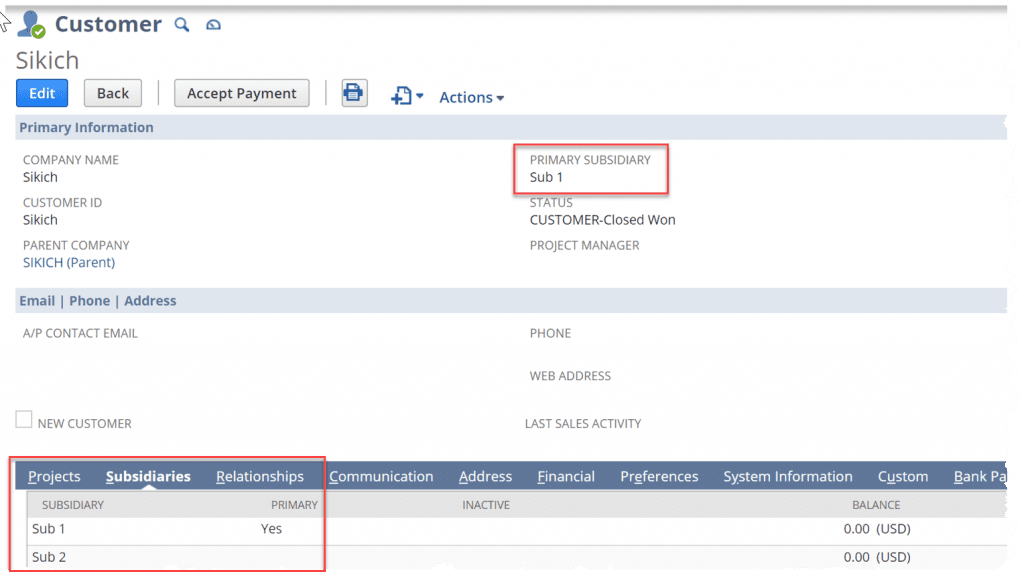
Particularly for clients with many existing customers that have transactional history, it may not be worth the effort to make this change based on the many limitations. Here is a summary of five things to consider:
Incompatible Features
The following features are incompatible with using multi-subsidiary customers, and you will need to decide that you don’t need to have these features enabled if you want to enable the Multi-Subsidiary Customers feature.
- Consolidated Payments – this feature requires that accept payment happens at the top- level parent customer which has one and only one subsidiary
- Intercompany Time and Expenses – employees will not be able to post time entries or expenses to a Multi-Subsidiary Customer, so if you invoice customers for billable time or expenses, you cannot use a multi-subsidiary customer
- Suite Billing – requires that customers are of only one subsidiary
Method of Merging Existing Customers is Irreversible
For existing customer accounts, the only way to merge customers together as one Multi-Subsidiary customer is to use the Duplicate Detection feature in NetSuite to merge customers. One of the Customers would be the master, and forever listed as the Primary Subsidiary and the other subsidiaries’ customers would be children that get merged into the master record.
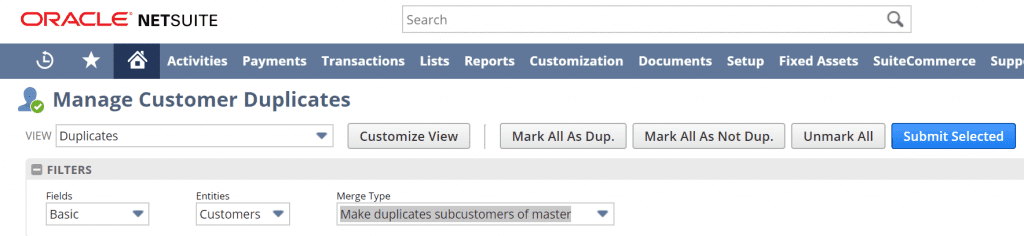
This feature has the following limitations:
- Single subsidiary customers must contain values currently that would be recognized as a duplicate for this tool to be used.
- Merging duplicates can only be done manually.
- Merge operations are irreversible.
- Merging customers can change historical transaction information by combining transactions under the new single, combined record.
- There are merge restrictions on some fields that each individual customer may have: Tax ID, Vat Reg #, Tax Agency are examples of problematic fields.
- Customer Center Access will need to be setup again after a merge has occurred.
Primary Subsidiary Not Editable
Just like with Multi-Subsidiary Vendors, once a record has transactions associated with it, the Primary subsidiary cannot be changed. This is the case whether it’s a new customer or if it’s a historical customer that has been merged from several child records.
Multi-Subsidiary Records cannot have “Other Relationships”
Partners and Vendors cannot be setup under the Relationships subtab for Multi-Sub customer. Merge Operations will fail if these relationships exist.
Sandbox is Needed for Testing
NetSuite recommends that you perform extensive testing and evaluation in a sandbox environment prior to performing any merge operations. Best practices for analyzing your single subsidiary duplicates are:
- Are individual field values different from each other and can you determine which one should be the multi-sub value?
- What should the field values be on newly created multi-sub customers?
- Can you merge different customer access values into just one? Are the contacts different now and do you need multiple accesses for the contacts?
- Which customers should you leave unmerged?
- Instead of using one of the existing single subs customers as the master, should you be using a newly created master instead?
For assistance in evaluating your data and determining possible conflicts in the multi-subsidiary customer feature, please contact us at any time! You can also learn about more great tips for NetSuite on our YouTube playlist or our other blog posts.
This publication contains general information only and Sikich is not, by means of this publication, rendering accounting, business, financial, investment, legal, tax, or any other professional advice or services. This publication is not a substitute for such professional advice or services, nor should you use it as a basis for any decision, action or omission that may affect you or your business. Before making any decision, taking any action or omitting an action that may affect you or your business, you should consult a qualified professional advisor. In addition, this publication may contain certain content generated by an artificial intelligence (AI) language model. You acknowledge that Sikich shall not be responsible for any loss sustained by you or any person who relies on this publication.









