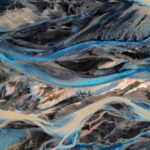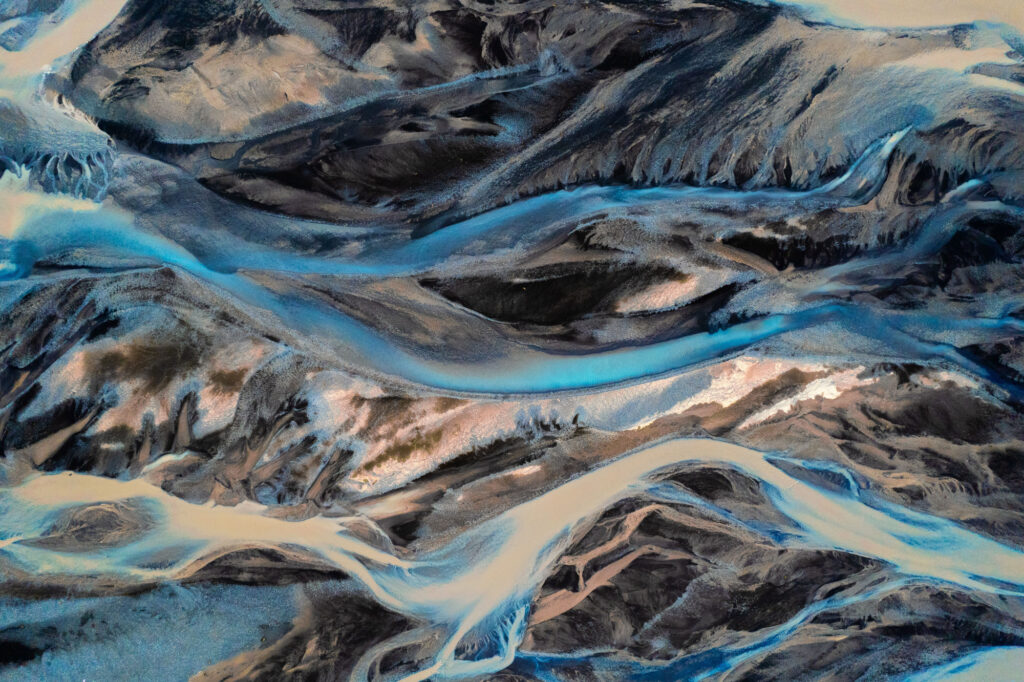Microsoft has officially announced the retirement of Dynamics GP, marking a significant shift for businesses that have relied on GP for years. With this major development, it’s time for companies using GP to start planning their next steps to ensure their systems are prepared for the future. At Sikich, we’re here to support your transition and help you navigate the changes ahead.
Key Dates for Dynamics GP Retirement
Here are the important milestones to keep in mind as Microsoft phases out Dynamics GP:
- April 1, 2025: No new Perpetual GP licenses will be issued.
- April 1, 2026: No new GP subscription licenses will be available.
- December 31, 2029: Microsoft will release the final product enhancements and end support for Dynamics GP.
With these dates in mind, it’s crucial to develop a roadmap to transition to a modern ERP solution before support ends.
Why Move to Business Central?
For most GP customers, Dynamics 365 Business Central (D365 BC) is the natural next step within the Microsoft ecosystem. Business Central offers significant advantages that can future-proof your operations and help your organization grow:
- Enhanced Security and Mobility: Business Central provides robust security features and allows employees to work from anywhere, using cloud-based access.
- AI-Powered Tools: With built-in AI capabilities, Business Central streamlines daily tasks and improves decision-making processes, empowering your team to operate more efficiently.
- Scalability: Business Central is designed to grow with your business, offering flexibility and scalability as your needs evolve.
Business Central is the #1 cloud ERP for the mid-market, with over 40,000 customers worldwide. Named the top overall ERP by Forbes Advisor, it has proven itself as a leading choice for businesses looking to upgrade from legacy systems like Dynamics GP.
Why Act Now?
Transitioning from GP to Business Central is a strategic move, and now is the perfect time to act. Here’s how Sikich can help make the process smooth and cost-effective:
- Microsoft-Funded Assessment: Sikich provides a business requirements assessment and fit/gap analysis—fully funded by Microsoft—to help determine the best migration path for your organization.
- Migration Support: Our experienced team offers the tools, resources, and guidance needed to ensure a seamless transition to Business Central.
- Financial Incentives: Through the “Bridge to the Cloud” promotion, Microsoft is offering a 40% discount to GP customers moving to the cloud. This is a limited-time opportunity to take advantage of substantial savings.
FAQ: Dynamics GP Retirement and Migration to Business Central
1. What does the retirement of Dynamics GP mean for my business?
The retirement of GP means that after December 31, 2029, Microsoft will no longer provide updates or support. This leaves GP users without security patches or technical assistance, making it critical to transition to a new ERP system before support ends.
2. Why should I choose Business Central?
Business Central is a cloud-based ERP solution that integrates seamlessly with the Microsoft ecosystem. It offers enhanced security, mobility, AI-driven insights, and scalability—making it a perfect fit for businesses looking to future-proof their operations.
3. What are the key financial benefits of migrating now?
Through Microsoft’s “Bridge to the Cloud” promotion, you can receive a 40% discount on your migration to Business Central. Additionally, Sikich offers a Microsoft-funded assessment to ensure the move is both strategic and cost-effective.
4. What does the migration process look like?
Sikich will guide you through each step, from assessing your business needs and performing a gap analysis to migrating your data and training your team. We also provide ongoing support to ensure a smooth transition.
5. How long does the migration take?
The timeline for migration varies based on your business’s specific needs, but with the right planning and expert support, Sikich can help minimize disruption and complete the process efficiently. If you’re primarily using GP for GL and accounting, with Sikich’s GP to BC HEADSTART services, you can be up and running on Dynamics 365 Business Central in as few as 8 weeks.
To get a more accurate estimate of your migration timeline, Sikich can run the GP to BC Migration Assessment Tool, which provides insights into your current system and helps determine the scope and time frame of the migration process.
6. What is the GP to BC Migration Assessment Tool and how can it help plan for an implementation?
The GP to BC Migration Assessment Tool provides a comprehensive evaluation of your current Microsoft Dynamics GP system, helping to streamline the migration process to Microsoft Dynamics 365 Business Central. The tool identifies the modules, features, and ISVs (Independent Software Vendors) in use, offering a detailed snapshot of your existing environment. It also pinpoints potential data issues that may arise during migration, allowing you to address them proactively.
This tool helps plan for a successful implementation by:
- Assessing if the GP to BC Data Migration Tool is suitable for your system based on versioning or data condition.
- Utilizing Business Central Migration Tools to pull data from GP SmartList or SQL, providing a thorough analysis of your system.
- Evaluating installed third-party products, modules, and features, ensuring your future needs are met within BC.
- Identifying data issues arising from differences between GP and BC requirements and providing scripting to resolve records with issues.
By using this assessment tool, Sikich can help you create a clear roadmap for your migration, minimizing disruption and ensuring a smooth transition to Business Central.
7. Who Can Use the GP to BC Migration Tool and What Data Can It Migrate?
The GP to BC Migration Tool can be used by organizations that meet specific system requirements. To use the tool, your system must run on SQL Server 2016 SP1 or later, with a GP Database Compatibility Level of 130 or higher.
What Data Does the Migration Tool Bring Over?
- Core Master Data: Chart of Accounts, Vendors, Customers, and Items.
- Transactional Data: Net change summary balances, open AR (Accounts Receivable), AP (Accounts Payable), sales documents, purchasing documents, and bank transactions.
- Historical Data: General Ledger and Subledger detailed history are migrated into historical GP tables within Business Central (BC).
This ensures that your essential financial and operational data, as well as historical records, are transferred smoothly to Business Central, providing continuity and minimizing disruption.
8. What if I Don’t Meet the Requirements for the GP to BC Migration Tool?
If your system doesn’t meet the specific requirements for the GP to BC Migration Tool, don’t worry—Sikich has been successfully helping GP customers transition to Business Central for years, regardless of which version of GP you’re currently on. Even if the tool isn’t a fit for your system, we have other tools and resources at our disposal to create a tailored migration plan that works for your unique situation.
The important thing is to start the process today. As more businesses move away from GP, the demand for migration services is increasing. The longer you wait, the more challenging it could be to find available resources to support your migration. Getting ahead of this supply and demand dynamic is crucial to ensuring a smooth transition to Business Central.
Ready to Discuss Your Next Steps?
We’re ready to help you plan for the future! Schedule a call with our team today to determine your funding eligibility and explore how we can work together to ensure a smooth and successful migration to the cloud.
This publication contains general information only and Sikich is not, by means of this publication, rendering accounting, business, financial, investment, legal, tax, or any other professional advice or services. This publication is not a substitute for such professional advice or services, nor should you use it as a basis for any decision, action or omission that may affect you or your business. Before making any decision, taking any action or omitting an action that may affect you or your business, you should consult a qualified professional advisor. In addition, this publication may contain certain content generated by an artificial intelligence (AI) language model. You acknowledge that Sikich shall not be responsible for any loss sustained by you or any person who relies on this publication.