Microsoft has historically provided a variety of tools to help you manage and track the work you as an individual perform as well as what your team delivers in terms of a “temporary endeavor to deliver a product, service or result” (i.e. a project). As of this past Summer 2018, I like to refer to Microsoft’s variety of task management tools as their “task ecosystem,” as there are so many tools that offer a variety of capabilities. The following list is a summary—in order of complexity—with the goal of sharing all the Microsoft task/project-based tools you can leverage at your organization.
Microsoft To-Do Task Tools
This is a recent solution that was provided as an app for your phone to manage things that you wanted to do—separate from Outlook. It can run with a Microsoft-based account or you can use it as part of your Office 365 subscription:
Mobile App – on the Apple iOS platform
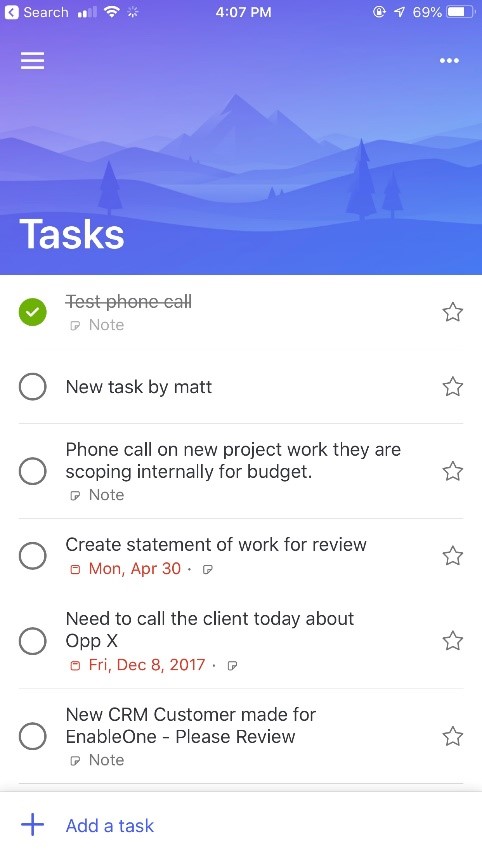
Desktop – on Windows 10 using Google Chrome
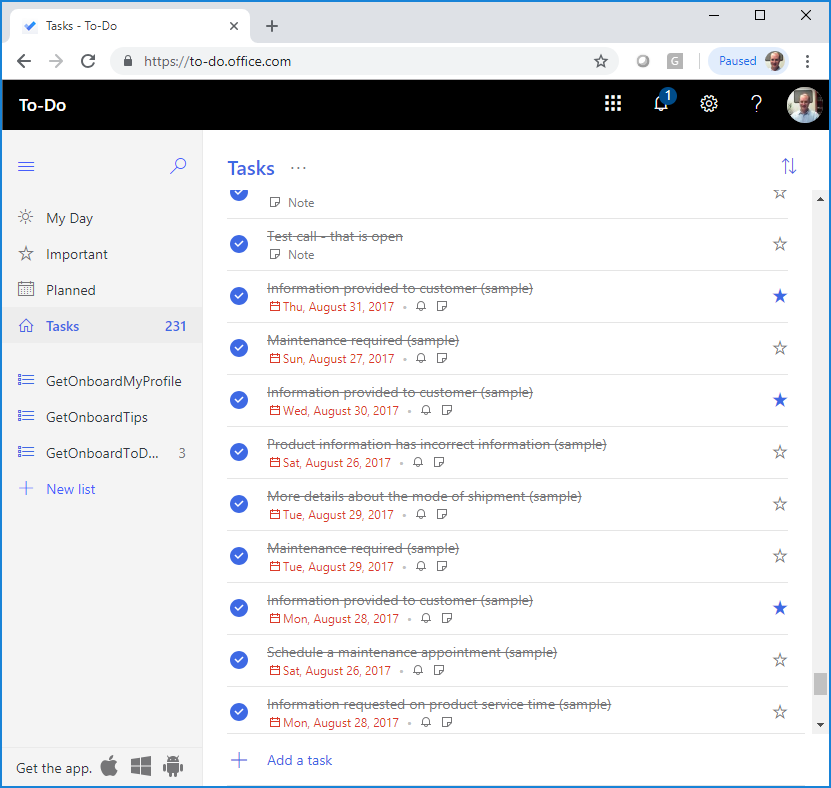
Microsoft Outlook Tasks
Tasks has always been a part of Microsoft Outlook. You can see tasks within your Outlook views on the desktop or web based client. However, the Microsoft designed Outlook Mobile App DOES NOT include a view/section for Tasks. To view tasks on your mobile devices, you will need to use the native Apple iOS (Reminders) or Google Android Gmail app.
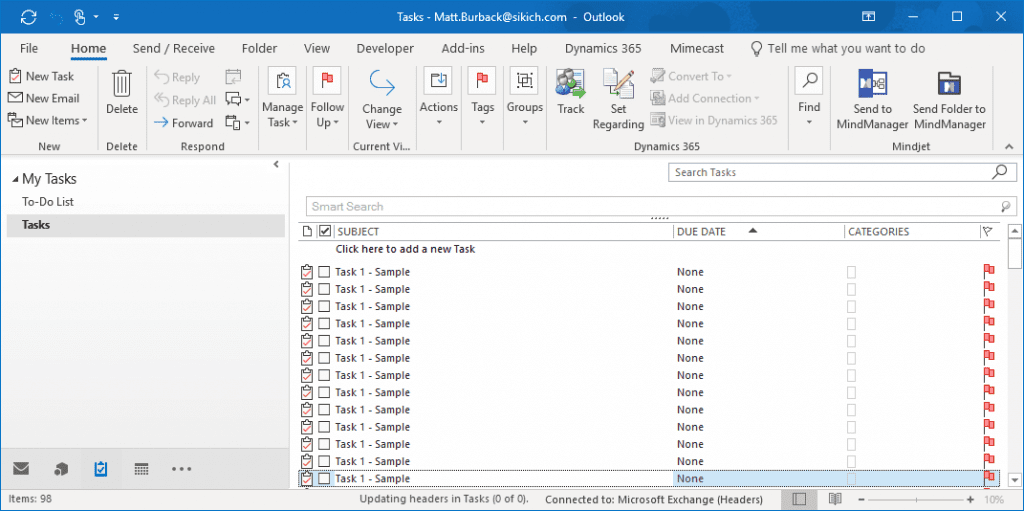
Microsoft Planner
A lightweight project management tool as part of Office 365 that provides a team of people the ability to share and update tasks within boards using visual management tools for tasks, progress summaries, schedules, file sharing, chat and plans. Planner is included in various levels of Office 365 Business subscriptions.
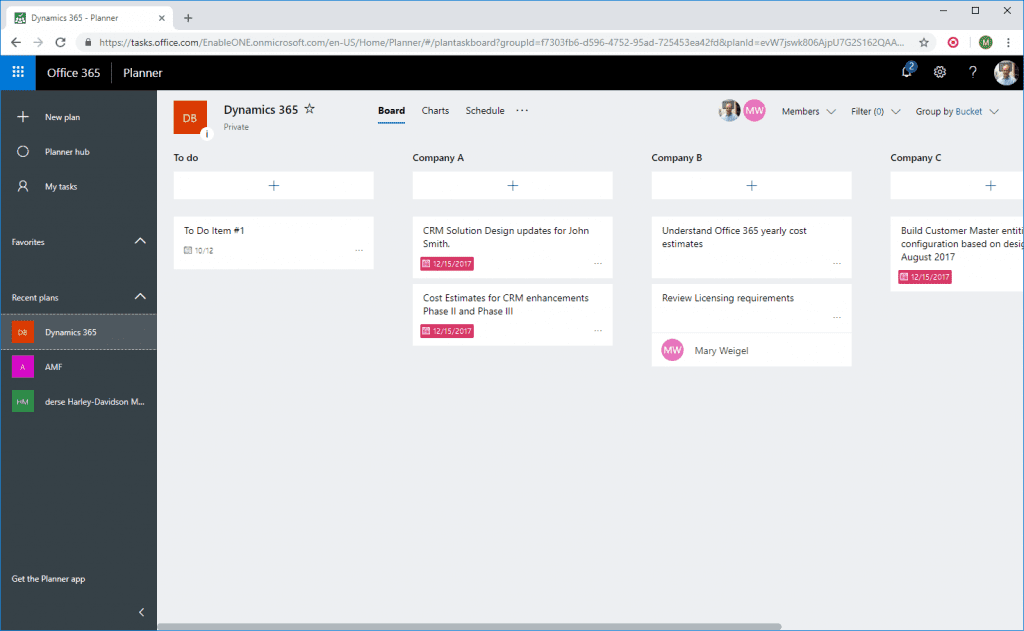
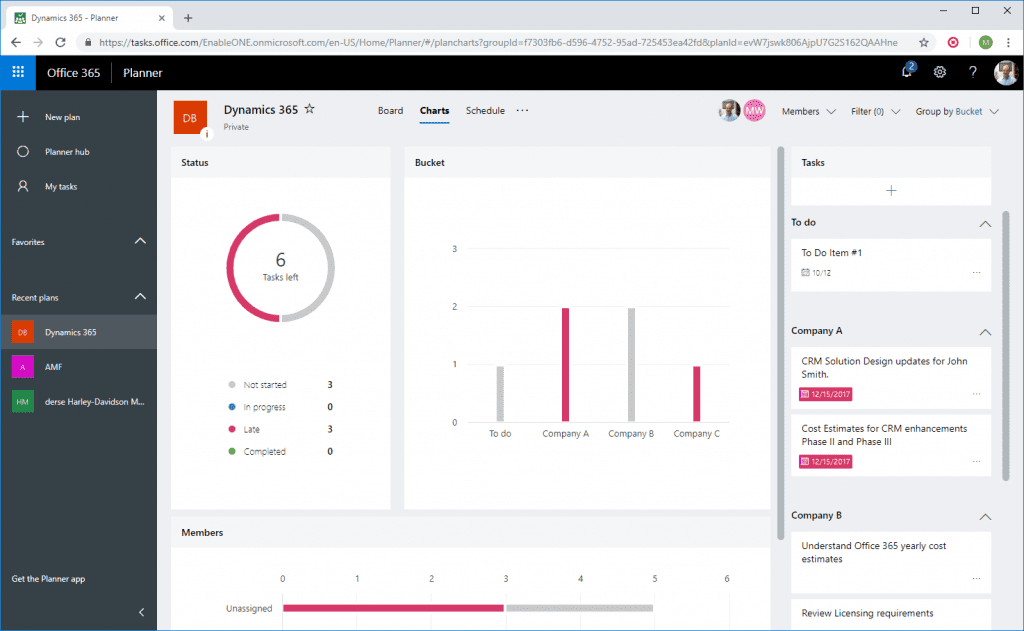
Microsoft Project Standard Edition, Professional Edition and Project Server
This is the traditional “Project” solution that has been available for over 20+ years—as it is the desktop version that provides you the capabilities to develop project plans, resource schedules, manage tasks and other process activities.
For Project Server this is the on-premise solution provided by Microsoft that is based on SharePoint server to provide a portfolio and project management platform. Prior to Microsoft’s online solutions I had deployed this solution twice and the platform has worked well to manage resources, time tracking, projects and programs. The use case for Project Server was to manage the variety of work using the timesheet capability to understand team labor investments towards sustain and project-based activities. Project Server has the ability to roll up projects into programs to enable visibility from three levels—strategic, tactical and operational.
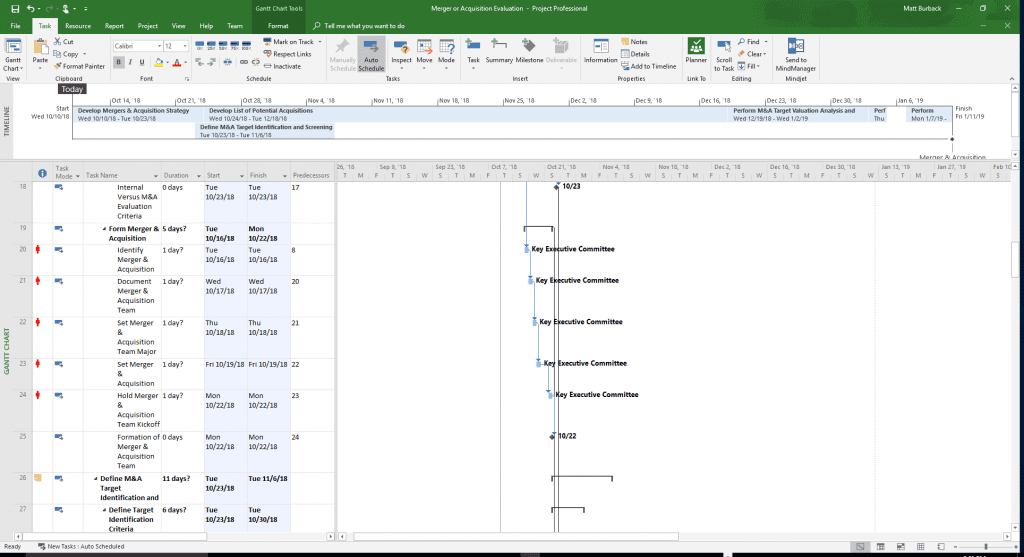
Microsoft Project Online Essentials, Professional and Premium
This is the version of Microsoft Project in an online capability thru an Office 365 subscription. The solution can be run from any browser platform but has a different level of capabilities. You are also provided the desktop version of Project. The Premium levels provides the “Project Server” capabilities for Portfolio management.
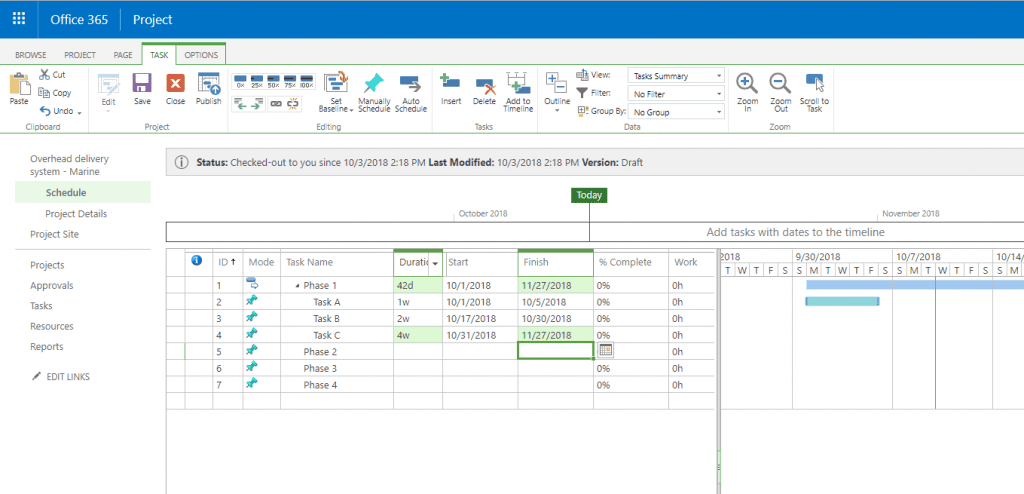
Microsoft Dynamics 365 Project Service Automation
And finally, we have the Dynamics 365 Project Service Automation (PSA) solution. This platform is Microsoft’s professional services-based solution that is based on their customer engagement platform (CRM) Dynamics 365. The PSA module provides a set of end to end digital processes whereby any professional services organization/function can manage the lifecycle from an opportunity (potential sale), project proposal (quote), project contract (sales order) and then thru the full service delivery cycle. Microsoft also includes their full suite of Project Online Premium tools, including the desktop version of Project Professional. In other words, you get every Microsoft project management tool when you purchase D365 PSA.
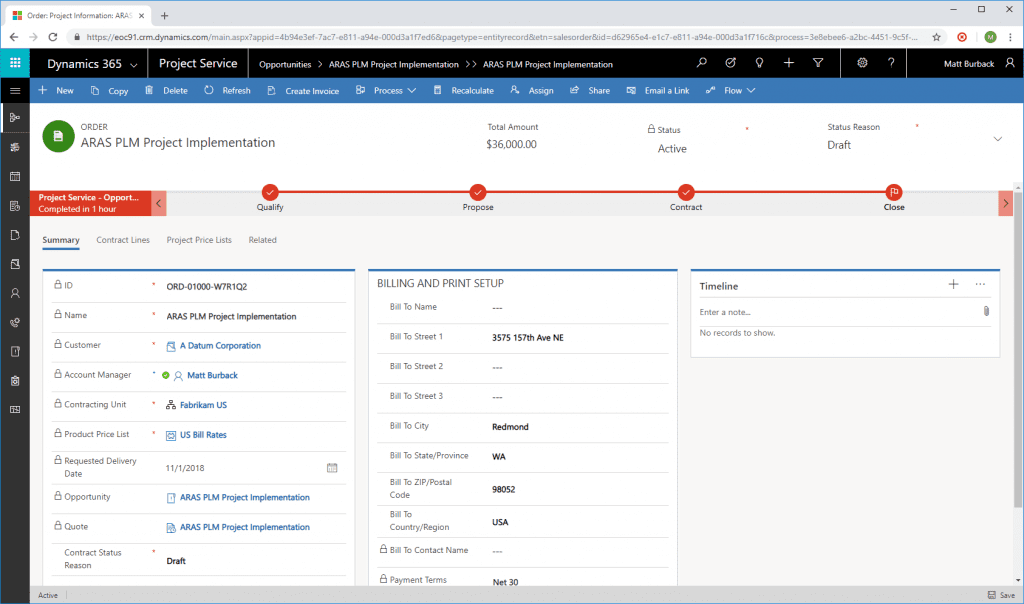
What is the future of all these tools?
At the recent Microsoft Ignite 2018 conference in Orlando FL Microsoft has announced a new—and consolidated direction—for their full suite of project management tools and platforms. Their new Project services include:
- Home – a new service to see and manage all your projects in one place
- Roadmap – a new service to see cross-functional and strategic view of projects in flight
- Project Management – a new service yet to be defined by Microsoft in terms of its capabilities – but it will encompass all the functionality that is provided today by all of the above solutions.
The new Project Home service was released last week and as I am subscriber to the Microsoft Dynamics 365 PSA solution, when I go to the Project home page, here is the new visual:
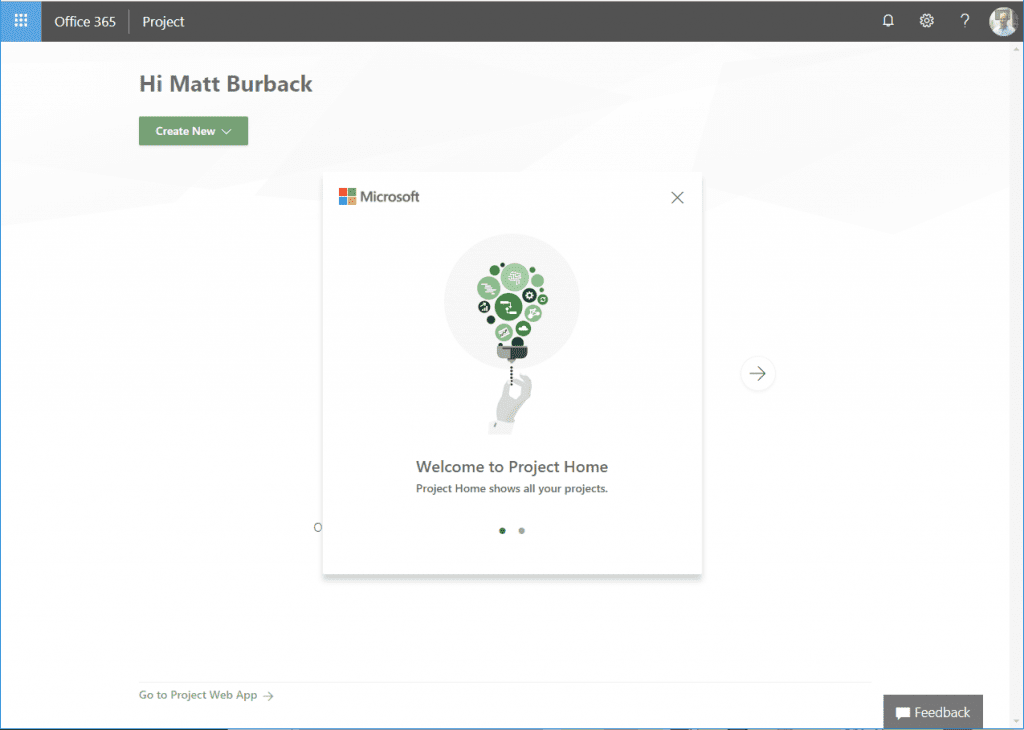
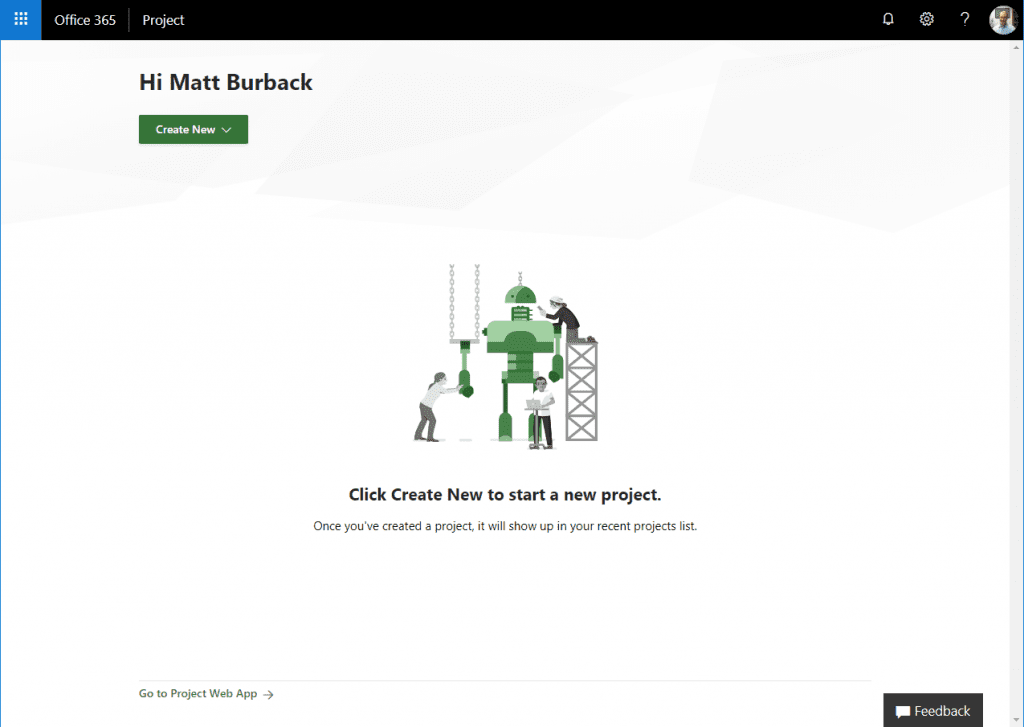
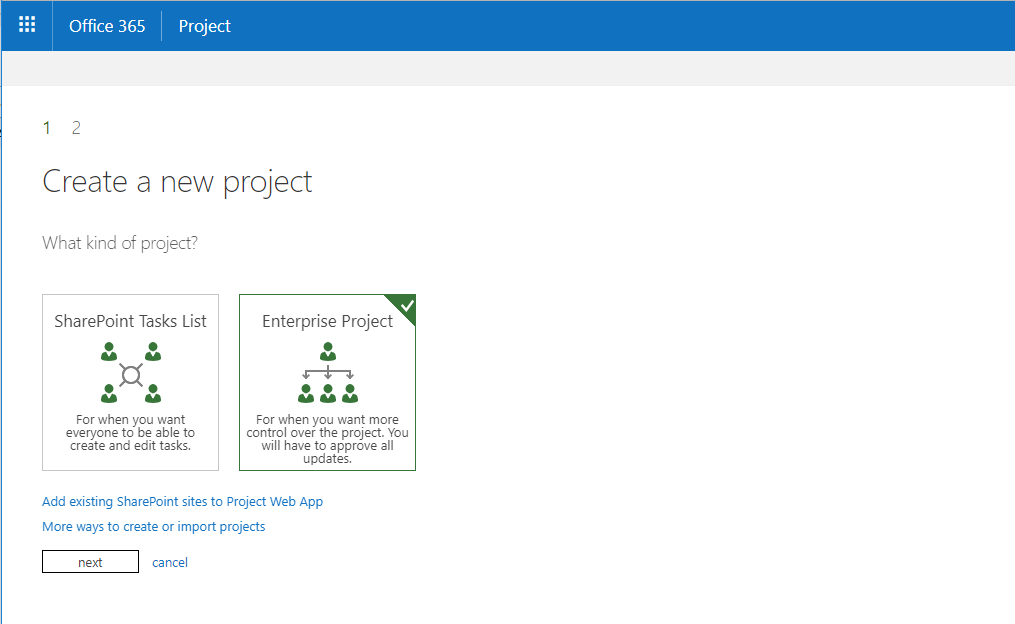
From this point you have two paths to execute from—a SharePoint task list or an Enterprise project (in Project Online Premium). In the next few months Microsoft is expected to release additional Project Home capabilities to consolidate all your projects into one view as shown below—using the new Roadmaps capability. This will allow you to consolidate projects from Project and D365 PSA as well as Azure DevOps (which we will address in another blog post).
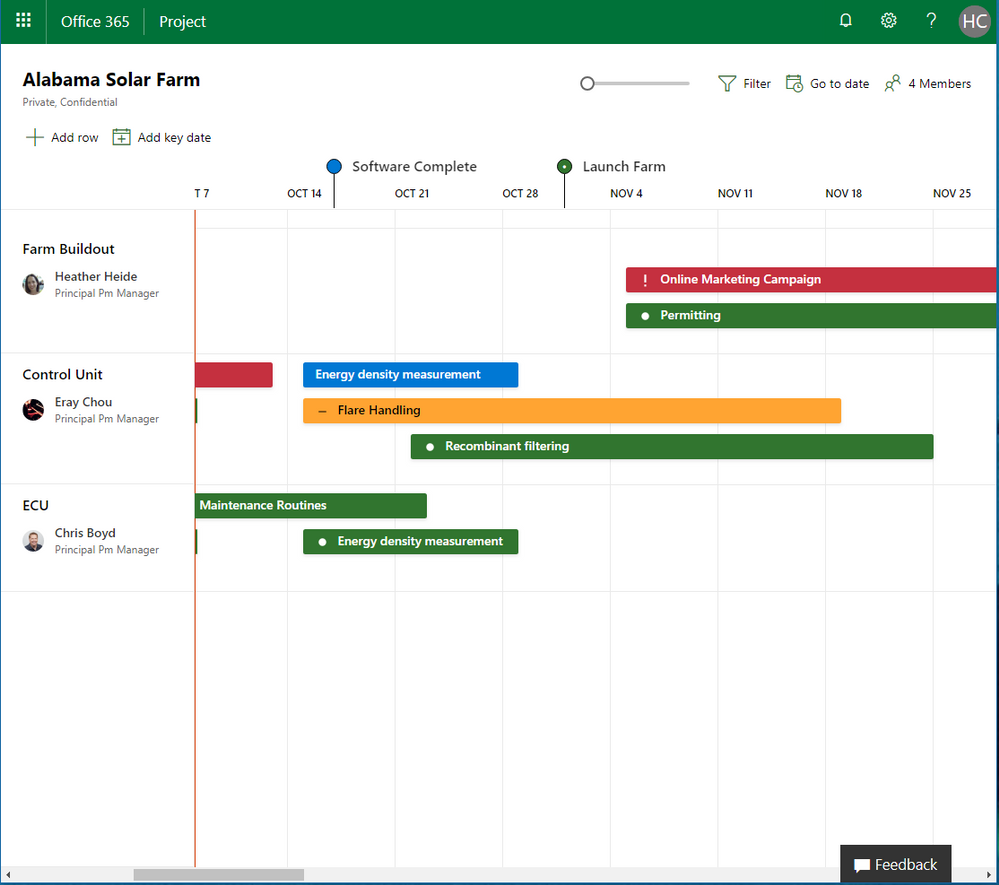
To summarize, Microsoft continues to expand, extend and consolidate their project tools that fit your organization – from a culture, methodology and delivery perspective. Want more information? Interested in a demonstration or scoping of services to help your company align a project methodology with the best digital process solution from Microsoft using Dynamics 365 for Project Service Automation? Contact the technology experts at Sikich, we would love to help!
This publication contains general information only and Sikich is not, by means of this publication, rendering accounting, business, financial, investment, legal, tax, or any other professional advice or services. This publication is not a substitute for such professional advice or services, nor should you use it as a basis for any decision, action or omission that may affect you or your business. Before making any decision, taking any action or omitting an action that may affect you or your business, you should consult a qualified professional advisor. In addition, this publication may contain certain content generated by an artificial intelligence (AI) language model. You acknowledge that Sikich shall not be responsible for any loss sustained by you or any person who relies on this publication.









