This website uses cookies so that we can provide you with the best user experience possible. Cookie information is stored in your browser and performs functions such as recognising you when you return to our website and helping our team to understand which sections of the website you find most interesting and useful.
- Audit and Assurance
- Business Succession Plan
- Business Transformation
- Cloud Services
- Consulting Services
- CRM and ERP Products
- CRM Services
- Cybersecurity
- Data and AI
- ERP Services
- Forensic and Valuation
- Governance, Risk and Compliance
- HEADSTART Implementations
- Human Capital Management and Payroll
- Insurance Services
- Internal Audit
- Contact
- Services
- Audit & Assurance
- Business Succession Plan
- Business Transformation
- Cloud Services
- Consulting Services
- CRM and ERP Products
- CRM Services
- Cybersecurity
- Data and AI
- ERP Services
- Forensic & Valuation
- Governance, Risk and Compliance
- HEADSTART Implementations
- Human Capital Management & Payroll
- Insurance Services
- Internal Audit
- Investment Banking
- Lender Services
- IT and Managed Services
- Marketing and Communications
- Modern Workplace
- Outsourced Accounting
- Regulatory, Quality & Compliance
- Site Selection & Incentives
- Spend Management
- Tax
- Transaction Advisory
- Wealth Management
- Workforce Risk Management
- Industries
- Construction & Real Estate
- Discrete Manufacturing
- Federal Government
- Financial Services
- Government Contractors
- Industrial Equipment Manufacturing
- Life Sciences
- Manufacturing and Distribution
- Not-for-profit
- Process Manufacturing
- Professional Services
- Rolled Products
- State & Local Government
- Title IV Audit & Consulting
- Distribution & Supply Chain
- Insurance
- Insights
- About
- Locations
- Careers
- Pay
NetSuite 2020.2: Copy to Account Feature

An interesting feature that came out of the NetSuite 2020.2 Release was the “Copy to Account” feature. This is an administrator feature that was previously only available as a beta feature. These details were pulled from the 2020.2 Release notes, but since it was released from beta, it needs to be at the top of every developer’s mind!
The Copy to Account feature allows NetSuite administrators to easily copy a custom object from one NetSuite account directly to another without the need for Suite Bundler—you can also copy an object between your own accounts.
From the NetSuite application, you can select a target account, choose dependencies, select to include record instances, and then preview and deploy the custom record. The copy to account tool allows for one custom object to be copied at a time.
Copy to account is available from production, development, and sandbox accounts.
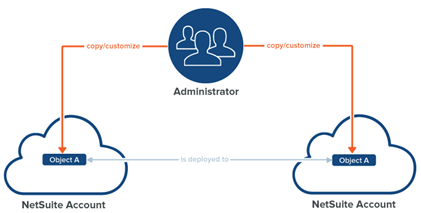
You can launch the Copy to Account by The Copy to Account tool goes through four steps: Account, Dependencies, Preview, Deploy.
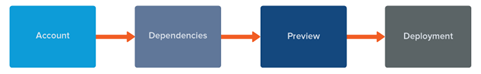
Before you use the Copy to Account Feature you want to make sure the accounts you copy to and from meet the following requirements:
- SDF enabled
- Copy to account enabled
- Matching NetSuite Account versions
- Admin role access
To enable this feature in your account:
- Log In to NetSuite with an administrator role.
- Go to Setup > Company > Enable Features
- On the SuiteCloud tab, in the SuiteCloud development Framework section, enable Copy to Account.
- If you have not already enabled the SGD Feature, you will be prompted to enable it for Copy to Account to be used.
From <https://nlcorp.app.netsuite.com/app/help/helpcenter.nl?fid=section_1543940754.html>
This publication contains general information only and Sikich is not, by means of this publication, rendering accounting, business, financial, investment, legal, tax, or any other professional advice or services. This publication is not a substitute for such professional advice or services, nor should you use it as a basis for any decision, action or omission that may affect you or your business. Before making any decision, taking any action or omitting an action that may affect you or your business, you should consult a qualified professional advisor. In addition, this publication may contain certain content generated by an artificial intelligence (AI) language model. You acknowledge that Sikich shall not be responsible for any loss sustained by you or any person who relies on this publication.
About the Author
Elizabeth Keefe
Elizabeth has nine years of experience at Sikich, where she worked in both client management and project leadership roles in the BioTech space. Elizabeth recently transitioned to an Account Executive, specializing in selling NetSuite solutions within the BioTech industry.
Sign up for Insights
Join 14,000+ Business executives and decision makers.
Latest Insights
Technology
What Is a Project Manager?
February 27, 2025
Construction
Why Industry-Specific Tech Partners Matter in the Constructi...
February 26, 2025
Article
Ensuring Financial Compliance in CPA Firms
February 26, 2025
Technology
Navigating CMMC Compliance and Risk Management: Essential St...
February 25, 2025
ERP
How Cloud ERP Overcomes the Hidden Costs and Customization C...
February 24, 2025
NetSuite
Speeding Up the Month-End Close: How Legacy ERP Holds You Ba...
February 21, 2025
Dynamics 365>Dynamics 365 Business Central
Why Nonprofits Need to Move Off Dynamics GP and Consider Mic...
February 20, 2025
Salesforce
Revolutionizing Sales Assignments and Workforce Management i...
February 19, 2025
Technology
Understanding the ‘Overwrite Return Path’ Settin...
February 18, 2025
Article
Translating Legacy Knowledge with Automation in Manufacturin...
February 14, 2025




