This website uses cookies so that we can provide you with the best user experience possible. Cookie information is stored in your browser and performs functions such as recognising you when you return to our website and helping our team to understand which sections of the website you find most interesting and useful.
- Audit and Assurance
- Business Succession Plan
- Business Transformation
- Cloud Services
- Consulting Services
- CRM and ERP Products
- CRM Services
- Cybersecurity
- Data and AI
- ERP Services
- Forensic and Valuation
- Governance, Risk and Compliance
- HEADSTART Implementations
- Human Capital Management and Payroll
- Insurance Services
- Internal Audit
- Contact
- Services
- Audit & Assurance
- Business Succession Plan
- Business Transformation
- Cloud Services
- Consulting Services
- CRM and ERP Products
- CRM Services
- Cybersecurity
- Data and AI
- ERP Services
- Forensic & Valuation
- Governance, Risk and Compliance
- HEADSTART Implementations
- Human Capital Management & Payroll
- Insurance Services
- Internal Audit
- Investment Banking
- Lender Services
- IT and Managed Services
- Marketing and Communications
- Modern Workplace
- Outsourced Accounting
- Regulatory, Quality & Compliance
- Site Selection & Incentives
- Spend Management
- Tax
- Transaction Advisory
- Wealth Management
- Workforce Risk Management
- Industries
- Construction & Real Estate
- Discrete Manufacturing
- Federal Government
- Financial Services
- Government Contractors
- Industrial Equipment Manufacturing
- Life Sciences
- Manufacturing and Distribution
- Not-for-profit
- Process Manufacturing
- Professional Services
- Rolled Products
- State & Local Government
- Title IV Audit & Consulting
- Distribution & Supply Chain
- Insurance
- Insights
- About
- Locations
- Careers
- Pay
NetSuite 2017.1 Updates: Customer Dashboard Enhancements

With the new NetSuite 2017.1 release, there are many new improvements made to make your workday easier! One great update they made is adding a default setting and timeline portlet to the Customer Dashboard.
Default View Preference
Users will now be able to set the Customer Dashboard as their default when viewing customer records in NetSuite. This new user-level preference can be set at Home > Set Preferences > Appearance by checking the box called Set Customer Dashboard as Default View on Customer Record.
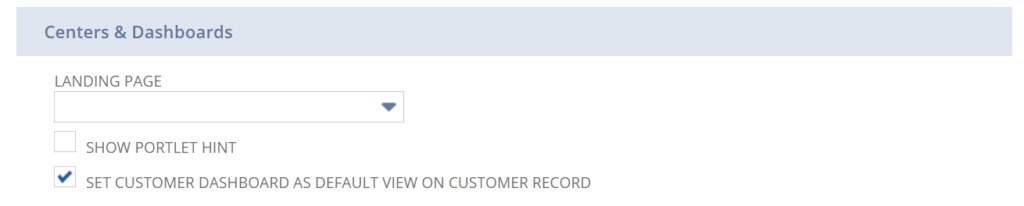
With this preference set, when a user navigates to a customer record via global search, this Dashboard will be shown first.
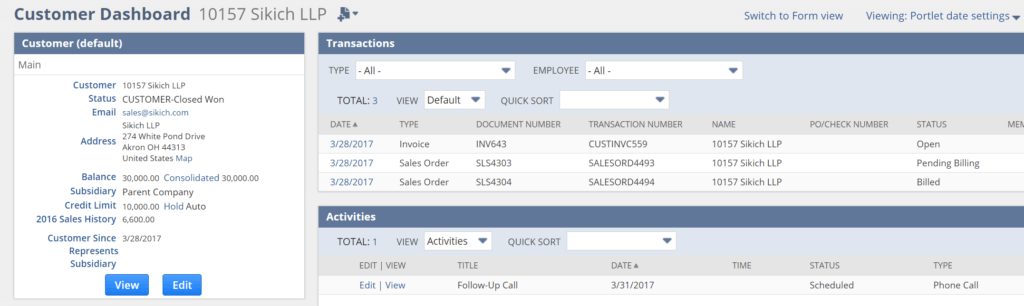
If you are viewing a customer via their dashboard and would like to return to the classic transaction form view, there is a quick link to Switch to Form View.
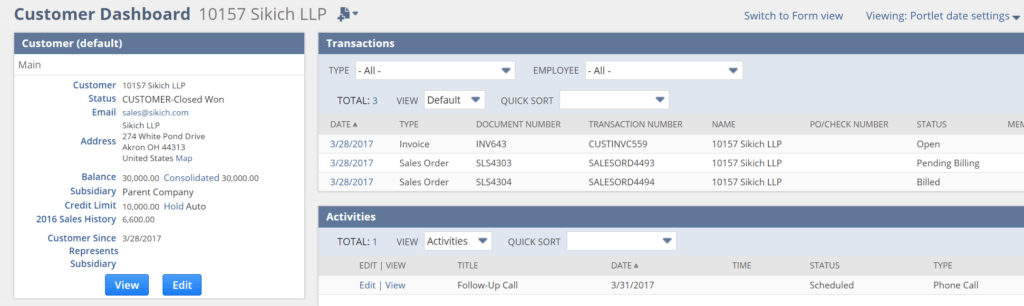
Timeline Portlet
Customers who wish to have a chronological view of transactions or activities can now add a Timeline Portlet to their Customer Dashboard. To edit the dashboard portlet, click on Personalize at the top right of the dashboard, and then select a Timeline Portlet box to add to the page.
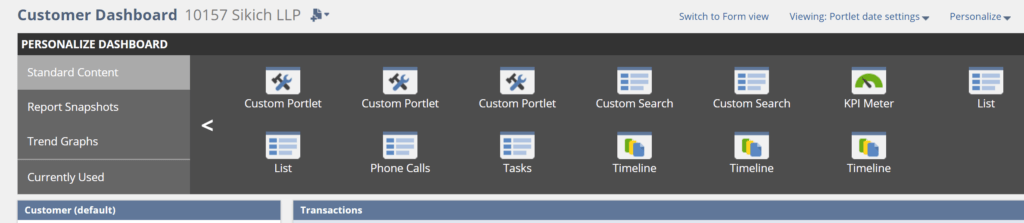
Three instances of the portlet can be displayed on the customer dashboard, providing perspectives on specific aspects of customer activity. Links on each description allow the user to quickly drill down to more detail. The following are a few examples.
Timeline Portlet of CRM Activity Transactions
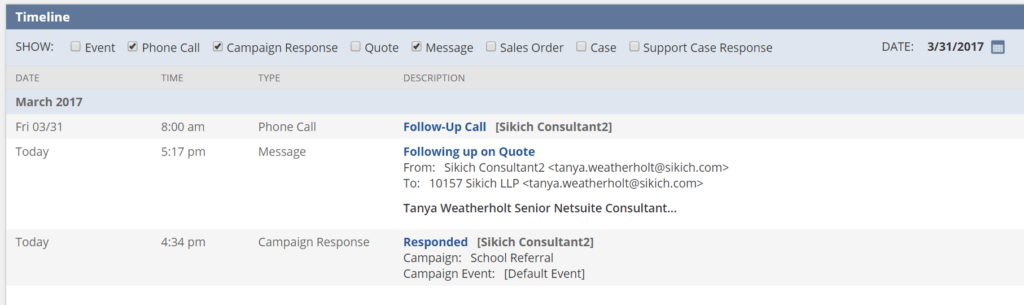
Timeline Portlet of Sales Activity Transactions
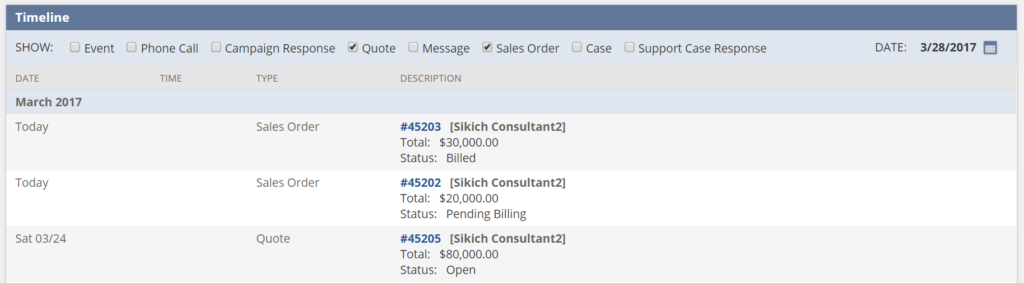
The Customer Dashboard enhancement is just one of the many additions NetSuite has made with the 2017.1 release, so be sure to check out our blog for more! If you would like more information about the Customer Dashboard enhancement, please contact us! You can also learn about more great tips for NetSuite on our YouTube playlist or our other blog posts.
This publication contains general information only and Sikich is not, by means of this publication, rendering accounting, business, financial, investment, legal, tax, or any other professional advice or services. This publication is not a substitute for such professional advice or services, nor should you use it as a basis for any decision, action or omission that may affect you or your business. Before making any decision, taking any action or omitting an action that may affect you or your business, you should consult a qualified professional advisor. In addition, this publication may contain certain content generated by an artificial intelligence (AI) language model. You acknowledge that Sikich shall not be responsible for any loss sustained by you or any person who relies on this publication.
About the Author
Sikich
Sikich is a global company specializing in technology-enabled professional services. With more than 1,900 employees, Sikich draws on a diverse portfolio of technology solutions to deliver transformative digital strategies and is comprised of one of the largest CPA firms in the United States. From corporations and not-for-profits to state and local governments and federal agencies, Sikich clients utilize a broad spectrum of services* and products to help them improve performance and achieve long-term, strategic goals. *Securities offered through Sikich Corporate Finance LLC, member FINRA/SIPC. Investment advisory services offered through Sikich Financial, an SEC Registered Investment Advisor.
Sign up for Insights
Join 14,000+ Business executives and decision makers.
Latest Insights
ERP
How Cloud ERP Overcomes the Hidden Costs and Customization C...
February 24, 2025
NetSuite
Speeding Up the Month-End Close: How Legacy ERP Holds You Ba...
February 21, 2025
Technology
What’s New in NetSuite 2025.1: Key Features to Streamline,...
February 13, 2025
NetSuite
NetSuite Modules to Validate in FDA-Regulated Industries
February 12, 2025
Life Science
Cloud vs. On-Premises in the Pharmaceutical Industry: Which ...
February 6, 2025
Life Science
Implementing an ERP System in Life Sciences: 5 Key Steps to ...
January 20, 2025
Life Science
Choosing the Right ERP for Life Sciences: 5 Key Consideratio...
January 13, 2025
Life Science
How Pharmaceutical Manufacturers Can Take Control of Their S...
January 6, 2025
Technology
3 Methods for Faster and More Accurate Bank Reconciliation i...
December 19, 2024
Technology
Setting Up Delegate Approval Functionality in NetSuite
December 9, 2024




