Every year, NetSuite comes out with two major releases in order to introduce new features and fix bugs. With each release, NetSuite tests hundreds of different scenarios before providing the customer with access to the New Preview accounts.
Every customer’s NetSuite account is different, specifically tailored to their own business. Each customer has different features, company setting, bundles, customizations, and data.
The new release previews that are provided to the customer allow them to ensure their existing customizations, workflows, and processes are working properly and effectively. In addition, customers can use these new release previews to become more familiar with the new features NetSuite is providing.
There is a new release portlet on the dashboard of your home screen. This shows the date and time of the new upgrades NetSuite is set to come out with. As a general rule of thumb, you should plan your testing at least two weeks before the upgrade is set to release.
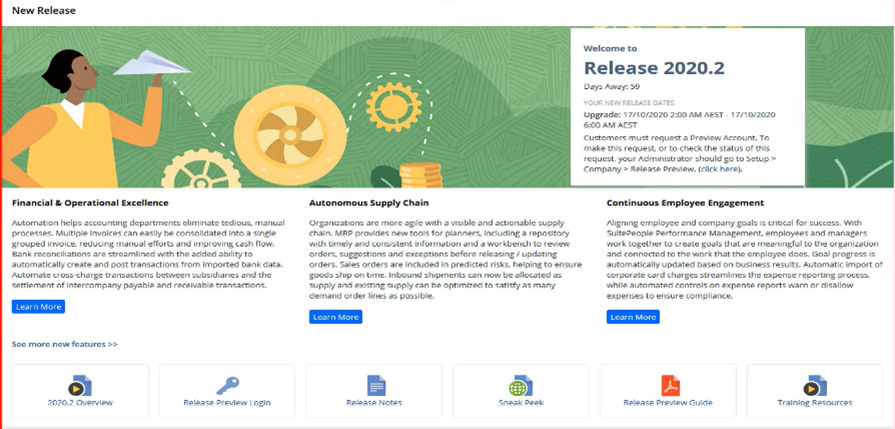
If you do not see the new release portlet on your home dashboard, you can add via the personalize icon. New release material will be linked to your new release portlet. Icons with linked resources are added to the new release portlet as they become available.
As the administrator, you should log in to your production account. To do this, you go to Setup > Company > Release Preview. Once on that page, you can click “Request Release Preview” and you should see your account status labeled as subscribed. This will give your account access to begin testing within 3-5 days. The administrator will get an email when the account is ready to use. To access this account, navigate to the choose role drop down, and select the role associated with your release preview. Your release preview account is a copy of your production account. However, any records created in your preview account will not affect your production account.
Only users with an Administrator role will have access to the release preview account. However, an administrator can grant access to other users as needed for testing. Release preview access ends on the date your production account is upgraded.
Here are some key testing tips:
- Be sure to use the same roles as end users would use in production to ensure proper effectiveness.
- A release preview test plan template is available at the help center. You can download this template to create a test plan for each of your business workflows.
- Use Reporting Release Preview Issues to log any problems you encounter from your account.
The goal is to provide flawless and uninterrupted transition for the customer when learning about the new releases that NetSuite has to offer. This will ensure your company will avoid any major issues with the go-live process with the new NetSuite releases.
Article co-authored by Braden Boulet. Braden Boulet is an Associate Consultant on Sikich’s NetSuite team. He provides Robotic Process Automation services and helps clients with the integration and implementation of Salesforce and NetSuite. Braden primarily works with clients in the life sciences and professional services industries, and his areas of expertise include implementation and consulting services for NetSuite.
This publication contains general information only and Sikich is not, by means of this publication, rendering accounting, business, financial, investment, legal, tax, or any other professional advice or services. This publication is not a substitute for such professional advice or services, nor should you use it as a basis for any decision, action or omission that may affect you or your business. Before making any decision, taking any action or omitting an action that may affect you or your business, you should consult a qualified professional advisor. In addition, this publication may contain certain content generated by an artificial intelligence (AI) language model. You acknowledge that Sikich shall not be responsible for any loss sustained by you or any person who relies on this publication.









