In April of 2019, NetSuite released update 2019.1, which includes a comprehensive list of enhancements to improve the already sophisticated ERP system. Included in the list is new functionality to assist managing weekly timesheets in NetSuite. Prior to these enhancements, the software could not track incomplete or missing NetSuite timesheets. A customization was required to accomplish what is now handled out-of-the box with the new release. The update added five new fields to the Weekly Timesheet form and introduced new functionality for missing timesheets.
On the first day of the week, missing timesheets are now automatically created for the current week and the previous five weeks for active employees and project resources. Reminders and notifications can be used to manage incomplete timesheets.
The fields added are as follows:
- Submitted hours – Sum of pending and approved hours.
- Rejected hours – Sum of hours with rejected status.
- Planned hours – Sum of planned hours. This field is only available when Project Management and Show Planned Time in Time Entry preference are enabled.
- Allocated hours – Sum of allocated hours. This field is only available when Resource Allocations is enabled.
- Work Calendar hours – Sum of expected hours based on the employee work calendar.
By default, all the new fields are calculated automatically and hidden in the user interface. The weekly timesheet form must be customized for these fields to appear. The Weekly Timesheet search results will also need to be modified for these fields to show as columns in the list, this is accomplished by using the “Customize View” function.
Here is an example of a list of Weekly Timesheets with the new fields shown: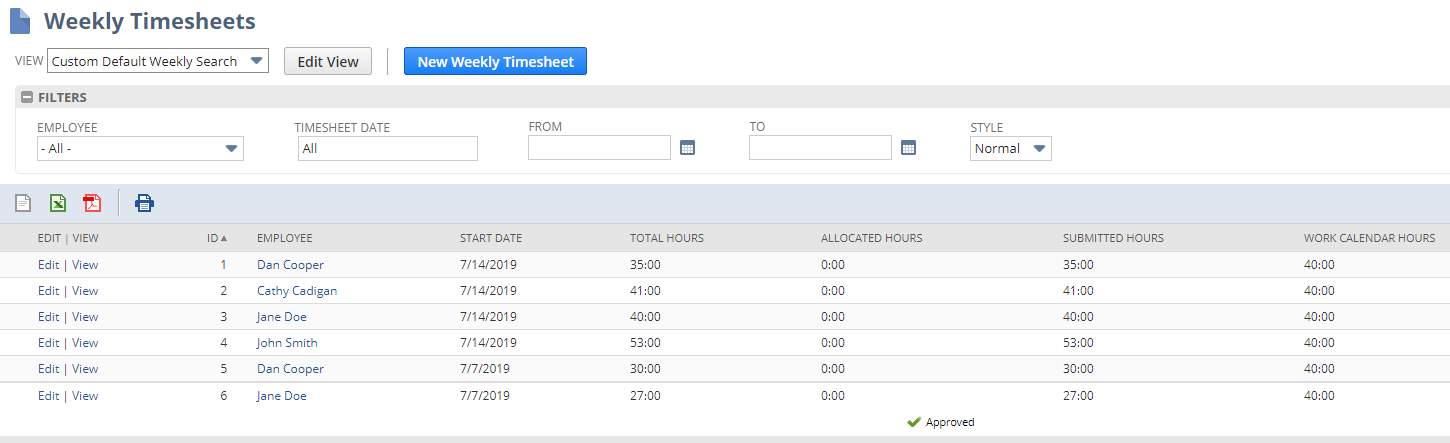
On the weekly timesheet form these new fields are primarily informational. Real value is added when these new fields are used to create saved searches and add dashboard reminders. Saved searches to query missing or incomplete timesheets were not possible before these enhancements because none of this information was available. These newly added fields give different opportunities to utilize timesheet saved searches, the primary use however is to track missing or incomplete timesheets and send out reminders to a select set of users. NetSuite saved searches possess the functionality to send emails out of the system to a list of individuals based on certain criteria. The Timesheet saved search could be set up as follows:
Criteria
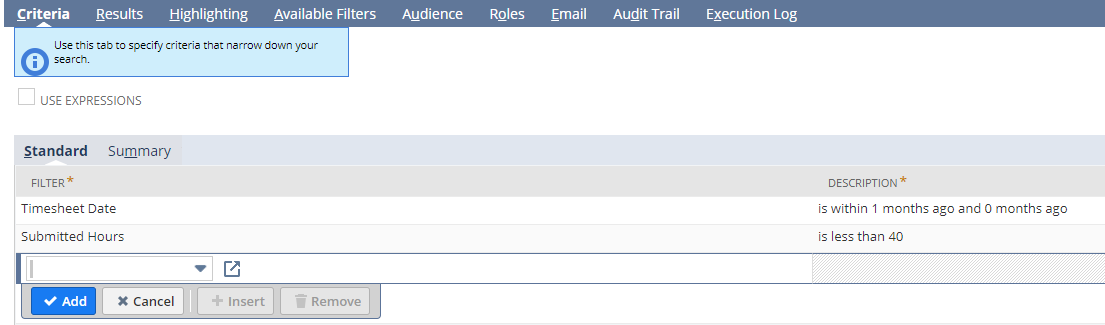
Email Schedule
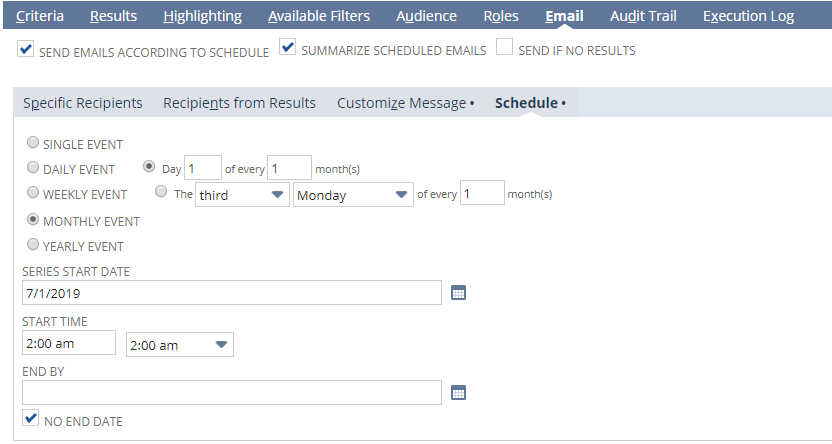
Email Recipients
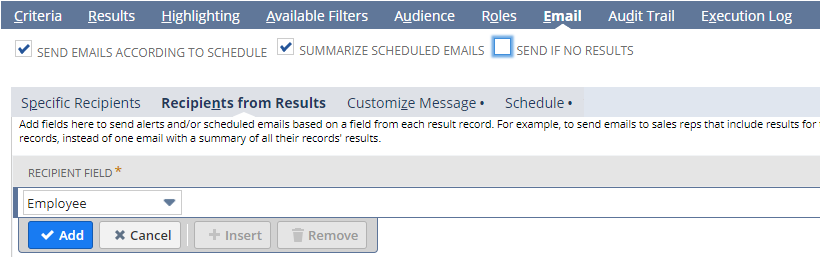
Managing timesheets will become more efficient with this new functionality. Saved searches using the new timesheet fields will enable managers to view important project management information in a single snapshot. Notifications can be used to automatically remind users to complete their timesheets. If you’re company uses timesheets, I highly recommend utilizing these enhancements. This new functionality can save your managers a lot of time!
If you’d like to learn more about this or anything else about NetSuite, please contact us at any time! You can also learn about more great tips for NetSuite on our YouTube playlist or our other blog posts.
This publication contains general information only and Sikich is not, by means of this publication, rendering accounting, business, financial, investment, legal, tax, or any other professional advice or services. This publication is not a substitute for such professional advice or services, nor should you use it as a basis for any decision, action or omission that may affect you or your business. Before making any decision, taking any action or omitting an action that may affect you or your business, you should consult a qualified professional advisor. In addition, this publication may contain certain content generated by an artificial intelligence (AI) language model. You acknowledge that Sikich shall not be responsible for any loss sustained by you or any person who relies on this publication.









