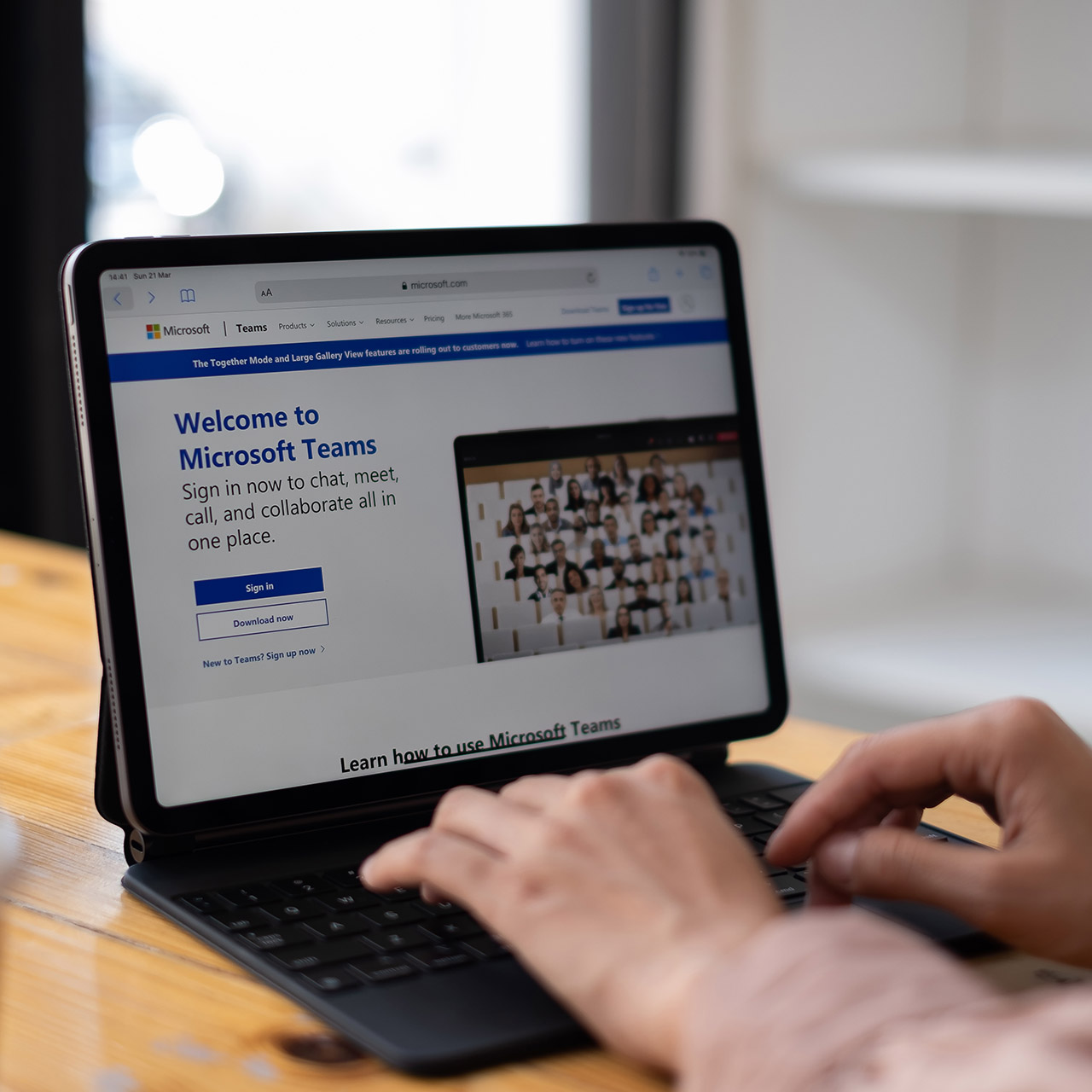Microsoft Teams has become an essential tool in remote and hybrid work environments, offering communication and collaboration across many companies and organizations worldwide. By utilizing chat, video conferencing, file sharing, and real time collaboration tools, Microsoft helps workforces come together even when they are not present in the same building, city, state, or nation. However, a poorly managed meeting can lead to inefficiencies and lack of attention. In this post, I want to offer some tips to optimize your Microsoft Teams meetings to ensure they’re productive and keep your viewers and listeners participating.
Create a Meeting Agenda
A successful meeting starts with a clear agenda. Look at this as if you are showing or explaining the roadmap to your meeting. You should outline the main topics you will be discussing and in what order. If this is going to be a lengthy meeting, it may be beneficial to provide each participant with an outline in a Word document or on an opening slide in PowerPoint. This will help each participant understand the content of your meeting and prepare them with possible questions. Knowing the goal of the meeting helps build brainstorming sessions and keeps the meeting interactive.
Use the Microsoft Whiteboard
Working together is a key component to an effective meeting. Microsoft Teams has several tools to make teamwork simpler. An example, one tool that can be useful is the Microsoft Whiteboard. This is a digital whiteboard that all participants can use during meetings. It allows them to draw, write, and share ideas visually. This is exactly like a chalkboard or whiteboard that teachers use in schools, but in a digital meeting.
Utilize the Raise Hand Feature
Time management is crucial to prevent a meeting from dragging on or losing focus. Sometimes, if all participants are trying to talk at once, valuable time can be lost along with the goal of the meeting. We recommend encouraging everyone to use the “Raise Hand” feature when they have a comment or question within the meeting. This will help maintain order and continue to steer the meeting down the correct path. If there are a lot of questions and you feel the meeting is pushing its time budget, simply inform all that they can email you or schedule a call to discuss their matter individually.
Mute All Participants at the Start
To minimize distractions and keep the “eye on the prize” of the meeting, we recommend muting participants when they join to avoid any background noise like barking dogs, unrelated conversations, or phones ringing. Depending on the content of the meeting, it may be beneficial to recommend that participants turn on their cameras. Having cameras on makes people feel more connected but can also be a tiring experience if it is a long meeting. For long meetings, consider taking breaks.
Record Your Meetings
Some other recommendations would be to record your meetings and follow up on possible items that require action after. Recording a meeting will benefit the participants who were unable to attend as it allows them to view the meeting when they are able. Following up with a simple summary of key topics or items that require action can ensure accountability and clarity for your meeting. This will keep your team’s communications centralized and provide further opportunities for discussion.
By applying these strategies to your meetings, you can optimize your Microsoft Teams meetings to be more productive, engaging, and efficient. This will foster a more collaborative and dynamic work environment.
Have any questions about these features in Microsoft Teams or about how Teams can revolutionize the way your organization does business? Please reach out to our experts at any time!
This publication contains general information only and Sikich is not, by means of this publication, rendering accounting, business, financial, investment, legal, tax, or any other professional advice or services. This publication is not a substitute for such professional advice or services, nor should you use it as a basis for any decision, action or omission that may affect you or your business. Before making any decision, taking any action or omitting an action that may affect you or your business, you should consult a qualified professional advisor. In addition, this publication may contain certain content generated by an artificial intelligence (AI) language model. You acknowledge that Sikich shall not be responsible for any loss sustained by you or any person who relies on this publication.