NetSuite continues to add functionality and depth to their user experience with the 2017.2 update. Controllers, Accountants, and Auditors will finally be able to print a Journal Entry after it is created to retain outside-the-system documentation of Journal Entries in printed or electronic PDF form.
Additionally, users can now customize the template for printing these Journal Entries to include classification information like Department, Class, Location, or custom segments. Any additional custom fields you may have added to your Journal Entry transaction screen can also be included in the printed version.
To Enable Printing of Journal Entries
First, the Advanced PDF/HTML Templates feature must be enabled. To enable this feature, go to Setup > Company > Enable Features > SuiteCloud under SuiteBuilder check the box for Advanced PDF/HTML Templates.
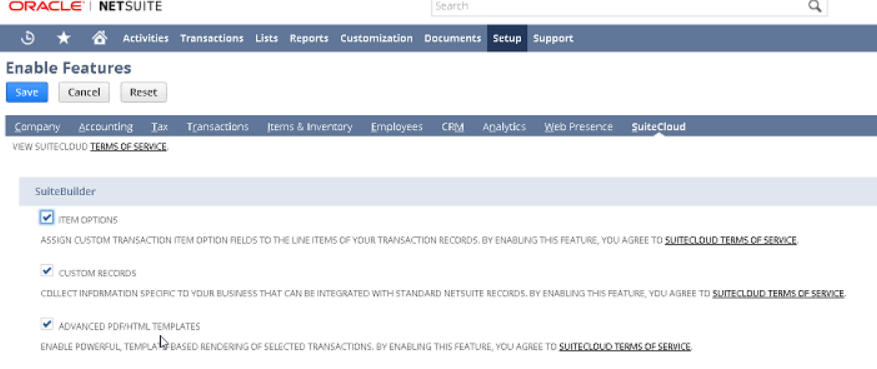
To print a Journal Entry go to the journal record and press the print button. Another way to print Journal Entries is clicking on the print button showing on the journal entry list view. You will be taken to a page of the pdf document with the standard journal entry template.
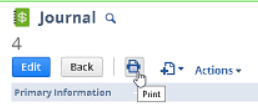
Customizing the Template
You can customize the Journal Entry template just like all other forms, by going to the Advanced PDF/HTML Templates list page then selecting CUSTOMIZE next to the Standard Journal Entry PDF/HTML Template.
Printing a customized journal entry allows users to have a physical copy to retain for auditing and historical purposes. If you would like more information about NetSuite, please contact us at any time! You can also learn about more great tips for NetSuite on our YouTube playlist or our other blog posts.
This publication contains general information only and Sikich is not, by means of this publication, rendering accounting, business, financial, investment, legal, tax, or any other professional advice or services. This publication is not a substitute for such professional advice or services, nor should you use it as a basis for any decision, action or omission that may affect you or your business. Before making any decision, taking any action or omitting an action that may affect you or your business, you should consult a qualified professional advisor. In addition, this publication may contain certain content generated by an artificial intelligence (AI) language model. You acknowledge that Sikich shall not be responsible for any loss sustained by you or any person who relies on this publication.









