Enduring favorite Windows 7 is on life support and Microsoft is getting ready to pull the plug. It’s been on extended support since January 13, 2015 when mainstream support was ended, and the End-of-Life (EOL) date is a rapidly approaching January 14, 2020.
While Windows 7 never quite reached the popularity of Windows XP, partly due to the incredibly long window of support of almost 13 years that XP enjoyed, it’s easy to say that it was a close second. In fact, as of last month, Windows 7 still owned over 33% of the Windows OS market share (Fig. 1). Still hanging in there, over 18 years after its initial release, is Windows XP with just under 2%.
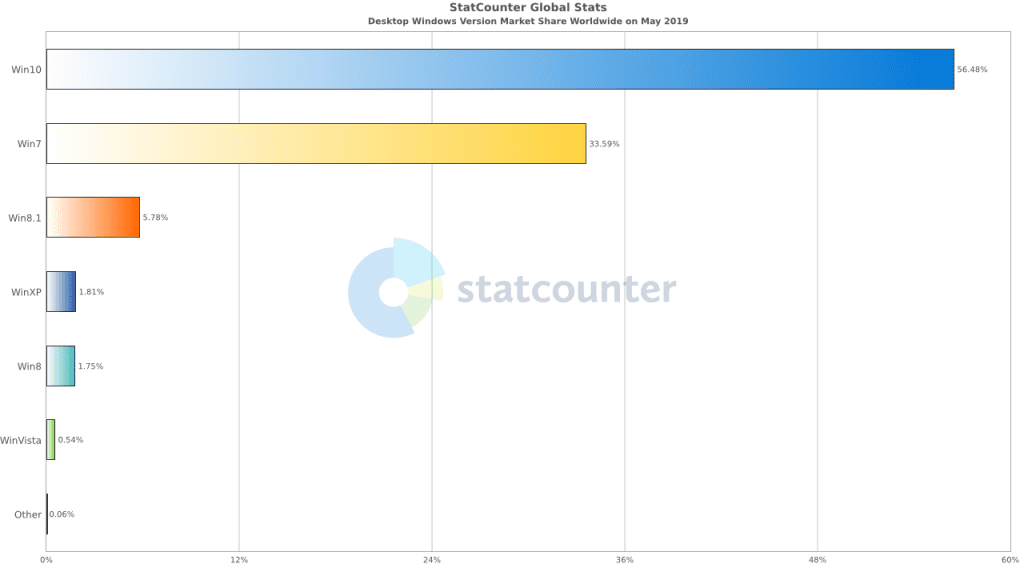
There’s no use hiding your head under a rock and pretending that it’s not happening, so let’s look at how this will affect you. Are the software police going to knock on your door and demand you turn over your Windows 7 equipped computers? Will your computers give a last little gasp of breath and cease to function?
No, of course not, but it does mean that there will be no security patches or support from Microsoft for the OS. If Windows XP is any indication, malicious users will target the OS because they know there will be no patches to block any exploits they find. Having a Windows 7 system after the EOL date will be like living in the Wild West—anything can happen, at any time, and you’re on your own when it does.
There are several options available for moving away from Windows 7, so let’s take a quick glance at each.
In-place Upgrade
If your computer isn’t too old, you’re happy with its performance, and you’re running a supported version of Windows 7 (LTSB/LTSC versions are not eligible), you can purchase an upgrade to Windows 10 and perform an in-place upgrade. In-place upgrades take your existing programs, settings, data and drivers, and migrate everything to Windows 10. While this option is typically the least expensive, there’s more risk involved and no guarantee that the upgrade will work. This author has seen systems that will not upgrade correctly due to unresolvable technical issues, or have applications that don’t work quite right afterwards, so upgrades are always a bit of a gamble.
Computer Replacement
Remember that computer years are worse than dog years. That four-year old computer under your desk has reached retirement age and wants to do the technology equivalent of golfing and fishing. Purchasing a new Windows 10 computer, as opposed to an in-place upgrade, provides the immediate benefit of a factory warranty, better performance, and newer technology that some features of Windows 10 require.
Extended Security Updates
“But wait!” you cry. “I have a Windows 7 system that’s running an obscure piece of software that was written before we put men on the moon, and it won’t run on Windows 10. What do I do?” If that’s the case, you can literally buy yourself some time, three years to be exact, with Extended Security Updates (ESU). There is a catch though: in order to qualify you must be recognized by Microsoft as an Education or Large Business customer. In addition, the cost for the ESU is twice as much for Windows 7 Pro as it is for Windows 7 Enterprise, and the cost to maintain the ESU doubles each year. The ESU route is an option if you meet the requirements, don’t mind the expense, and have the need, but in the end you’ll still need to migrate to a newer OS.
All good things come to pass, and it’s time for Windows 7 to ride off into the sunset. Wave it a fond farewell, but be comforted that Windows 10 is a great replacement and will serve you well now and into the future.
If you have questions, or need assistance with the migration, please do not hesitate to contact us at any time.
This publication contains general information only and Sikich is not, by means of this publication, rendering accounting, business, financial, investment, legal, tax, or any other professional advice or services. This publication is not a substitute for such professional advice or services, nor should you use it as a basis for any decision, action or omission that may affect you or your business. Before making any decision, taking any action or omitting an action that may affect you or your business, you should consult a qualified professional advisor. In addition, this publication may contain certain content generated by an artificial intelligence (AI) language model. You acknowledge that Sikich shall not be responsible for any loss sustained by you or any person who relies on this publication.









