The Salesforce Summer 2020 release was originally set to launch back in June, but due to COVID-19, the company pushed it back until July. This push was a move by Salesforce to ease the level of technology change during these difficult times. Depending on your Salesforce instance, preview instances will be upgraded to Summer ‘20 on May 29 and May 30, 2020, and non-preview instances will be upgraded to Summer ‘20 on July 17 and July 18, 2020. Salesforce has provided a handy blog that covers all the details on the summer release’s launch.
Split Views
If you are working with multiple records in a list, you can now use split views to work with a record and a list view side by side. Select split view under Display As and select a record to open it and work side by side with the list view. This will give users a similar look and feel to using a console view.
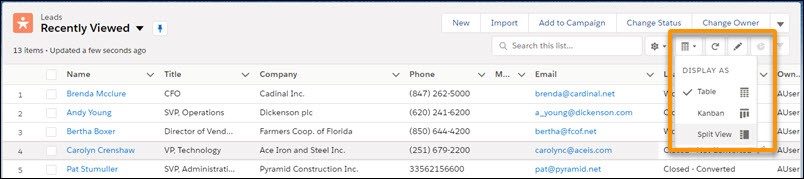

Einstein Call Coaching
This feature gives sales managers the ability to have deeper visibility into conversational data. Call Coaching allows managers to see insights and surface coachable moments. Managers can use this as a coaching tool to save the best examples of successful sales calls, so teams can learn by listening. In addition, new hires can learn quickly. Key moments like the mention of a competitor, pricing, products, and more are tracked.

Einstein Search (Beta)
It looks as though artificial intelligence is coming to your Salesforce search. In this feature, Salesforce Einstein will be using natural language search, allowing users to enter common words and phrases to find the records they want. For example, a user can enter “my closed won deals last year” to find all deals a sales representative won last year.
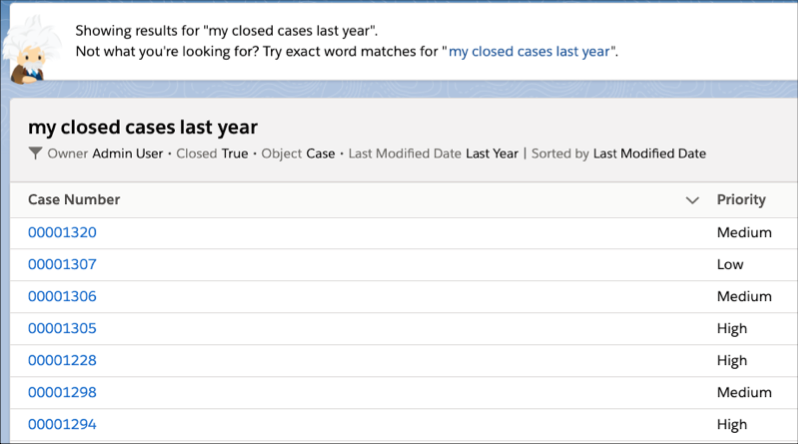
Flow Help
Receive tips on how to improve your flow. Salesforce will give you guidance, via a docked prompt that will appear in your flow as you build them out. The docked prompt will show the number of tips at the bottom of the Flow Builder canvas, and you can expand the prompt to read tips. After you fix the suggestion, the tips disappear.
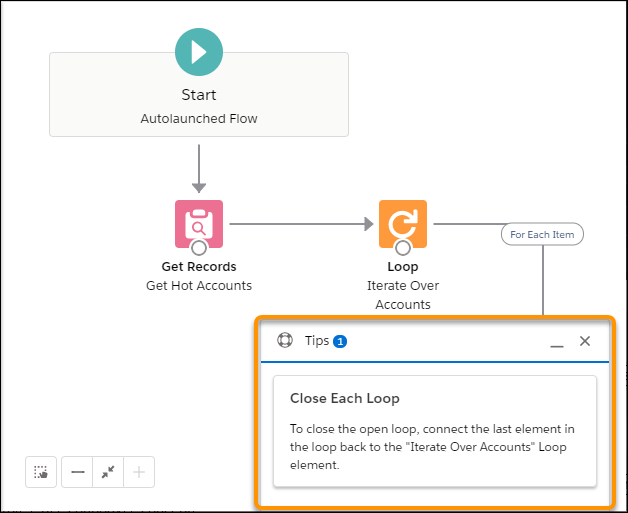
Dynamic forms
In the next evolution of Lightning record pages, Salesforce is introducing dynamic forms. This feature will allow you to transform the fields and sections of your page layout into individual components. You can place these subsections anywhere on the page. Combined with visibility rules, you can reduce the number of page layouts and select what you want the users to see by managing the fields and sections without editing the page layout. This is a non-general available preview feature, so it will not be supported by Salesforce and is for evaluation purposes.
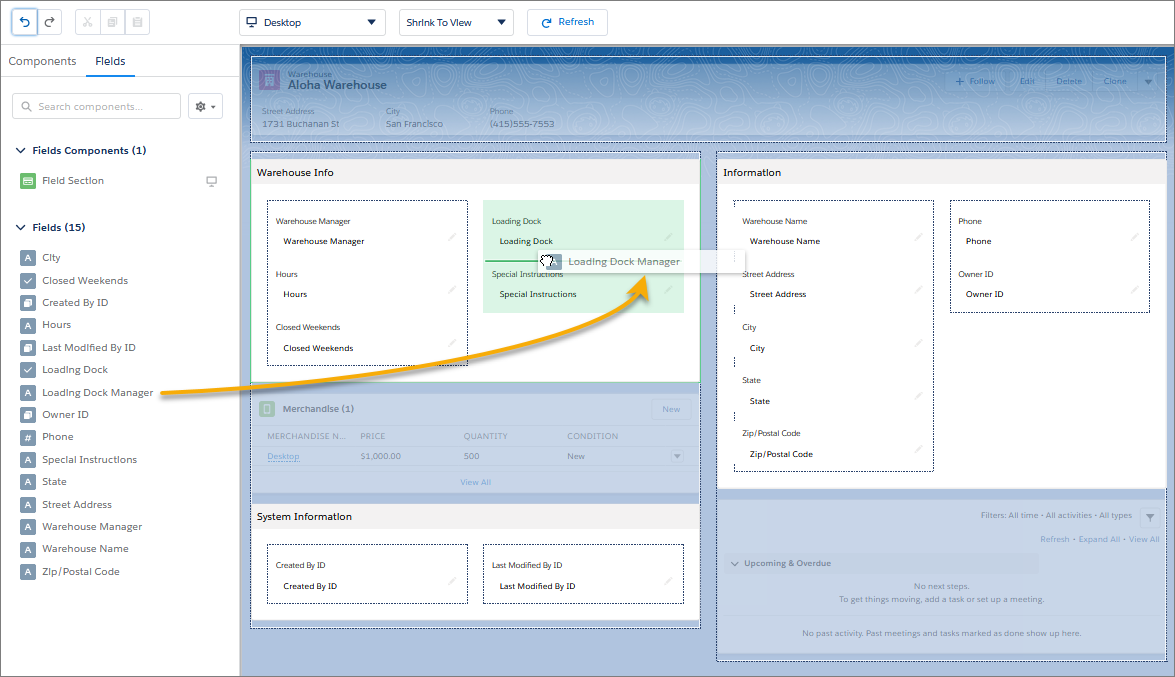
Data Mask
This brings powerful new ways to protect sensitive data in your sandboxes. You can replace sensitive data with data generated using a pattern of your choice. Data Mask will not post changes made to records on chatter feeds during the masking process. Data Mask is delivered as a managed package through the app store that can be run in any sandbox.
Communities Site Map
Generate an SEO-friendly sitemap for your community easily. You can manually generate a sitemap every 24 hours, and it automatically refreshes every Sunday. New pages are automatically added to your sitemap.
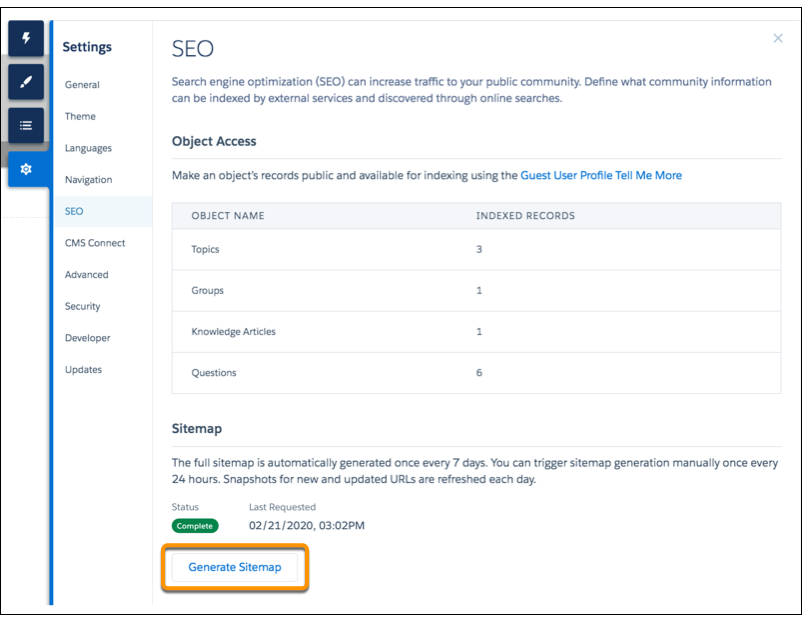
Kanban Confetti
The confetti toss is back! Continue to reward your team for successes, such as won opportunity. You can configure a confetti toss for users who reach a designated stage in the sales path. Now, this feature is available when your team is in a Kanban view.
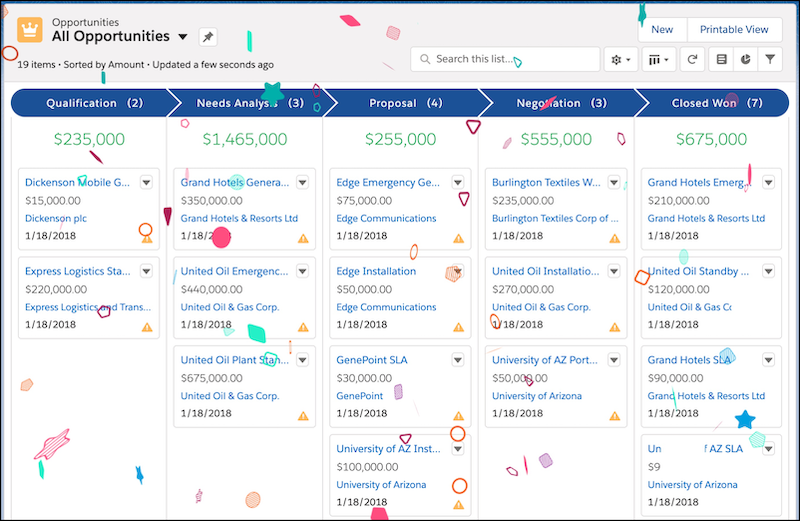
Trigger Actions After a Record is Saved
Creating or updating a record can now trigger a flow that performs actions like sending an email after changes are saved. The flow can look up and update fields on any record after that record is saved to the database. For example, you can use this functionality to send an email automatically for each new account.
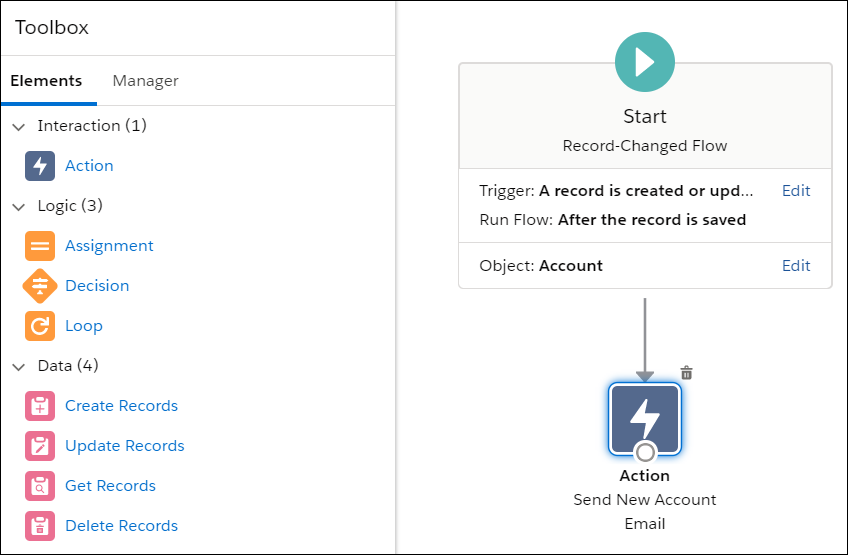
New Email Insight
The new “Not Interested” email insight lets you know when customers are not interested. Even before you open an email, Einstein Email Insights will let you when a customer does not want to continue the sales conversation.
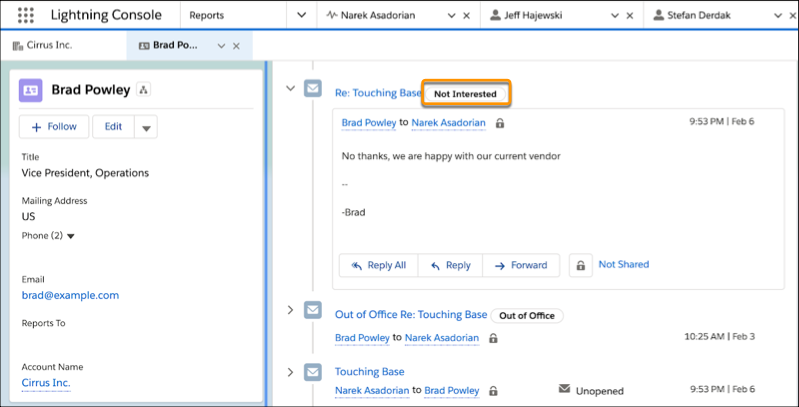
Which features are you looking forward to most with the Salesforce Summer 2020 update? If you have any questions about the Summer 2020 release or Salesforce in general, do not hesitate to contact us at any time!





